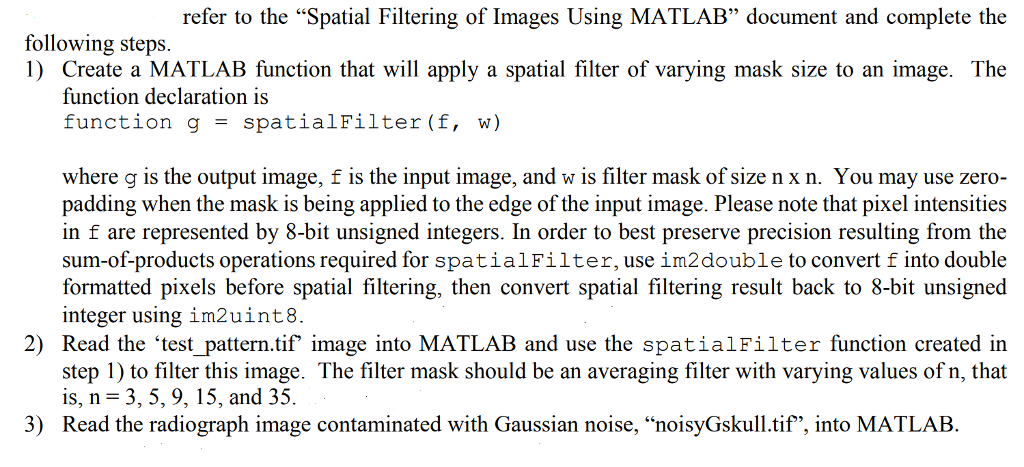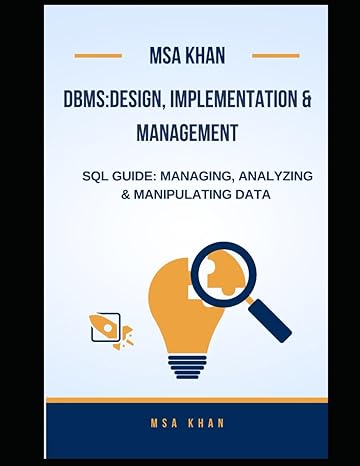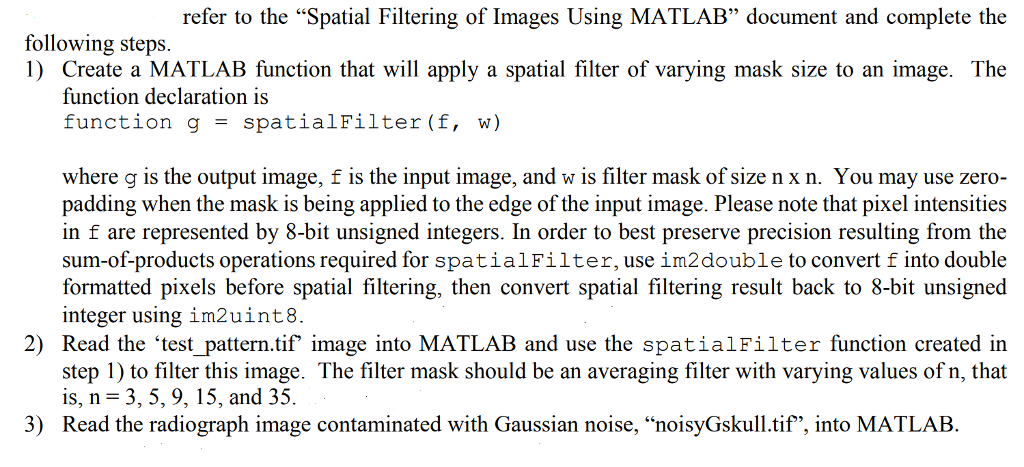
refer to the "Spatial Filtering of Images Using MATLAB" document and complete the following steps. 1) Create a MATLAB function that will apply a spatial filter of varying mask size to an image. The function declaration is function gspatialFilter (f, w) where g is the output image, f is the input image, and w is filter mask of size n x n. You may use zero- padding when the mask is being applied to the edge of the input image. Please note that pixel intensities in f are represented by 8-bit unsigned integers. In order to best preserve precision resulting from the sum-of-products operations required for spatialFilter, use im2double to convert f into double formatted pixels before spatial filtering, then convert spatial filtering result back to 8-bit unsigned integer using im2uint8 2) Read the 'test_pattern.tif image into MATLAB and use the spatialFilter function created in step 1) to filter this image. The filter mask should be an averaging filter with varying values of n, that is, n-3, 5, 9, 15, and 35. Read the radiograph image contaminated with Gaussian noise, "noisyGskull.tif", into MATLAB 3) refer to the "Spatial Filtering of Images Using MATLAB" document and complete the following steps. 1) Create a MATLAB function that will apply a spatial filter of varying mask size to an image. The function declaration is function gspatialFilter (f, w) where g is the output image, f is the input image, and w is filter mask of size n x n. You may use zero- padding when the mask is being applied to the edge of the input image. Please note that pixel intensities in f are represented by 8-bit unsigned integers. In order to best preserve precision resulting from the sum-of-products operations required for spatialFilter, use im2double to convert f into double formatted pixels before spatial filtering, then convert spatial filtering result back to 8-bit unsigned integer using im2uint8 2) Read the 'test_pattern.tif image into MATLAB and use the spatialFilter function created in step 1) to filter this image. The filter mask should be an averaging filter with varying values of n, that is, n-3, 5, 9, 15, and 35. Read the radiograph image contaminated with Gaussian noise, "noisyGskull.tif", into MATLAB 3)