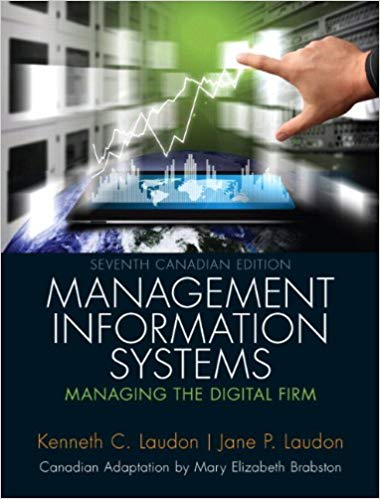Question
Refining Materials 3.1.4 The Processing Department (PD) worker [henceforth to be referred to as PD Worker] retrieves a pump truck from the PD Pump Truck
Refining Materials 3.1.4
The Processing Department (PD) worker [henceforth to be referred to as PD Worker] retrieves a pump truck from the PD Pump Truck area and goes to the SD area. The PD Worker retrieves the Processing Tracking Ledger sheet and places 20 units of product onto the pump truck, bringing the units to the main PD floors temporary storage area. The pump truck is immediately returned to the PD Pump Truck area, and the PD Worker updates the stockroom inventory to reflect the units removed. The PD Worker next calibrates the Huller machine and will step through a repetitive set of steps wherein the PD Worker will need to add 1 unit of product at a time to the machine that is currently being utilized. To add 1 unit, the PD Worker will need to take the following actions
: 1) Retrieve 1 unit of Coffee Beans from Temp Storage
2) Add 1 unit of Coffee Beans to the machines hopper
3) Process unit through the machinery
4) Remove the processed unit from machinery and transfer the processed unit of coffee beans into the transfer bin
5) Record processing result(s) in Processing Tracking Ledger sheet
6) Place transfer bin in temporary storage
After the Huller Machine processes each unit there, will be an amount of waste produced, which the machine automatically separated from the product. This waste must be discarded in the nearby waste bin. After all of the 20 units have been processed, this waste bin will need to be emptied in the outdoor dumpster.
PD Worker will proceed to calibrate the Cleaning Machine, stepping through the identical steps as outlined within the Huller machine activity with only one additional step now added. After steps 1 6 has been completed, PD Worker will be required to check the Cleaning Machine for any areas where the machine may have become clogged. If the machine is clogged, then PD Worker will utilize a power washer for clearing out any blockages. The cleaning cycle takes roughly 2-minutes, upon completion the worker will double-check to ensure that the machine has been properly cleansed, if it remains clogged then the blockage cleaning cycle will repeat, else, the PD Worker will continue through the process of cleaning the coffee beans.
Upon completion of cleaning, a member from the Roasting Department [henceforth to be referred to as RD Worker] will retrieve a 10-gram sample from each of the units transfer bins. This sample will be added to the Grading Machine, which will automatically test the coffee beans for acidity levels, quality and various other measures. Once the Grading Machine has provided the results, a letter grade will be assigned to the corresponding coffee bean 20Kg unit. The 10-gram sample is then dumped into the nearby waste bin. This process will continue until all 20 units have been tested. After Grading, the RD Worker, will preheat the roasting machine and begin the same steps as outlined within the Huller machine activity.
After the roasting has been completed, the Packaging and Sales Department (PSD) Worker [henceforth to be referred to as the PSD Worker] will retrieve 1 unit of roasted beans at a time, 20 units total, and add them to the conveyor belt. PSD Worker will next turn on the packaging machine and insert an empty 1Kg bag for packaging. The machine will slowly auto-feed beans into the packaging bag; once the bag is filled, the PSD Worker will turn off the packaging machine as it would continually add more beans if not shut down. The PSD Worker will use the sealer to seal the 1Kg bag of finished product and place it on the sales storage shelves. The PSD Worker will continue these steps until 20x 1Kg bags have been filled, at which point the PSD Worker will update the Processing Tracking Ledger Sheet. Once all 20 units of coffee beans have been processed, the PSD Worker will update Inventory following the same steps as depicted in the earlier SD activity.
Monitoring Production 3 .2.1.2
Raul Ichine, VP of Operations, has identified a significant concern regarding his ability for oversight of multiple production locations. Mr. Ichine fears he will no longer have a consistent overview of production operations as he cannot be at two different sites at the same time and is seeking a meaningful solution. In order to support Mr. Ichine in the execution of his responsibilities, Research & Development Analyst Billy Bob has been tasked with drafting a dashboard design that will address Mr. Ichines concerns:
CBR has identified a few areas of focus that need to be addressed and monitored through the construction of a Business Intelligence (BI) visualization system that CBR has named Control Awareness Reporting Engine, or CARE:
B2C Sales and production levels
Logistics and Shipping
Forecasting and Analytics
Through elicitation efforts with Mr. Raul Ichine, the following items have been identified as primary concerns:
o Looking to measure daily production rates, seeing 30-days of production at any time.
o Month-to-month comparison of production with trend lines
o Tracking of inventory levels and sales rate to ensure only in-demand products are restocked
Secondary: CBR Executive team
o Wants to see sale projections and forecasts
o Wants to see OPEX as a live metric
Sources of Data:
Each production employee will be required to manually log their activities through Excel on Microsoft Office 365. This process will occur every time a batch order has been completed.
Sales data is automated by the eCommerce system, which will automatically record all sales records to a SQL Server Database. The TPS backend will seamlessly update the Sales Database as needed and will not require any direct interaction from any employee.
All data files accessed by CARE are located centrally on the organizations SharePoint Data Server which is a separate system from Microsofts Office 365 Server system. All data will be stored on the SharePoint Data Server, and all Managers will utilize an application called Microsoft Teams available from the Office 365 Server to access Production Logs and Sales Records. Excel (available on the Microsoft Office 365 Server system) is used to open the spreadsheets.
Managers will have access to productivity output records per employee, through Microsoft Teams, and will maintain the following rights:
Add new data records
Update, modify and append existing data (time logged)
Delete records (logged)
Share Excel spreadsheet access with authorized personnel
QUESTION AND INSTRUCTION
DSS Infrastructure Assessment
(Individual work, no groups)
Due Date:
Please refer to the Instructional Plan for all assessment deadlines.
Description:
This assessment will make use of a central narrative (case study) file, please note that this case study may be unique to your intake, as such the answers generated will be exclusive to your cohort ensuring a customized experience and supporting academic integrity initiatives.
This assessment has multiple objectives for student learning and skill(s) development:
This scenario will provide students with an academic-based case which is meant to;
Afford a valuable hands-on knowledge regarding how data can be visualized to derive knowledge and wisdom.
Deepen student understanding of the interdependencies that exist between IT, Business and Manufacturing.
This deliverable will afford course faculty a chance to gauge student preparedness and ability to;
Critically evaluate business-based scenarios finding means to leverage IT solutions
Properly employ best practices through the application of industry tools
This assessment is part of a series of deliverables that make use of a continuing narrative, which affords students the opportunity to experience first-hand how any project can leverage expertise from multiple different fields to properly develop a functional solution.
Please refer to the Resources section at the end of this document for location information regarding the central narrative file (case study) to be used for completing this assessment.
Tasks:
Referring to section 3.2.1.2. for stakeholder information and section 3.1.4. for production information, you will:
Create a functional Dashboard:
You will need to generate sample data to prove the functionality of your dashboard design.
Generatedata.com will enable rapid development of test data, each graphic should be leveraging at least 20 records (rows) of data.
Include an EcoSystem map demonstrating the connectivity the dashboard would require to leverage the identified system(s) for data sharing within the organization (3.2.1.2.)
Step by Step Solution
There are 3 Steps involved in it
Step: 1

Get Instant Access to Expert-Tailored Solutions
See step-by-step solutions with expert insights and AI powered tools for academic success
Step: 2

Step: 3

Ace Your Homework with AI
Get the answers you need in no time with our AI-driven, step-by-step assistance
Get Started