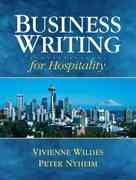Question
Reflective Journal Assignment with Rubric - 15% of Final Grade TYPEFOCUS TypeFocus is an online career assessment site that asks you a variety of questions
Reflective Journal Assignment with Rubric - 15% of Final Grade TYPEFOCUS TypeFocus is an online career assessment site that asks you a variety of questions and provides results that help you to further understand yourself and connect your personality, interests and values to possible occupations. Please use the instructions below to take the TypeFocus assessments. REGISTER 1. Create an Account 2. Go to Typefocus 3. Typefocus: Your Future is Bright: https://www.typefocus.com/ 4. Select "New Users Start Here!" 5. Fill in the required personal information 6. Enter the Access Code: 3F9CHC82 7. You now have an account and will be able to sign in with your email and password PART 1: Explore Self These assessments take approximately 15-30 minutes to complete. A. Create a Word document where you will store your results and reflections for this assignment. Make a title page with Course title, assignment title, your name, professor's name, and due date. Save the file as Reflective Journal Assignment. B. Select "Assess" tab: Complete the 'Personality' assessment Complete the 'Interests' assessment Complete the 'Values' assessments Complete the 'Success Factors Questionnaire' C. Thoroughly review your assessment results. D. Take a screen capture/snip of your Personality Results (4-letter Personality Type) and add it to your assignment file.Reflective Journal Assignment Page 2 of 10 E. Take a screen capture/snip of your Motto and add it to your assignment file. F. Critical Analysis. Did your TypeFocus assessment suggest occupations that don't fit with the career you thought you wanted to pursue? Don't panic. Career assessments aren't perfect as there are many other factors that contribute to your career choices. Look at the themes that came up in your results and consider why you got the results you did. A career assessment is useful because it can help you learn more about yourself and shouldn't be used solely for an answer to what should I do with my life? Explore the menu items, review Personality Theory, Type Factors & Work, Preference Clarity, Type Table and Motto to learn more about you. If you feel this personality type does not reflect your true self then click Re-do or Change and revise the assessment until you feel the results truly reflect who you are. G. Reflect. Answer the following questions and add your answers to your assignment file. Internal Factors 1. How do you feel about these results? Did you change or re-do the results after the first attempt? Why or why not? 2. Give a brief summary of what these results mean to you. 3. Share two example stories of when you applied these skills or personal strengths in a workplace or academic setting?Reflective Journal Assignment Page 3 of 10 4. Did you find something surprising about yourself or your future career goals? Does your motto sound like you? Why or why not? 5. Did you learn about possible new careers you had not thought of? Explain. 6. How do you think your personality type will affect you in your workplace? Working in teams? Having strict deadlines? Working overtime? Holding an authoritative role? Other? Explain. External Factors Provide five (5) external factors that may impact your career choice, goals, and performance. How will you manage these? Explain. Personal Branding Review the Jobs menu, Personal Branding option. What are five (5) ways in which you will apply what you have learned related to resumes, networking, and interviews? Secrets to Success for Your Personality Type Review the Success menu, and create the teamwork report. Use any other 4-letter personality type (or ask a friend what theirs is). 1. What personality type are you again? What personality type did you list for your team member (friend)? What did you learn about increasing your Teamwork skills when working with another person who is a different personality type than you? Do you agree with this? Why or why not? 2. What did you learn about lifelong learning for you? Explain. Do you agree with this? Why or why not? 3. What did you learn about how you can reduce conflict? Explain. Do you agree with this? Why or why not? PART 2: Explore Occupations A. Select the Explore tab in TypeFocus to begin. B. Click on Assessment Results to view many occupations that match your personality, interests, and values. You can click on an occupation to learn more about it. C. Complete the "Skills" check list, then select "Skills Results". Review the occupations that interest you. You may wish to sort this list by "Major", "Skills" or "Knowledge" then locate three occupations that match with your top values, top interests and common personality preferences. D. You may wish to explore Major and Knowledge as well from the side menu as these will show you occupations that map to your knowledge areas, personality, interests and values. Job Zone tells you how much preparation is needed for each occupation. Explore a few of them. E. Save three (3) occupations (or more if you wish).Reflective Journal Assignment Page 4 of 10 F. Compare two of these three Occupations using the side menu option to see what the differences are between them in skills, training, knowledge, and interests. Take a screen capture/snip and add it to your assignment submission. G. Reflect. Add your answers to the following questions to your assignment file. 1. Which two occupations did you select as your top two choices? Why these? 2. Which of the two occupations fits your personality, interests, values, and skills best, and how do you feel about pursuing that occupation. 3. Which career cluster is this occupation in? 4. Are there similar occupations in the career cluster that you may be interested in? If so, which ones? If not, why not? 5. How much preparation is needed (Job Zone)? PART 3: Explore Labour Market A. Click on the Portfolio menu option to view Saved Careers. Take a screen capture/snip of Saved Careers and add it to your assignment file.Reflective Journal Assignment Page 5 of 10 B. For the TWO occupations you compared that are also on your Saved Careers list you will conduct some labour market research. C. One at a time, click on each of the Saved occupation titles, to get to the Explore Occupations page. Under Explore Occupations, you should see related careers, top values, top interests, common personality preferences, a job description, and maybe a video. D. From here you can click on the button, Canadian Labour Market Information to read more. Go ahead and click this option. E. Take a screen capture/snip of the Quick Facts and Occupational Outlook Rating and include this in your assignment file. Type the occupation title and NOC code. Do this for each of the occupations you Compared earlier. Computer Programmer, NOC 2174 F. Take a screen capture/snip of the In-demand Skills and Knowledge employers most ask for in this job and include this in your assignment file. Do this for each of the Occupations you Compared earlier. Computer Programmer, NOC 2174Reflective Journal Assignment Page 6 of 10 G. Reflect. Add the answers to the following questions to your assignment file. 1. What does this information tell you about these occupations? 2. What do the Quick Facts ratings mean? 3. What skills and knowledge in demand do you feel you currently possess and which do you feel you will need to develop more fully? How might you develop your skills and knowledge for this occupation before you are hired, and to help you get hired? 4. Are you surprised or did you assume this type of information? H. After reviewing the In-demand Skills and Knowledge, return to Explore Occupations and again, click on each of the two occupations you compared earlier. This time select Find Jobs by Province or City. I. This action will take you to the Job Bank website, Career Planning, Job Profiles. Enter the NOC code for the occupation you are researching and Toronto, Ontario for the location. J. Take a screen capture/snip of Job Description and include the Job Title, Job Description, Job Duties, Job Titles and Related Occupations to include in your assignment file.Reflective Journal Assignment Page 7 of 10 K. Take a screen capture/snip to include in your assignment of the Expertise and Skills and Knowledge, and Essential Skills. L. Take a screen capture/snip to include in your assignment file of the Job Prospects for the next three years screen. M. Take a screen capture/snip to include in your assignment file of the Low, Median, and High Wages last year in the Toronto, Ontario region.Reflective Journal Assignment Page 8 of 10 N. Take a screen capture/snip to include in your assignment file of the Number of Available Jobs Currently Posted for this occupation in the Toronto region? O. Reflect. Type out the expertise list, the skills, and the essential skills list into your assignment file. Highlight the expertise, skills and essential skills you have developed... 1. through work experience in green 2. through academic studies in purple 3. missing expertise/skills/essential skills in red P. Reflect. Answer the following questions in your assignment file. 1. What obstacles are standing between you and these occupations? How might you overcome these obstacles? Explain. 2. Are there good prospect in the Toronto area for this position? Where are the best prospects? Identify two regions in Canada with good, 3-star prospects. 3. Are salaries listed for this position in line with your expectations? Are the salaries listed in line with your needs? 4. Explore a few of the related job titles and related occupations. Are there any other related job titles or related occupations that might be more appropriate to pursue after graduation? Explain. PART 4: Explore Companies Before you begin to send out your resume and cover letter to an employer, it's important to learn about the company and the job you are applying for. Doing some company research can help you write your resume, cover letter and prepare you for an interview. A. Visit the Indeed Canada website. Search for the two occupations you compared earlier and use Toronto, Ontario for the location. B. Find a job posting for each of these occupations you would like to do. C. Click on the Company name within the job posting to learn more about the company, review About, Company Mission Statement, Employer Reviews, and Salaries. If you need more information about the company visit the company website.Reflective Journal Assignment Page 9 of 10 D. Reflect. Answer the following questions in your assignment file. 1. What does the company do? 2. Who are the customers or clients of these companies? 3. What kind of reputation does each company have? 4. What are the potential benefits and disadvantages of working for each of these companies? 5. How do the company values, mission, or goals align with yours? Do you feel you would be a good fit for the company and job, now, or after you graduate? Why or why not? Explain. PART 5: Elevator Pitch A. Include a written version of your elevator pitch in your assignment file. PART 6: SMARTER Goals A. Write at least three short/long term personal SMARTER goals (e.g. academic, fitness, finance, personal development) B. Write at least three short/long term professional SMARTER goals (e.g. skill development, networking, promotion) PART 7: Career Mission Statement A. Include a copy of your career mission statement in your assignment file. SUBMISSION - 3 PDF Files 1. Upload a copy of your Reflective Journal in PDF format to the Dropbox. Refer to the rubric below for grading scheme. 2. Upload to the Dropbox a copy of the Portfolio, Combined Report (Portfolio, Combined Report, Assessment Results, Saved Careers, Four Personality Type Letters, Factors & Work). Reviewed as supporting your journal entries. Print to PDF. No additional marks, but if missing or incomplete, up to 5 marks may be deducted. 3. Upload to the Dropbox a copy of the Portfolio, Success Factors Results (check all boxes. Reviewed as supporting your journal entries. No additional marks, but if missing or incomplete, up to 5 marks may be deducted. Print to PDF. NOTE: You may need to install a PDF Printer Driver in order to print to PDF. CutePDF is free at https://www.cutepdf.com/Products/CutePDF/writer.asp and for additional information on how to create PDFs refer to https://www.wikihow.com/Create-PDF-FilesReflective Journal Assignment Page 10 of 10
Step by Step Solution
There are 3 Steps involved in it
Step: 1

Get Instant Access to Expert-Tailored Solutions
See step-by-step solutions with expert insights and AI powered tools for academic success
Step: 2

Step: 3

Ace Your Homework with AI
Get the answers you need in no time with our AI-driven, step-by-step assistance
Get Started