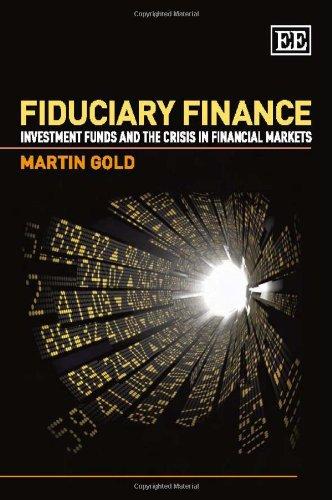Question
Rename Sheet1 Sales Online Rename Sheet2 to Sales In-Store Change the tab color for the Sales Online worksheet to Blue, Accent 1 and the Sales
Rename Sheet1 Sales Online Rename Sheet2 to Sales In-Store
Change the tab color for the Sales Online worksheet to Blue, Accent 1 and the Sales In-Store worksheet to Gold, Accent 4.
On the Sales Online in cell A16, change the date format to 3/14/12.
In cell A19, type 6-9-16
Copy the format from cell A16 to cell A19.
On the Online Sales worksheet, clear the contents of cells A1 and A2. Clear the formatting from both cells. In cell A1, type Online Sales
On the Sales Online worksheet select the range A4:A19. Copy to the Sales In-Store worksheet.
With the Sales Online worksheet active, select all sheets. Select columns A:G and set the width to 85 pixels.
In cell A2, type Week of May 17, Merge & Center across the range A2:G2. Apply the cell style, Heading 1.
In cell E4, type Total Rose Sales In cell F4, type Rose Supply Sales In cell G4 type Total Sales
Select range A4:G4 and apply the Heading 3 cell style. Apply the following format: Align Center, Middle, and Wrap Text.
Ungroup the worksheets.
In cell A1 on the Sales Online worksheet type Rose Plants and Rose Supplies: Online Sales Merge & Center across range A1:G1, and then apply Title style.
Starting in cell F5, type the following across column F: 1926.49, 1526.03, 1853.82, 1922.36, 1973.73, 2121.47, 2025.55
In cell A1 on the Sales In-Store worksheet type Rose Plants and Rose Supplies: In-Store Sales Merge & Center across range A1:G1, and then apply Title style.
Starting in cell F5, type the following across column F: 1629.59, 1483.69, 1693.82, 1778.94, 1416.37, 1645.24, 1493.47
Select all the sheets. In cell E5 create an AutoSum. Fill through E11.
In cell G5 create a formula to add Total Rose Sales and Rose Supply Sales. Copy the formula through G11.
In cell A12, type Total and then total each column in the range B5:G11.
In range A5:A12 apply the Heading 4 style.
Apply Accounting Number Format to B5:G5 and B12:G12. Then apply Comma Style to B6:G11 and cell style Total to B12:G12.
Ungroup the worksheets. Add a new worksheet to the right of Sales In-Store and rename it Summary. Change the Tab Color to Red.
Change the width of columns A:E to 110 pixels. In cell A1, type Sales of Rose Plants and Rose Supplies Merge & Center across A1:E1, and then apply the Title cell style.
In cell A2, type Week of May 17 and Merge & Center across A2:E2. Apply Heading 1 style.
Leave row 3 blank. In cell B4, type Roses/Rose Supplies In cell C4, type Rose Sales In cell D4 type Rose Supply Sales In cell E4, type Total Sales Select the range B4:E4. Apply Heading 3 style and Align, Center, Middle, and Wrap Text.
In cell A5, type Sales Online and in cell A6, type Sales In-Store
In cell C5, create a formula to put the Total Rose Sales from Sales Online worksheet into the Summary worksheet. Repeat in cell D5 for the Rose Supply Sales from the Sales Online worksheet.
Repeat the process for cells C6:D6 for sales from the Sales In-Store worksheet.
In cell A7, type Total AutoSum to total the two rows.
Create a formula for total sales.
On the Sales In-Store worksheet, change the amount in cell B8 to 1410.88
On the Summary worksheet, select range C6:E6 and change the format to Comma Style. For range C7:E7, apply Total cell style. For range A5:A7 apply Heading 4 cell style.
In cell B5, insert a column Sparkline for the data range C5:D5. In cell B6, insert a column Sparkline for range C6:D6, and apply Sparkline Style Accent 2 (no dark or light) to both sparklines.
Drag the Summary sheet to the left of Sales Online. Select All Sheets.
Change the Page Layout so the worksheet is horizontally centered on the page. Insert the file name in the left section of the footer.
Edit the Properties, add your name, your Course Name and Section Number, and the Tags as sales, online, in-store, rose plants, rose supplies
Ungroup the worksheets.
Step by Step Solution
There are 3 Steps involved in it
Step: 1

Get Instant Access to Expert-Tailored Solutions
See step-by-step solutions with expert insights and AI powered tools for academic success
Step: 2

Step: 3

Ace Your Homework with AI
Get the answers you need in no time with our AI-driven, step-by-step assistance
Get Started