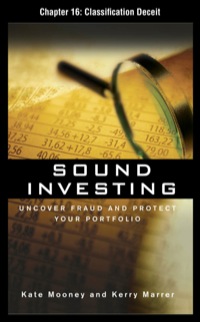Rental Carey Afm Number Open the workbook named Quotes.xlsx located in the Chapter 8 folder, and save the file as Transport 1. Quotes.xlsx Examine the Analysis worksheet, and apply 2. appropriate names to cells D17-D20. Set up the structure of a one-variable data table on the Analysis worksheet that shows the car charge, mileage charge, gas expense, and total transportation expense given changes in the average price of gas from $2.20 to $3.80 by 3. increments of $0.20 Instruct Excel to complete the one-variable data 4. table. Chapter 8 TROUBLESHOOTING: In order to complete the one- variable data table successfully, be sure to select the correct data table range. If you instruct Excel to complete an incorrect range, you cannot just delete any "extra results that might have appeared at the bottom or right of the intended data table area. When you try to do so, you will receive the "Cannot change part of a data table" error message. You cannot delete only some results from a filled-in data table; you must delete all results values from a one-variable data table if you want to delete any results. Add headings and basic formatting to the data table 5. So it has a more professional appearance. A few rows below the one-variable data table, create the structure for a two-variable data table that shows the total projected transportation expense given the interaction between average gas prices from $2.20 to $3.80 by increments of $0.20 and miles per gallon from 18 to 28 by 6 increments of 2 miles per gallon Instruct Excel to complete the two-variable data Add headings and some basic formatting to the 8. data table so it has a more professional appearance. Save and close the Transport Quotes.xlsx 9. Workbook. 7. table. Rental Carey Afm Number Open the workbook named Quotes.xlsx located in the Chapter 8 folder, and save the file as Transport 1. Quotes.xlsx Examine the Analysis worksheet, and apply 2. appropriate names to cells D17-D20. Set up the structure of a one-variable data table on the Analysis worksheet that shows the car charge, mileage charge, gas expense, and total transportation expense given changes in the average price of gas from $2.20 to $3.80 by 3. increments of $0.20 Instruct Excel to complete the one-variable data 4. table. Chapter 8 TROUBLESHOOTING: In order to complete the one- variable data table successfully, be sure to select the correct data table range. If you instruct Excel to complete an incorrect range, you cannot just delete any "extra results that might have appeared at the bottom or right of the intended data table area. When you try to do so, you will receive the "Cannot change part of a data table" error message. You cannot delete only some results from a filled-in data table; you must delete all results values from a one-variable data table if you want to delete any results. Add headings and basic formatting to the data table 5. So it has a more professional appearance. A few rows below the one-variable data table, create the structure for a two-variable data table that shows the total projected transportation expense given the interaction between average gas prices from $2.20 to $3.80 by increments of $0.20 and miles per gallon from 18 to 28 by 6 increments of 2 miles per gallon Instruct Excel to complete the two-variable data Add headings and some basic formatting to the 8. data table so it has a more professional appearance. Save and close the Transport Quotes.xlsx 9. Workbook. 7. table