Question
Repair and Maintenance (R&M) System The process begins when the Production Staff notices that equipment in the production department needs maintenance. The Production Staff will
Repair and Maintenance (R&M) System
The process begins when the Production Staff notices that equipment in the production department needs maintenance. The Production Staff will prepare 2 copies of the Service Request. The Service Request is approved by the Production Manager. Copy 1 of the Service Request is sent to the R&M Supervisor and copy 2 is filed by request number.
After receiving copy 1 of the Service Request, the R&M Supervisor assigns a job number and estimates the labor and materials required for the repair. Then the Supervisor inputs the information into the system which stores the data and prints 3 copies of the R&M Job Report. The R&M Supervisor sends copy 1 to the Production Manager (who files it by number) and copy 2 to the Materials Warehouse. Copy 3 is filed along with copy 1 of the Service Request by job number.
At the end of the month the Operations Administrative Clerk receives from Payroll the Employee R&M Utilization Report detailing the hours worked on each R&M job. The clerk enters the details of the hours into The System. The System stores the data and then prints the R&M Labor Charge Input Report. The Employee R&M Utilization Report and the R&M labor Charge Input Report are filed by date.
At the end of every month, the Operations Administrative Clerk also receives the R&M Material Utilization Report from the Materials Warehouse detailing how much material was used for each R&M job. The clerk enters the details of the material usage into The System. The System stores the data and then prints the R&M Material Usage Input Report. The R&M Material Utilization Report and the R&M Material Usage Input Report are filed by date.
After the R&M labor and materials are processed, the Operations Administrative Clerk enters the START command into the System and the System reads the disk storage and then compares the R&M actual job spending with the budget. Then the system prints out 3 copies of the R&M Actual vs. Budget Report. The Operations Administrative Clerk gives the reports to the R&M Supervisor who reviews and approves them. Copy 1 is sent to the Production Manager where it is filed by date, copy 2 is sent to the Controller, and Copy 3 is filed by the Operations Administrative Clerk by date.
- Prepare a flowchart that includes the documents and the interactions with the system. (Hint: You should have a column for The System)
Entities: Production Staff and Manager, R&M Supervisor, System, Materials Warehouse, Payroll, Operations Administrative Clerk, Controller
Documents/Reports: Service Request (2copies), R&M Job Report (3copies), Employee R&M Utilization Report (1 copy), R&M Labor Charge Input Report (1 copy), R&M Material Usage Input Report (1 copy), R&M Actual vs. Budget Report (3 copies)
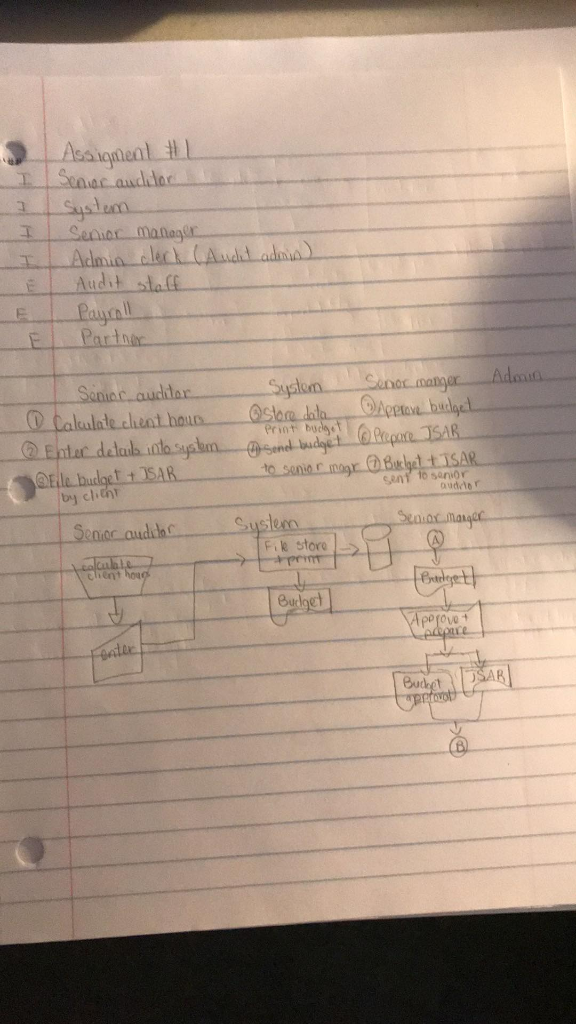
Step by Step Solution
There are 3 Steps involved in it
Step: 1

Get Instant Access to Expert-Tailored Solutions
See step-by-step solutions with expert insights and AI powered tools for academic success
Step: 2

Step: 3

Ace Your Homework with AI
Get the answers you need in no time with our AI-driven, step-by-step assistance
Get Started


