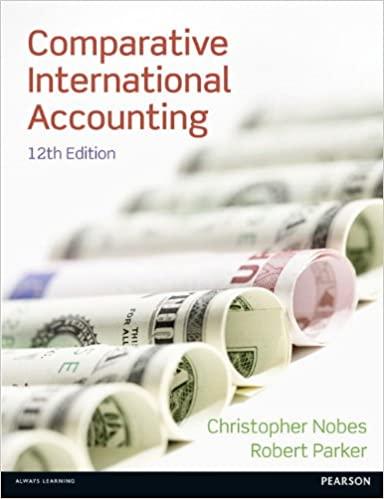Question
Reporting Adjusted Account Balances Maple Moving Company has provided you with their unadjusted balances before year-end adjustments. The Controller has asked you to prepare the
Reporting Adjusted Account Balances
Maple Moving Company has provided you with their unadjusted balances before year-end adjustments. The Controller has asked you to prepare the Adjusted Trial Balance and has provided you with further year-end information.
Cash-$62,000
Accounts Receivable- $51,000
Prepaid Rent-$1,000
Prepaid Insurance-$750
Supplies- $67,600
Trucks- $176,000
Accumulated Depreciation-17,600
Accounts Payable-$37,500
Interest Payable-$5,000
Wages Payable-$ 10,000
Unearned Revenue-$6,600
Notes Payable-$100,000
Common Stock-$66,000
Retained Earnings-$23,400
Service Revenue-$167,000
Wages Expense-$61,000
Insurance Expense- 61,000
Rent Expense- 11,000
Supplies Expense- 0
Depreciation Expense- 0
Interest Expense-0
Required: Use the above account balances and the following year-end data to determine adjusted account balances and prepare an adjusted trial balance.
One month of rent used: $1,000
One month of insurance used: $250
Interest owed but not paid yet: $10,800
Supplies on hand: $15,000
Truck depreciation expense: $35,200
Unpaid wages earned by employees: $3,500
Unearned revenue that has been earned: $2,000
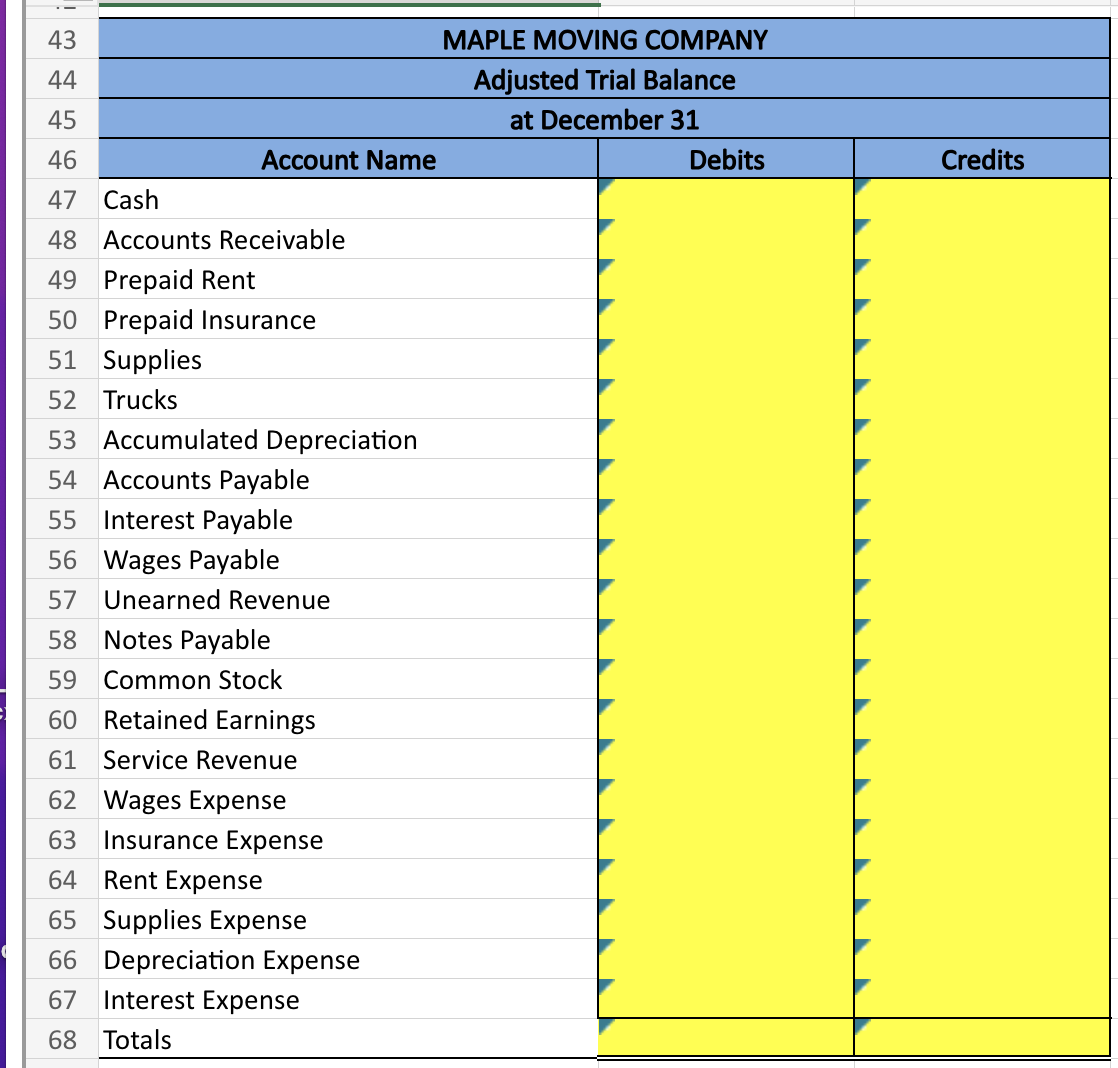
** Please provide answers to the above image, in the form of (example) =B4+B5 for the cell reference or "= =SUM(C7,C8,C9) to the side of the answer for further clarification.
Basic Math Functions: Allows you to use the basic math symbols to perform mathematical functions. You can use the following keys: + (plus sign to add), - (minus sign to subtract), *(asterisk to multiply), and / (forward slash to divide). For example, if you entered '=B4+B5" in a blank cell, the formula would add the values from those cells and output the result.
SUM Function: Allows you to refer to multiple cells and add all the values. You can add individual cell references or ranges. If you entered =SUM(C4,C5,C6) into a blank cell, the formula would output the result of adding those three separate cells. Similarly, if you entered =SUM(C4:C6), the formula would output the same result of adding those cells.
\begin{tabular}{ll|l|l|} \hline 43 & \multicolumn{2}{|c|}{ MAPLE MOVING COMPANY } \\ \hline 44 & \multicolumn{1}{|c|}{ Adjusted Trial Balance } \\ \hline 45 & \multicolumn{1}{|c|}{ Account Name } & \\ \hline 46 & \multicolumn{1}{|c|}{ December 31 } \\ \hline 47 & Cash & \\ \hline 48 & Accounts Receivable & \\ \hline 50 & Prepaid Rent & \\ \hline 51 & Supplies & \\ \hline 52 & Trucks & \\ \hline 53 & Accumulated Depreciation & \\ \hline 54 & Accounts Payable & \\ \hline 55 & Interest Payable & \\ \hline 56 & Wages Payable & \\ \hline 57 & Unearned Revenue & \\ \hline 58 & Notes Payable & \\ \hline 59 & Common Stock & \\ \hline 60 & Retained Earnings & \\ \hline 61 & Service Revenue & \\ \hline 62 & Wages Expense & \\ \hline 63 & Insurance Expense & \\ \hline 64 & Rent Expense & \\ \hline 65 & Supplies Expense & \\ \hline 66 & Depreciation Expense & \\ \hline 67 & Interest Expense & \\ \hline 68 & Totals & \\ \hline \end{tabular}Step by Step Solution
There are 3 Steps involved in it
Step: 1

Get Instant Access to Expert-Tailored Solutions
See step-by-step solutions with expert insights and AI powered tools for academic success
Step: 2

Step: 3

Ace Your Homework with AI
Get the answers you need in no time with our AI-driven, step-by-step assistance
Get Started