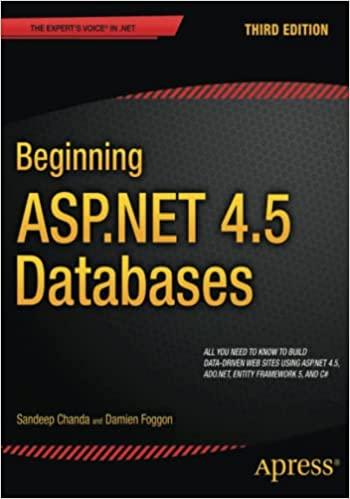Answered step by step
Verified Expert Solution
Question
1 Approved Answer
REQUIRED ASSIGNMENT - PROJECT #2 CSS STUDENT PORTFOLIO Implement a CSS shared formatting with your student project #1. Instead of formatting each individual element in
REQUIRED ASSIGNMENT - PROJECT #2 CSS
STUDENT PORTFOLIO
Implement a CSS shared formatting with your student project #1. Instead of formatting each individual element in your HTML pages, create a shared CSS so the formatting is shared among all the pages in your portfolio. Your CSS should have the following elements
- Create ONE css file for this project. Use this external CSS file to format all pages in your website. You can use internal/inline for specific items if necessary BUT all items that pertain to all 5 pages should be done on the external CSS file.
- Fluid and mobile responsive page set up. As the screen size changes, the pages should react to the size and modify the structure of the page accordingly.

- Shared navigation formatting. Links in the navigation page should react to mouse over, click, visited.
- Images: At least two of the images used in the pages should be modified using CSS styles.
- Add a footer that is formatted with your name, email address, and last edited date to all the pages
- Navigation: Your navigation has to be formatted the same in all pages (same color, font, reactions, and placement)
- Background: Your pages should all share the same non intrusive background. The background should be a non repeating image.
- Your portfolio page should now contain examples of your CSS work with image modifications. Create examples of the following and add a label next to them:
- Text with special effect
- A picture that uses special effects
- An example of a linear gradient
- An animation
- A transition
- A transformation
- At the bottom of your HOME page OR in a sixth page, create a form element that would allow the user to submit comments about your work to you. Require a name, an address, and place a text area where the user can write his/her comments. Make sure you also add a submit button. Format the form using CSS.
Step by Step Solution
There are 3 Steps involved in it
Step: 1

Get Instant Access to Expert-Tailored Solutions
See step-by-step solutions with expert insights and AI powered tools for academic success
Step: 2

Step: 3

Ace Your Homework with AI
Get the answers you need in no time with our AI-driven, step-by-step assistance
Get Started