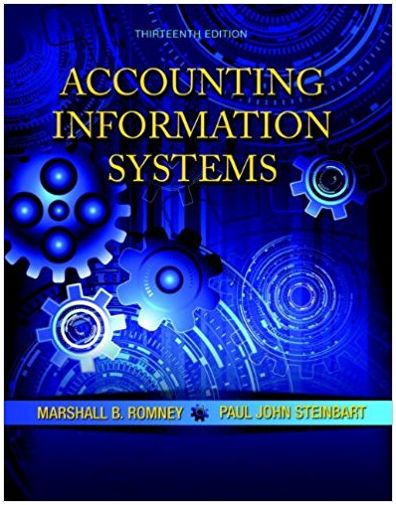Answered step by step
Verified Expert Solution
Question
1 Approved Answer
Required: Follow the below instructions to start the accounting cycle for Eagles, Inc. for month ended January 31, 2023. This project must be completed






Required: Follow the below instructions to start the accounting cycle for Eagles, Inc. for month ended January 31, 2023. This project must be completed using the Microsoft Excel file "Eagles Inc. Accounting Cycle" provided to you in Blackboard under "Assignments". Due Date: The project must be submitted through Blackboard by 11:59pm on Friday, April 7th. Hard copies or projects emailed to me will not be accepted. Instructions: 1. Download the "Eagles Inc. Accounting Cycle" Excel file from Blackboard and save it to your hard-drive or other device. This will be your working file that you will complete the project with and eventually submit back to Blackboard as your completed assignment. 2. You must complete Eagles, Inc.'s accounting process for the month of January by completing the steps below. These steps should be done without entering any hard- keyed numbers. Excel links and the use of math-based formulas should be used in place of doing calculations outside of Excel and typing in the appropriate number. The only number allowed to be physically typed is "6" or "12" since several entries will need to calculate a monthly amount. Let Excel do the calculations for you! Complete the steps in the following order: a. Type your name in box 1B of the "Eagles" worksheet. b. Link the beginning account balances into the T- Accounts provided in the "T-Accts" tab from the information provided in the "Eagles" tab. c. Record the January transactions from the "Eagles" tab as ordinary journal entries in the "Journal Entries" tab. Notice the accounts are provided and must be chosen from a drop-down box. d. Post the ordinary journal entries to the appropriate T- Accounts. e. Record the adjusting journal entries for the month of January. Information on the adjusting journal entries to be made is located in the "Eagles" tab. f. Post the adjusting journal entries to the appropriate T- Accounts. g. Total each T-account. h. Complete the Adjusted Trial Balance by linking the T- account balances to the "Adjusted Trial Balance" tab. Make sure your trial balances actually balances! 3. Once you have completed all the steps, upload your final Excel file to Blackboard for submission.
Step by Step Solution
There are 3 Steps involved in it
Step: 1

Get Instant Access to Expert-Tailored Solutions
See step-by-step solutions with expert insights and AI powered tools for academic success
Step: 2

Step: 3

Ace Your Homework with AI
Get the answers you need in no time with our AI-driven, step-by-step assistance
Get Started