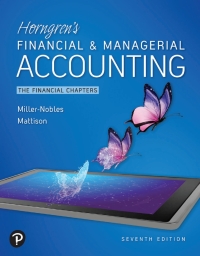Question
Required information Applying Power BI Analytics 01-01 (Static) Cost Concepts [LO1-2, LO1-3, LO1-4, LO1-6] Skip to question [The following information applies to the questions displayed
Required information
Applying Power BI Analytics 01-01 (Static) Cost Concepts [LO1-2, LO1-3, LO1-4, LO1-6]
Skip to question
[The following information applies to the questions displayed below.] Karrion Company (KC) is a manufacturer that does not have any beginning or ending inventories. It had sales of $49 million during its first year of operations. You have been asked to help the company organize and visualize its costs from the prior year and to help prepare its traditional and contribution format income statements. Download the Excel file, which you will use to create the Power BI visualizations requested by the company. Upload the Excel file into Power BI by doing the following:
- Open the Power BI Desktop application.
- On the Home ribbon in the Data section, click on the Excel button (you can also click on the Get data button and choose Excel from there).
- Choose the Excel file and click Open.
- On the resulting screen, check the box next to the worksheet provided (Cost Summary here)
- Click Load
- On the resulting screen, check the box next to the worksheet provided (Cost Summary here)
Data Review To ensure the data came in correctly, click on the Data button on the far left of the screen ().
- Click on the Amount header:
- Choose the $ in the Formatting section to set it to the Accounting format
Applying Power BI Analytics 01-01 (Static) Part 6
Use Power BIs table function to create Karrion Companys traditional format income statement.
- Click on the + at the bottom of the canvas area to add a new page ()
- Double-click on the newly created page title at the bottom and rename it Income Statements.
- On the right-hand side under Fields do the following:
- Check the box next to Product / Period.
- Check the box next to Amount.
-
Product / Period Amount Period $ 11,246,179 Product $ 33,549,538 Total $ 44,795,717 - Uncheck all the boxes from fields to clear all data
- Determine the selling and administrative expenses for the traditional format income statement by doing the following:
- On the right-hand side under Fields do the following:
- Check the box next to Manufacturing / Nonmanufacturing.
- Check the box next to Amount.
- The table gives you the totals for five cost categories. Of these five, record only the total administrative expense and the total selling expense so that you can input them into your traditional format income statement in a forthcoming step.
-
Manufacturing / Nonmanufacturing Amount Admin $ 1,163,991 Direct labor $ 6,605,959 Direct materials $ 13,136,606 MOH $ 13,806,973 Selling $ 10,082,188 Total $ 44,795,717
- Uncheck all the boxes from fields to clear all data
- On the right-hand side under Fields do the following:
Required: Using the calculations that we just performed in Power BIs Income Statements tab, fill in the amounts (within your Connect template) for Cost of goods sold, Selling expense, and Administrative expense.
Step by Step Solution
There are 3 Steps involved in it
Step: 1

Get Instant Access to Expert-Tailored Solutions
See step-by-step solutions with expert insights and AI powered tools for academic success
Step: 2

Step: 3

Ace Your Homework with AI
Get the answers you need in no time with our AI-driven, step-by-step assistance
Get Started