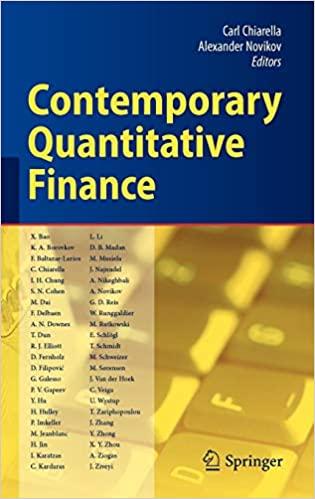Question
Required information Skip to question Project 6.1 is a continuation of Project 5.1. You will use the QBO Company you created for Project 1.1 and
Required information
Skip to question
Project 6.1 is a continuation of Project 5.1. You will use the QBO Company you created for Project 1.1 and updated in subsequent Projects 2.1 through 5.1. Keep in mind the QBO Company for Project 6.1 does not reset and carries your data forward, including any errors. So it is important to check and crosscheck your work to verify it is correct before clicking the Save button.
Mookie The Beagle Concierge, a provider of convenient, high-quality pet care on demand, needs your assistance in processing vendors and expenses transactions using QBO.
Follow the steps shown on Pages 347 to 353 in Chapter 6, and complete each project requirement provided below
MookieTheBeagle.com 2017 Carl K. Yazigi. All Rights Reserved. Used with Permission. MookieTheBeagle.com, Mookie The Beagle, and the Mookie Character, names, and related indicia are trademarks of Carl K. Yazigi and used with permission.
rev: 06_19_2020_QC_CS-217242
Complete the following to record supplies purchased by Mookie The Beagle Concierge from Bichotte Supplies with a credit card.
1. Edit a Vendor in the Vendors List.
From the Navigation Bar, select Expenses > Vendors tab
From the Vendors List, select Vendor: Bichotte Supplies
Update the following vendor information.
| Company: | Bichotte Supplies |
| Phone: | 415-555-4567 |
| Billing Address Street: | 810 Francais Drive |
| Billing Address City: | Bayshore |
| Billing Address State: | CA |
| Billing Address ZIP: | 94326 |
| Billing Address Country: | USA |
Select Save
2. Create Expense paid with Credit Card.
Select Create (+) icon > Expense
Select Payee: Bichotte Supplies
Select Payment Account: VISA Credit Card
Select Payment Date: 01/23/2022
Select Payment Method: Credit Card
Select Category: Office Supplies & Software (Expenses)
Enter Amount: 240.00
What is the Total for the Expense? (Answer this question in the table shown below. Round your answer to 2 decimal places.)
Select Save and leave the Expense displayed
3. View the Transaction Journal for the Expense.
From the bottom of the Bichotte Supplies Expense, select More > Transaction Journal
What are the Account and Amount Debited? (Answer this question in the table shown below. Round your answer to 2 decimal places.)
What are the Account and Amount Credited? (Answer this question in the table shown below. Round your answer to 2 decimal places.)
Step by Step Solution
There are 3 Steps involved in it
Step: 1

Get Instant Access to Expert-Tailored Solutions
See step-by-step solutions with expert insights and AI powered tools for academic success
Step: 2

Step: 3

Ace Your Homework with AI
Get the answers you need in no time with our AI-driven, step-by-step assistance
Get Started