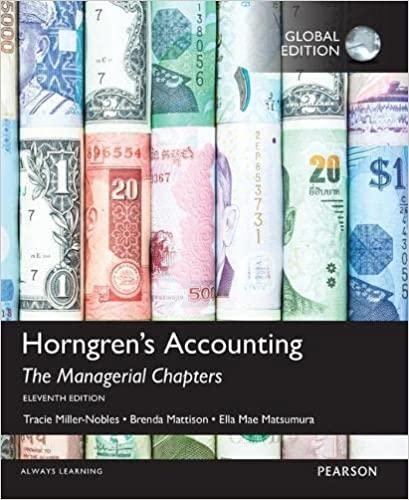Requirements: 1 Calculate Tiger Mountain Gelato's product cost per pint under absorption costing and variable costing 2 Calculate the balance in Finished Goods Inventory on May 31, 2018, using absorption costing and variable costing. 3 Prepare income statements in good form for Tiger Mountain Gelato for May 2018 using absorption costing and variable costing. 4 Reconcile the differences between operating incomes and Finished Goods Inventory balances between the two costing methods. Excel Skills: 1 Use data validation to select descriptions 2 Create formulas with cell references 3 Format the cells appropriately for dollars, numbers, or units 4 Use the ABS function (absolute value) in a formula. Saving&Submitting Solution 1 Save file to desktop a. Create folder on desktop, and label COMPLETED EXCEL PROJECTS b. Save your solution in the folder you just created; add-solution-date to end of filename 2 Upload and submit your file to be graded. a. Navigate back to the activity window - screen where you downloaded the initial spreadsheet b. Click Choose button under step 3; locate the file you just saved and click Open C. Click Upload button under step 3 d. Click Submit button under step 4 Viewing Results 1 Click on Results tab in MyAccountingLab 2 Click on the Assignment you were working on 3 Click on Project link; this will bring up your Score Card 4 Within Score Card window, click on Live Comments Report (lower right) to download spreadsheet with feedback X fxC40 C39 P K M N G H D equirement 2 Calculate the balance in Finished Goods ieventory on May 31, 2018, using absorption couting and variable costing Aways use cell references and formulas where appropriate too receive full credt. If you copy/paste from the Instruction tab you will be marked wrong, Enter all amounts as positive values. Do not use aminus sign or parentheses for any values) Beginning inventory in units 0 12.000 500 11,500 500 Units produced Units available for sale Units sold Ending inventory in units Absorption Variable Costing Costing 500 500 4.00 $ Ending inventory in units 3.50 Product cout per unit 9alance in Finished Goods verntery 2,000 1,750 45 HINTS Cell Lnt 46 47 820824 1Use the selectionsin the drop-down menu to select the correct description follow the order of DATA table 48 C200231 Use cell references to paint 10 the corect unit or dollar amaunts from DATAtable on this tab Leavethe apprepriatecelis) blank 49 C240241U the function SUMgto caloulate the product cost per pint. C31C3s j Uhe cell relerences to point to the unitsproduced and the units sold. Enter aere in apprispriatecel here are Do nat enter a sero for any ere amaunts 50 no units in corepandingcnngory S1 c400401Use cell eferencesto peint so the corect product cosn Cut Calibri (Body) A A v 11 2Wrap Text General Copy IU A % Conditional Format Formatting as Table Styles CE Merge & Center Y Cell Format Insert fx C D HI M N C Requirement3 Prepare income statements in good form for Tiger Mountain Gelato for May 2018 using absorption costing and variable costing Indent the descriptions for any subtotals using the increase Indent button. Double underline operating income Nways use cell references and formulas where appropriate to receive full credit. If you copy/paste from the Instruction tab you will be marked wrong Enter all amounts as positive values. Do not use a minus sign or parentheses for any values) Absorption Costing Variable Cesting Tiger Mountain Gelato Tiger Mountain Gelato Income Statement Month Ended May 31, 2018 Sales Revenue Sales Revenue Cost of GoodsSold Gross Profit Selling and Administrative Expenses Operating Income 1 2 21 Requirement 4 Recontle the diferences between operating incomes and Finished Goods teventory balances between the two costing methods Wways use celi references and formulan where appropriate to receive full credit. if you copy/paste from the instruction tab you will be marked wrong Enter a amouets is postivevalues Oe not usea minus sig or parenhmes for anyval 24 25 26 271 Vaiable Coting Absorptien Coting Differencer 28 Operating income Finished Goods trventory 29 30 31 32 HINTS 35 1.Uhe the selections in the drop-down menu to select the corret deription 36 2.Use cell references to point to the correct unit or dollar amouns from ENTERANSWERSS and INTERANSWERS2 tabs 17 a All valuas.houddhe eotecad as aouitiveaalues ENTERANSWERS2 ENTERANSER Instructions Ready Requirements: 1 Calculate Tiger Mountain Gelato's product cost per pint under absorption costing and variable costing 2 Calculate the balance in Finished Goods Inventory on May 31, 2018, using absorption costing and variable costing. 3 Prepare income statements in good form for Tiger Mountain Gelato for May 2018 using absorption costing and variable costing. 4 Reconcile the differences between operating incomes and Finished Goods Inventory balances between the two costing methods. Excel Skills: 1 Use data validation to select descriptions 2 Create formulas with cell references 3 Format the cells appropriately for dollars, numbers, or units 4 Use the ABS function (absolute value) in a formula. Saving&Submitting Solution 1 Save file to desktop a. Create folder on desktop, and label COMPLETED EXCEL PROJECTS b. Save your solution in the folder you just created; add-solution-date to end of filename 2 Upload and submit your file to be graded. a. Navigate back to the activity window - screen where you downloaded the initial spreadsheet b. Click Choose button under step 3; locate the file you just saved and click Open C. Click Upload button under step 3 d. Click Submit button under step 4 Viewing Results 1 Click on Results tab in MyAccountingLab 2 Click on the Assignment you were working on 3 Click on Project link; this will bring up your Score Card 4 Within Score Card window, click on Live Comments Report (lower right) to download spreadsheet with feedback X fxC40 C39 P K M N G H D equirement 2 Calculate the balance in Finished Goods ieventory on May 31, 2018, using absorption couting and variable costing Aways use cell references and formulas where appropriate too receive full credt. If you copy/paste from the Instruction tab you will be marked wrong, Enter all amounts as positive values. Do not use aminus sign or parentheses for any values) Beginning inventory in units 0 12.000 500 11,500 500 Units produced Units available for sale Units sold Ending inventory in units Absorption Variable Costing Costing 500 500 4.00 $ Ending inventory in units 3.50 Product cout per unit 9alance in Finished Goods verntery 2,000 1,750 45 HINTS Cell Lnt 46 47 820824 1Use the selectionsin the drop-down menu to select the correct description follow the order of DATA table 48 C200231 Use cell references to paint 10 the corect unit or dollar amaunts from DATAtable on this tab Leavethe apprepriatecelis) blank 49 C240241U the function SUMgto caloulate the product cost per pint. C31C3s j Uhe cell relerences to point to the unitsproduced and the units sold. Enter aere in apprispriatecel here are Do nat enter a sero for any ere amaunts 50 no units in corepandingcnngory S1 c400401Use cell eferencesto peint so the corect product cosn Cut Calibri (Body) A A v 11 2Wrap Text General Copy IU A % Conditional Format Formatting as Table Styles CE Merge & Center Y Cell Format Insert fx C D HI M N C Requirement3 Prepare income statements in good form for Tiger Mountain Gelato for May 2018 using absorption costing and variable costing Indent the descriptions for any subtotals using the increase Indent button. Double underline operating income Nways use cell references and formulas where appropriate to receive full credit. If you copy/paste from the Instruction tab you will be marked wrong Enter all amounts as positive values. Do not use a minus sign or parentheses for any values) Absorption Costing Variable Cesting Tiger Mountain Gelato Tiger Mountain Gelato Income Statement Month Ended May 31, 2018 Sales Revenue Sales Revenue Cost of GoodsSold Gross Profit Selling and Administrative Expenses Operating Income 1 2 21 Requirement 4 Recontle the diferences between operating incomes and Finished Goods teventory balances between the two costing methods Wways use celi references and formulan where appropriate to receive full credit. if you copy/paste from the instruction tab you will be marked wrong Enter a amouets is postivevalues Oe not usea minus sig or parenhmes for anyval 24 25 26 271 Vaiable Coting Absorptien Coting Differencer 28 Operating income Finished Goods trventory 29 30 31 32 HINTS 35 1.Uhe the selections in the drop-down menu to select the corret deription 36 2.Use cell references to point to the correct unit or dollar amouns from ENTERANSWERSS and INTERANSWERS2 tabs 17 a All valuas.houddhe eotecad as aouitiveaalues ENTERANSWERS2 ENTERANSER Instructions Ready