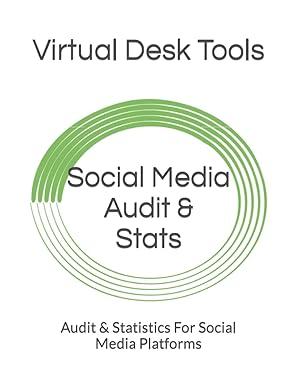Answered step by step
Verified Expert Solution
Question
1 Approved Answer
Requirements 1. Prepare the bank reconciliation for Wilderness Associates at October 31, 2018. Format appropriate cells with dollar signs, underlines, and double underlines. Use Excel
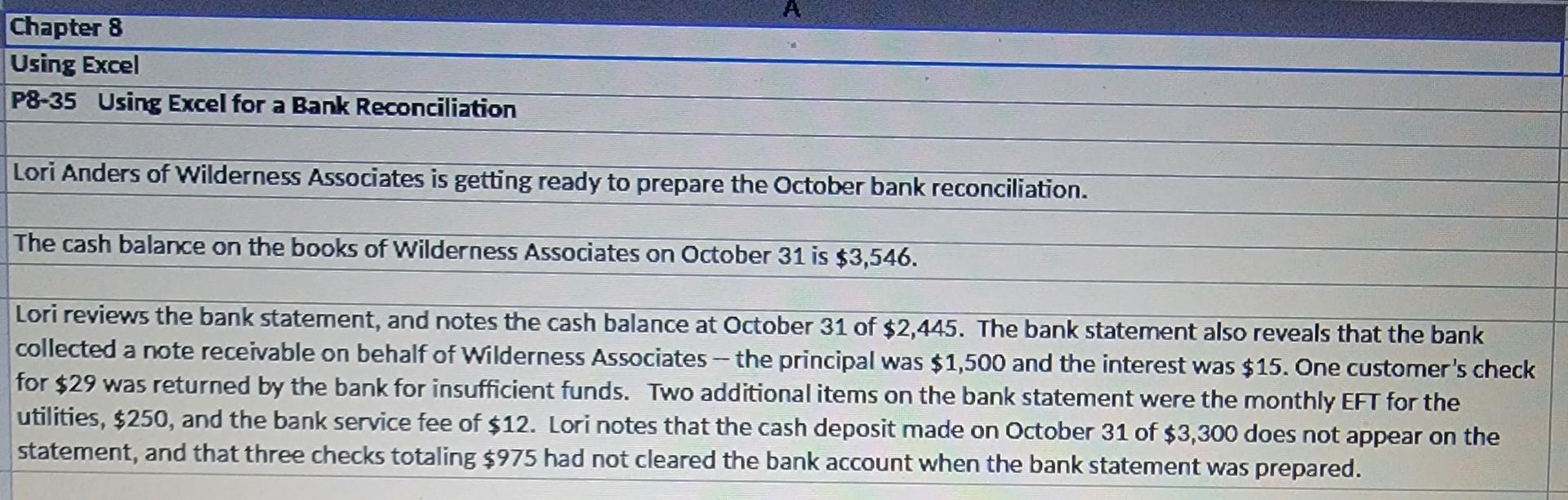
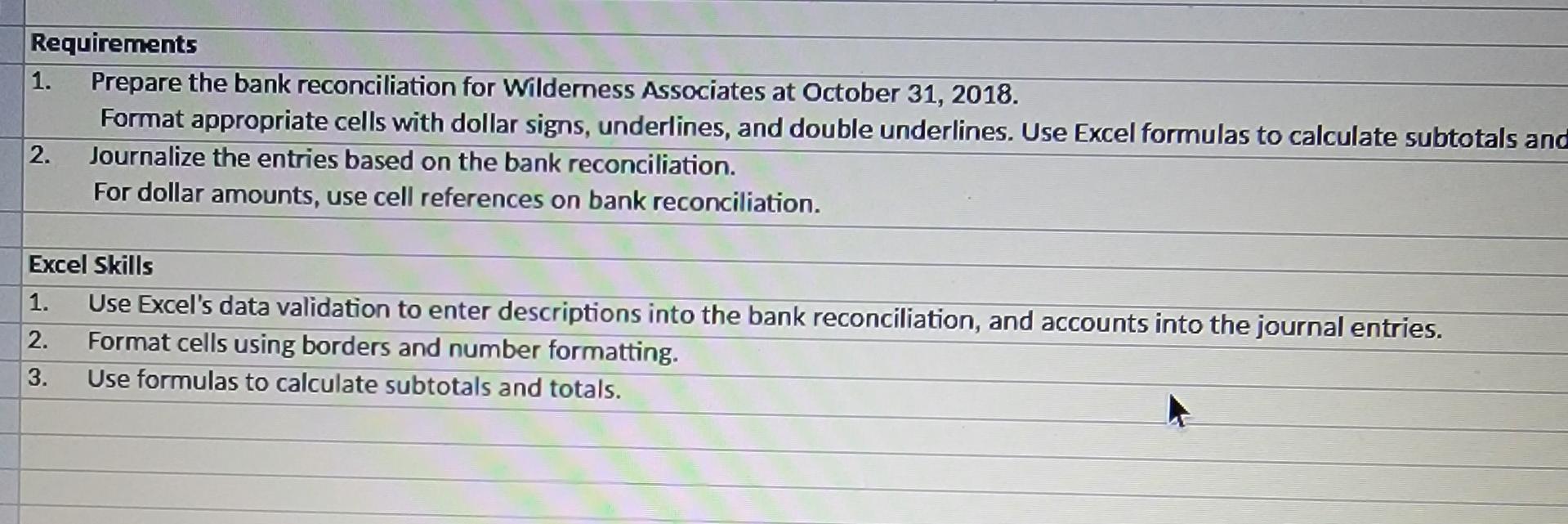
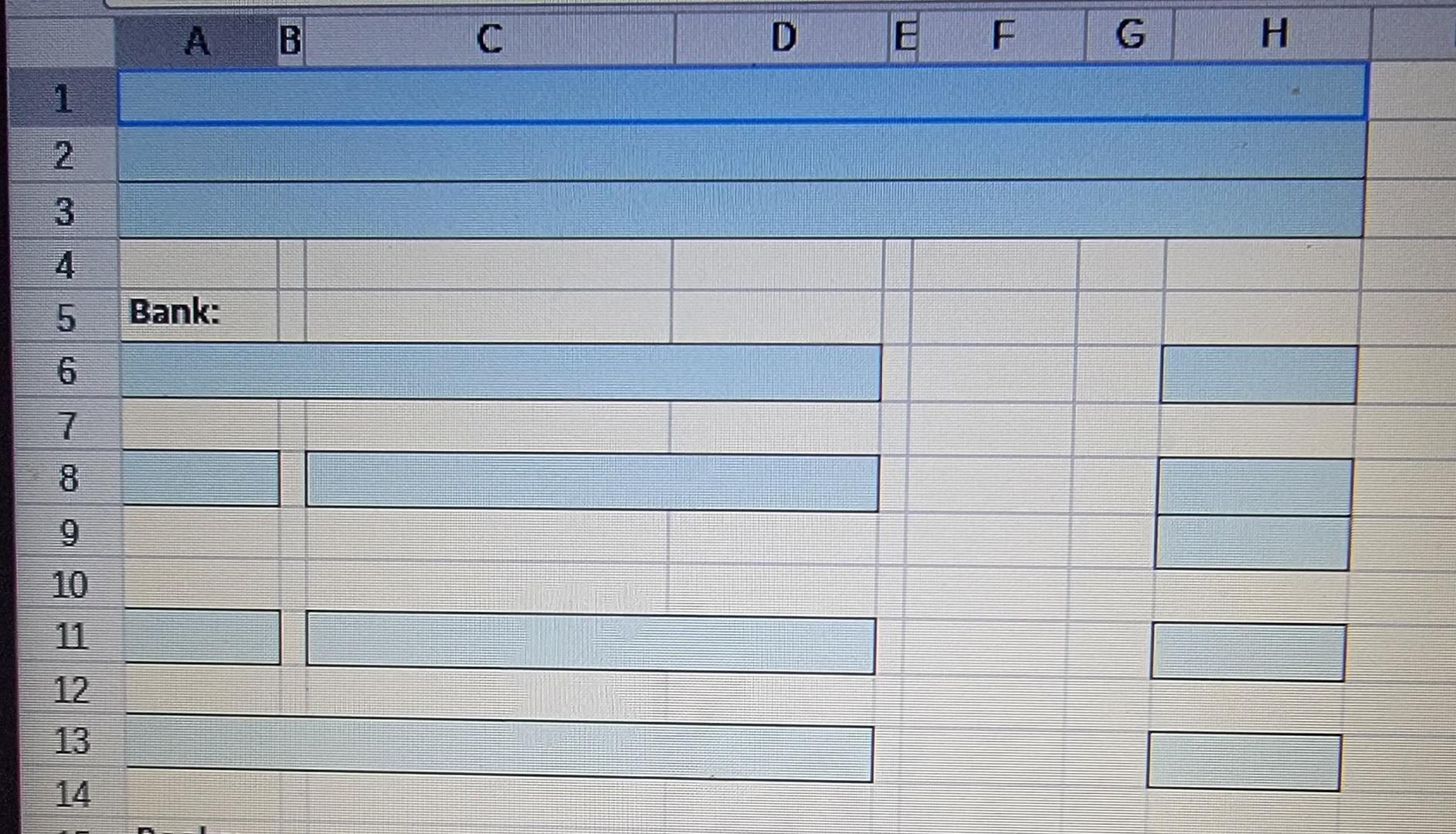
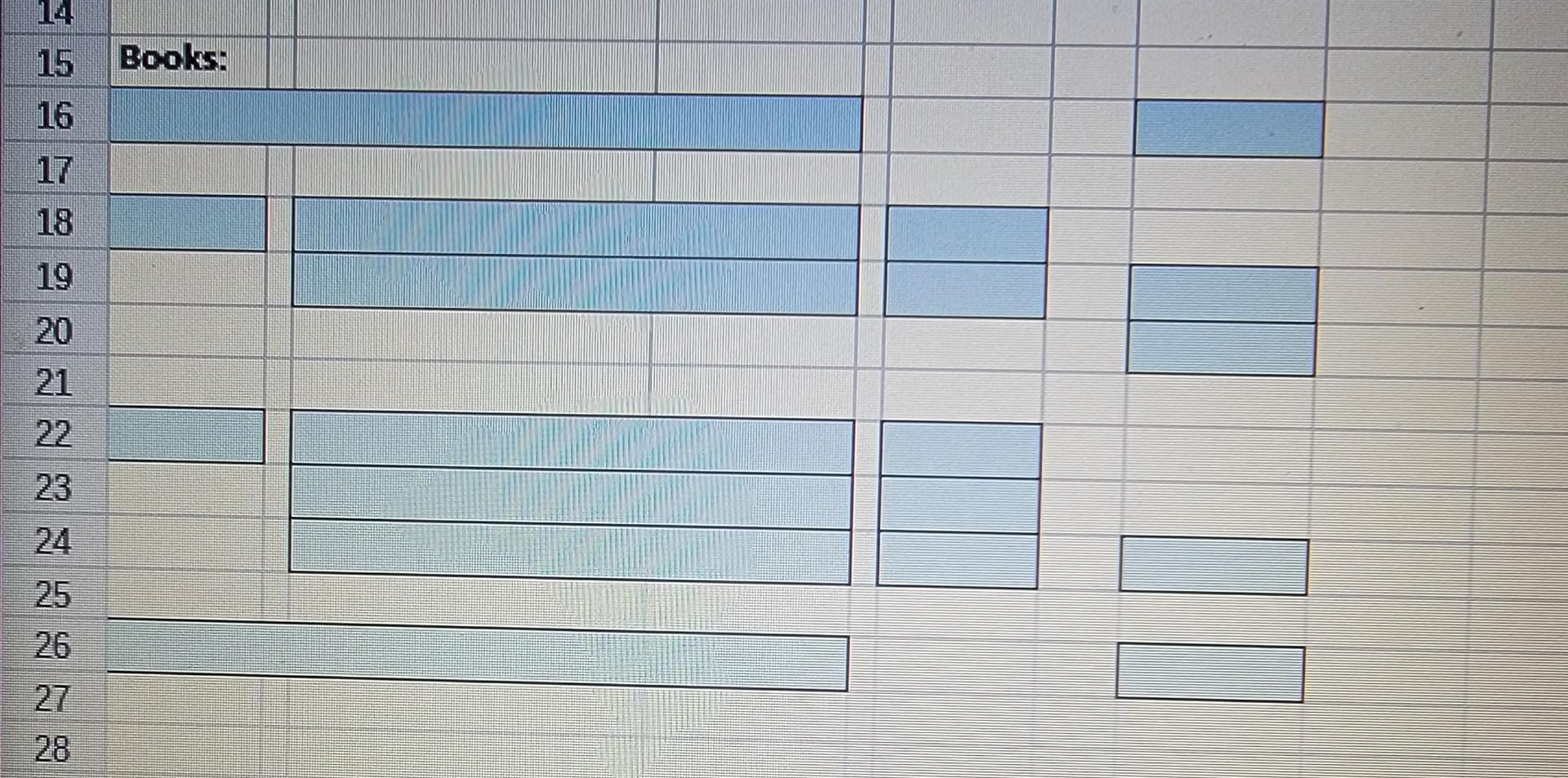
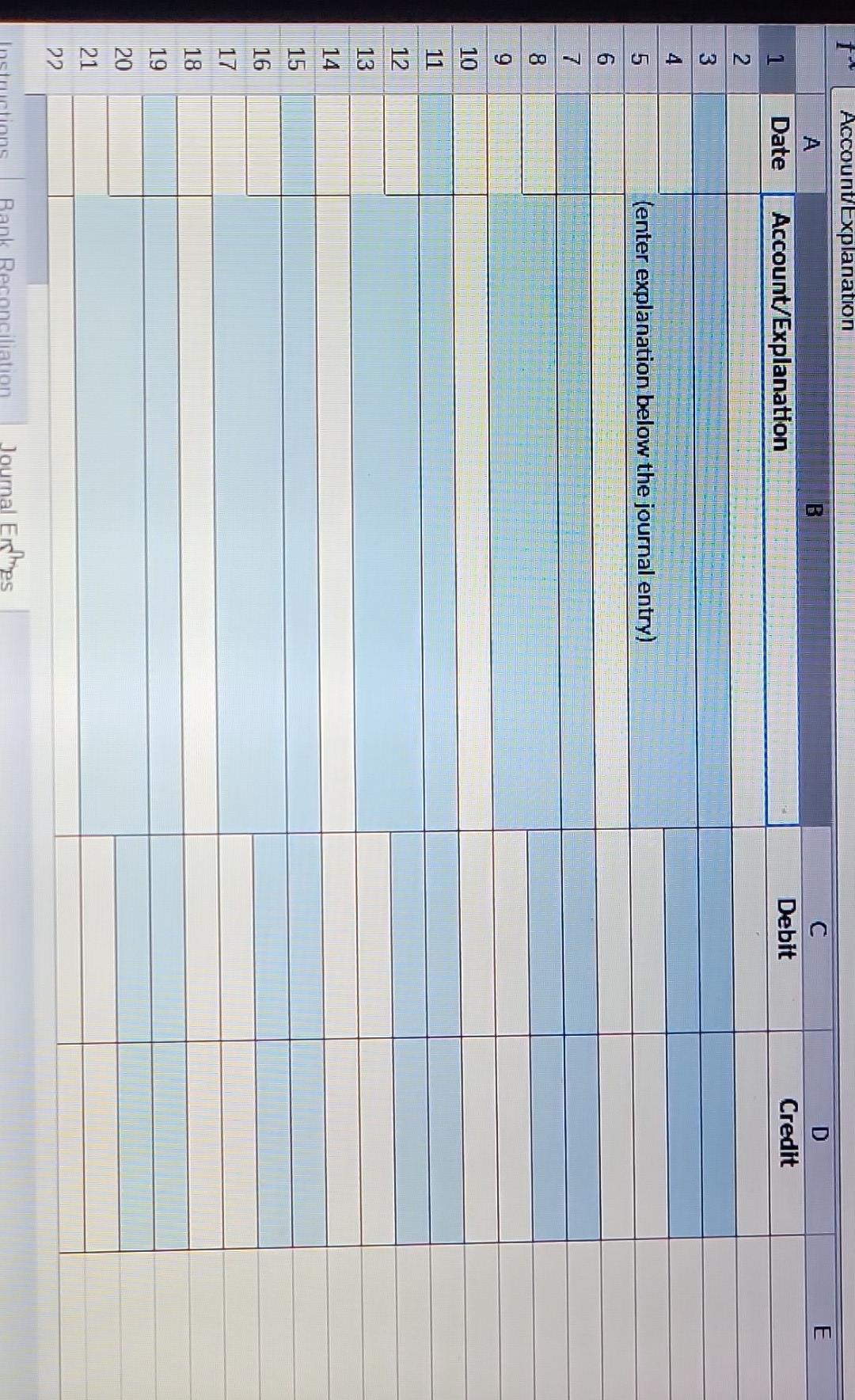
Requirements 1. Prepare the bank reconciliation for Wilderness Associates at October 31, 2018. Format appropriate cells with dollar signs, underlines, and double underlines. Use Excel formulas to calculate subtotals and 2. Journalize the entries based on the bank reconciliation. For dollar amounts, use cell references on bank reconciliation. Excel Skills 1. Use Excel's data validation to enter descriptions into the bank reconciliation, and accounts into the journal entries. 2. Format cells using borders and number formatting. 3. Use formulas to calculate subtotals and totals. Chapter 8 Using Excel P8-35 Using Excel for a Bank Reconciliation Lori Anders of Wilderness Associates is getting ready to prepare the October bank reconciliation. The cash balance on the books of Wilderness Associates on October 31 is $3,546. Lori reviews the bank statement, and notes the cash balance at October 31 of $2,445. The bank statement also reveals that the bank collected a note receivable on behalf of Wilderness Associates - the principal was $1,500 and the interest was $15. One customer's check for $29 was returned by the bank for insufficient funds. Two additional items on the bank statement were the monthly EFT for the utilities, $250, and the bank service fee of $12. Lori notes that the cash deposit made on October 31 of $3,300 does not appear on the statement, and that three checks totaling $975 had not cleared the bank account when the bank statement was prepared. \begin{tabular}{|l|l|l|} \hline 14 & & \\ \hline 15 & Books & \\ \hline 16 & & \\ \hline 17 & \\ \hline 18 & & \\ \hline 19 & & \\ \hline 20 & & \\ \hline 21 & & \\ \hline 22 & \\ \hline 23 & \\ \hline 24 & & \\ \hline 25 & & \\ \hline \end{tabular} \begin{tabular}{|l|l|} \hline \\ \hline \\ \hline \\ \hline \\ \hline \\ \hline \end{tabular} \begin{tabular}{|l|l|} \hline & 2 \\ \hline \\ \hline \\ \hline & \\ \hline \\ \hline \end{tabular} 26 27 28
Step by Step Solution
There are 3 Steps involved in it
Step: 1

Get Instant Access to Expert-Tailored Solutions
See step-by-step solutions with expert insights and AI powered tools for academic success
Step: 2

Step: 3

Ace Your Homework with AI
Get the answers you need in no time with our AI-driven, step-by-step assistance
Get Started