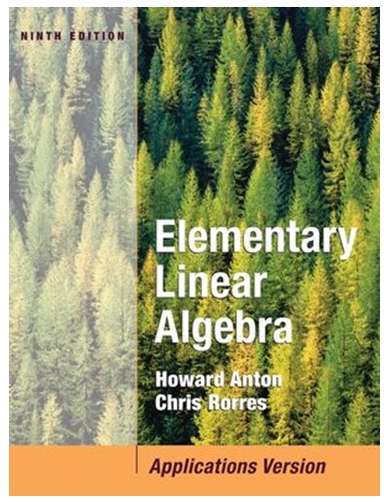Question
Resume Development + Rationale In this assignment, you'll update your resume (part 1) and a short rationale explaining your method and choices for your
Resume Development + Rationale
In this assignment, you'll update your resume (part 1) and a short rationale explaining your method and choices for your resume (part 2).
Part 1: Resume Development
Depending on whether or not you already have a resume, you'll pick from either Option 1 or Option 2 described below.
Option 1: and submit your resume.
If you do not have a resume,
- Gather details such as dates and place names about your education/training and experience.
- Use either the Office 365 web edition or desktop app.
- Access resume templates in MS Word. There are both chronological and functional resume templates available but remember Pro Tip #2! You can also format your own.
- Format your resume/Fill in a resume template.
- Edit and proofread your resume.
- Review the Resume + Rationale rubrics for more details on how you're graded.
- Save your resume as a .pdf.
- Submit the following to the Resume Development+ Rationale dropbox.
-
- your resume
PRO Tip: According to RRC's Student Employment Services (SES), employers looking for admin/legal assistants, business grads, and laboratory/manufacturing technicians prefer chronological resumes.
Option 2: Develop and revise your existing resume.
If you already have a resume, revise and develop it.
Create a different version: It is not uncommon to have several versions of your resume. If you already have a functional resume, create a chronological or hybrid/combination resume. Remember Pro Tip #2!
Customize: Every industry is a little different. Review the pros and cons of the 3 main types of resumes in SES's Resume Development Tip Sheet located here: https://cpb-ca-c1.wpmucdn.com/www.rrc.ca/dist/7/61/files/2020/09/Resume-Development.pdf
- Use either the Office 365 web edition or desktop app.
- Access resume templates in MS Word to choose a resume template. There are both chronological and functional resume templates available but remember Pro Tip #2! You can also format your own.
- Revise your resume with the information you gathered above.
- Edit and proofread your resume.
- Review the Resume + Rationale rubrics for more details on how you're graded.
- Save your resume as a .pdf
- Submit the following to the Resume Development + Rationale dropbox.
-
- your new revised resume
- your old resume
PRO Tip: RRC's SES has heard that resumes from a template are less likely to stand out.
Part 2: Rationale
Whether this is your first or seventeenth resume, it's important to be aware of the choices you've made to present your skills, education, and employment. It's also important to understand the choices someone else made if you have a resume that was professionally created.
- a document on MS Word that is at least one page in length to explain the rationale behind your resume.
- Include
-
- an appropriate title
- formatting and headings to make the content easier/more accessible to read. Some heading options could include (but aren't limited to):
- Style and Structure Decisions
- Content Choices
- Industry Needs
- At least 3 Resources/References that helped inform and that support your choices
-
- Save your rationale as a separate .pdf file
- Review the Resume + Rationale rubrics for more details on how you're graded.
- Submit the following to the Resume Development + Rationale dropbox.
-
- your rationale
| Your rationale should answer some of the following questions about your resume. |
|---|
Style, Structure and Content Decisions
Industry Needs
|
Step by Step Solution
There are 3 Steps involved in it
Step: 1
Part 1 Resume Development Objective To develop a comprehensive resume highlighting my skills education and experience in alignment with industry prefe...
Get Instant Access to Expert-Tailored Solutions
See step-by-step solutions with expert insights and AI powered tools for academic success
Step: 2

Step: 3

Ace Your Homework with AI
Get the answers you need in no time with our AI-driven, step-by-step assistance
Get Started