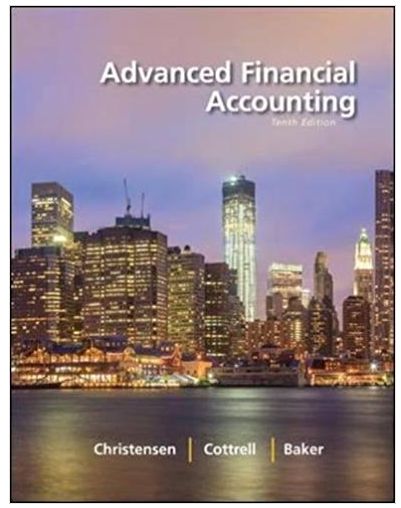Question
Retirement (50 Points) Data File needed for this exercise: Retirement.xlsx As a Human Resources Manager at the Oshawa clinic, you have decided to create a
Retirement (50 Points) Data File needed for this exercise: Retirement.xlsx As a Human Resources Manager at the Oshawa clinic, you have decided to create a workbook template that can help employees plan their retirement based on their annual contributions to their retirement account. The template allows an employee to enter the age to start contributions, the projected retirement age, the number of years in retirement, and the rate of return expected to earn on the money when he/she retires. Subsequently, the template determines the total amount contributed, the amount accumulated for retirement, and the pension amount per period during retirement. Your goal is to establish formulas to determine the above-mentioned values, perform sensitivity analysis using the What-if analysis tools, and summarize your results using charts. Open and Save the Workbook (a) Open the Retirement.xlsx workbook and save it as Retirement Template.xlsx. (b) Insert a Documentation worksheet and add an appropriate title for the workbook in cell A1. In cell B3, enter your name. In cell B4, enter your student number. In cell B5, enter the completion date of your assignment, and in cell B6, enter a sentence to describe the purpose of the workbook. (c) Save the workbook. Pension Calculations (a) Switch to the Retirement worksheet, and enter the following information into cells B3:B9. Label Value Annual contribution $2,000 Age when contributions start 20 Retirement age 69 Rate of return 4.0% Years in retirement 25 Rate of return during retirement 5.0% Periods per year 12 (b) In cell B12, enter a formula to calculate the total annual contribution. (c) In cell B13, enter a function to calculate the amount accumulated (future value) for retirement. Hint: Use the FV function. (d) In cell B14, enter a function to calculate the pension amount per period during retirement. Hint: the PMT function. (e) Save the workbook. One- and Two-Variable Data Table (a) Use the Data Table feature (from the What-If Analysis tools) to calculate the total annual contribution (B12), the amount accumulated for retirement (B13), and the pension amount per period during retirement (B14) by changing the annual contribution (B3) value ranging from $1,000 to $10,000 in increments of $1,000. Apply custom number format to the three formula cell references to show descriptive column headings. (b) Similarly, create a two-variable data table to calculate the pension amount per period during retirement (B14) by changing the annual contribution (B3) values from $1,000 to $10,000 in increments of $1,000 and the rate of return during retirement (B8) value from 3.0% to 10.0% in increments of 1.0%. Apply custom number format to the formula cell reference to show a descriptive heading. (c) Save the workbook. Scenario Manager (a) Using the Scenario Manager from the What-If Analysis tools, create three scenarios based on the table provided below. Changing Values Case 1 Case 2 Case 3 Annual contribution $1,000 $3,000 $5,000 Age when contributions start 20 25 30 Retirement age 65 67 69 Rate of return 2.5% 3.0% 4.0% Years in retirement 20 25 30 Rate of return during retirement 2.5% 3.0% 4.0% Periods per year 12 12 12 (b) Generate a scenario summary report for the total annual contribution (B12), the amount accumulated for retirement (B13), and the pension amount per period during retirement (B14). (c) Using the scenario summary results, create a Clustered Column chart based on the total annual contribution and the amount accumulated for retirement results. Be sure to add appropriate chart elements for your chart. (d) Save the workbook. Use Goal Seek (a) Using the Goal Seek tool from the What-If Analysis tools, determine the annual contribution amount required to earn a pension amount of $5,000 per month during retirement. Keep the Goal Seek result as the new annual contribution amount. (b) Format your workbook as desired (Headings, Font, Fill color, Number format...) (
Step by Step Solution
There are 3 Steps involved in it
Step: 1

Get Instant Access to Expert-Tailored Solutions
See step-by-step solutions with expert insights and AI powered tools for academic success
Step: 2

Step: 3

Ace Your Homework with AI
Get the answers you need in no time with our AI-driven, step-by-step assistance
Get Started