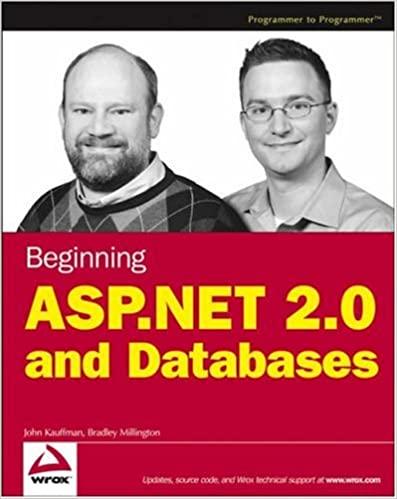Answered step by step
Verified Expert Solution
Question
1 Approved Answer
Review the Assignment Submission Guidelines to ensure your assignment matches therequirements.Of particular importance is the naming convention, students that do not follow the assignmentguidelines may
Review the Assignment Submission Guidelines to ensure your assignment matches therequirements.Of particular importance is the naming convention, students that do not follow the assignmentguidelines may receive a ZERO mark on their assignment Create a SpringBoot Application in Eclipse Initialize a git repository Commit your files as an Initial Commit Add add a line to the gitignore file to ignore the mvn directory and all the files in it Commit your changes In your model package, You will create your own object model the model of your SpringBoot appcreate a parent class for your object hierarchy, be sure to use the naming convention. You cancome up with your own example For example Automobileshi has two children such asCarshi and Truckshi Commit your changes
Add two nontrivial nontrivial meaning they should do something useful, for example toStringor getterssetters are too trivial... methods and two properties to each child class Commit your changes Add an Interface to implement the same method across both child classes Commit your changes Create a Controller and instantiate the classes, and execute them, return the results usingmodel.addAttribute so that your changes will be passed down to your view Create the corresponding view in the webappWEBINFviews folder. You must name the viewAssignmentView.jsp originally we will change this later Commit your changes Use git to rename AssignmentView.jsp to AssignmentViewshijsp Make sure your program runs Take a screenshot of your Web App running to Screenshotshipng Place it in the root ofyour project folder Commit your changes Package your submission make sure there are no outstanding changes to be committed in yourrepository, make any final commits and zip up your eclipse project and submit the properlynamed zip file to Blackboard example: assignmentshizip Be sure to adhere to the namingconvention corresponding to your own name and student number Create GitHub account, and then sign up for an educational accountReview the Assignment Submission Guidelines to ensure your assignment matches therequirements.Of particular importance is the naming convention, students that do not follow the assignmentguidelines may receive a ZERO mark on their assignment Create a SpringBoot Application in Eclipse Initialize a git repository Commit your files as an Initial Commit Add add a line to the gitignore file to ignore the mvn directory and all the files in it Commit your changes In your model package, You will create your own object model the model of your SpringBoot appcreate a parent class for your object hierarchy, be sure to use the naming convention. You cancome up with your own example For example Automobileshi has two children such asCarshi and Truckshi Commit your changes
Add two nontrivial nontrivial meaning they should do something useful, for example toStringor getterssetters are too trivial... methods and two properties to each child class Commit your changes Add an Interface to implement the same method across both child classes Commit your changes Create a Controller and instantiate the classes, and execute them, return the results usingmodel.addAttribute so that your changes will be passed down to your view Create the corresponding view in the webappWEBINFviews folder. You must name the viewAssignmentView.jsp originally we will change this later Commit your changes Use git to rename AssignmentView.jsp to AssignmentViewshijsp Make sure your program runs Take a screenshot of your Web App running to Screenshotshipng Place it in the root ofyour project folder Commit your changes Package your submission make sure there are no outstanding changes to be committed in yourrepository, make any final commits and zip up your eclipse project and submit the properlynamed zip file to Blackboard example: assignmentshizip Be sure to adhere to the namingconvention corresponding to your own name and student number Create GitHub account, and then sign up for an educational account
Step by Step Solution
There are 3 Steps involved in it
Step: 1

Get Instant Access to Expert-Tailored Solutions
See step-by-step solutions with expert insights and AI powered tools for academic success
Step: 2

Step: 3

Ace Your Homework with AI
Get the answers you need in no time with our AI-driven, step-by-step assistance
Get Started