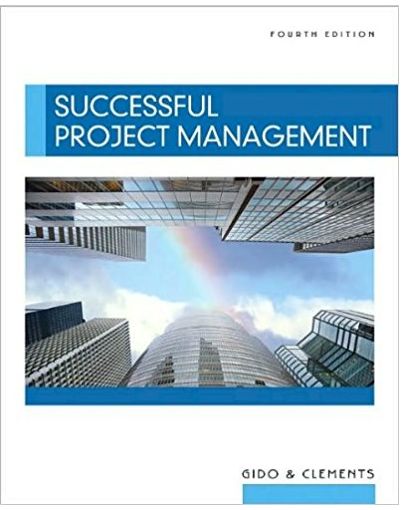Question
Review the business system scenario below and the associated use case samples. Create a context level DFD to represent the Hotel Reservation System as a
Review the business system scenario below and the associated use case samples. Create a context level DFD to represent the Hotel Reservation System as a single process interacting with external entities. Identify the primary external entities and the data flows between them and the system. Expand the Hotel Reservation System process from the context level diagram into a level 0 DFD. Identify the major processes, data stores, and the data flows between them. Use LucidChart.com for data flow tools and the Gane and Sarson symbol-notation for all diagrams (as demoed by the instructor).
Submit a Word document containing your diagrams to Blackboard. Be sure to label the level of each diagram presented in your document.
Business System Scenario
You are tasked with developing a Hotel Reservation System for a hotel chain. The system will allow customers to make room reservations online, check room availability, and manage their bookings. Additionally, hotel staff will have access to administrative functions to manage room inventory, room rates, and customer records.
Use Cases
Use Case: Make Reservation
Primary Actor: Customer
Preconditions:
- The customer has access to the Hotel Reservation System.
- The customer has selected the desired hotel, date, and room type.
Main Flow:
1. The customer opens the Hotel Reservation System and logs in using their credentials.
2. The system presents the main menu, which includes options for making a reservation, checking availability, and managing existing bookings.
3. The customer selects the option to make a reservation.
4. The system displays a form to enter the reservation details, including the hotel, check-in and check-out dates, and room type.
5. The customer fills in the required information and submits the form.
6. The system validates the reservation details, checking for conflicts with existing reservations and ensuring that the requested room type is available.
7. If there are no conflicts or availability issues, the system confirms the reservation and provides a reservation confirmation number.
8. The customer receives the reservation confirmation, which includes the reservation details, the confirmation number, and any additional instructions.
Postconditions:
- The customer has successfully made a room reservation.
- The customer has received a reservation confirmation.
Use Case: Manage Room Inventory
Actors: Front Desk Staff
Main Flow:
1. The front desk staff selects the "Manage Room Inventory" option in the Hotel Reservation System.
2. The system retrieves the current room inventory information, including the number of rooms available, occupied, and reserved.
3. The front desk staff can perform various actions related to room inventory management, such as:
a. Add Room: The front desk staff can add a new room to the inventory by providing details such as room number, room type, capacity, and availability.
b. Remove Room: The front desk staff can remove a room from the inventory, marking it as unavailable for future reservations.
c. Update Room Details: The front desk staff can update the details of a room, such as its type, capacity, or availability status.
4. After performing the desired actions, the system updates the room inventory information accordingly.
5. The system may validate the provided room details to ensure they are accurate
6. The system notifies the front desk staff of the successful completion of the room inventory management operation.
Step by Step Solution
There are 3 Steps involved in it
Step: 1

Get Instant Access to Expert-Tailored Solutions
See step-by-step solutions with expert insights and AI powered tools for academic success
Step: 2

Step: 3

Ace Your Homework with AI
Get the answers you need in no time with our AI-driven, step-by-step assistance
Get Started