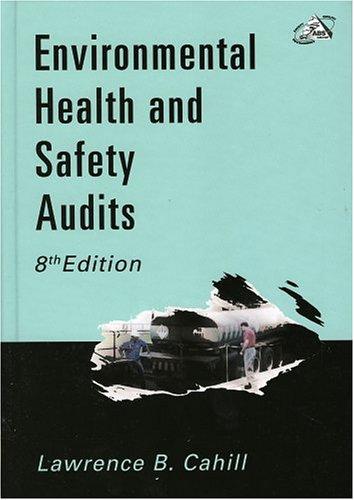Answered step by step
Verified Expert Solution
Question
1 Approved Answer
Rights granted Active Directory tasks Microsoft Exchange tasks File system tasks AD Group View items Add items Edit items Delete items Change User password Create
| Rights granted | ||||||||||||
| Active Directory tasks | Microsoft Exchange tasks | File system tasks | ||||||||||
| AD Group | View items | Add items | Edit items | Delete items | Change User password | Create mailbox | Delete mailbox | Modify mailbox | Read mailbox | View Files | Modify files | Delete files |
| Administrators | ||||||||||||
| Email administrator | ||||||||||||
| Help desk technician | ||||||||||||
| Backup administrator | ||||||||||||
| Active directory technician | ||||||||||||
| Executive | X | X | X | |||||||||
For each AD group listed above please place an "X" into for each of the "Rights granted" boxes that AD group should have the ability to perform. Please see the Executive line for an example of a correctly filled out group
| AD Group | Rights granted | ||||||||||
| Administrators (group) | Should have rights to do everything | ||||||||||
| Email administrator | Should be able to view items and do everything regarding mailboxes except "Read mailbox" | ||||||||||
| Help desk technician | Should be able to view items and change user passwords | ||||||||||
| Backup administrator | Should be able to view files | ||||||||||
| Active directory technician | Should be able to view items, add items, delete items and change user passwords | ||||||||||
| Executive | View items, view files, read mailbox | ||||||||||
Step by Step Solution
There are 3 Steps involved in it
Step: 1

Get Instant Access to Expert-Tailored Solutions
See step-by-step solutions with expert insights and AI powered tools for academic success
Step: 2

Step: 3

Ace Your Homework with AI
Get the answers you need in no time with our AI-driven, step-by-step assistance
Get Started