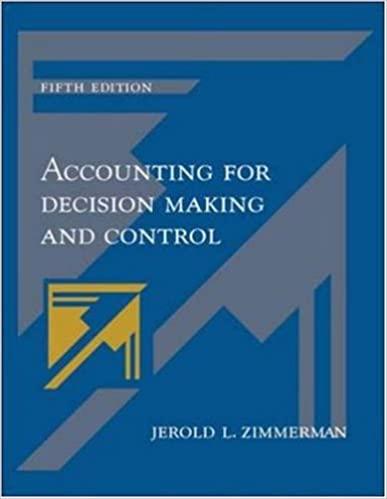Answered step by step
Verified Expert Solution
Question
1 Approved Answer
Rinaldo then asks you to perform the following steps in Sage 50 and identify the name of the journal that records all sales orders. From
Rinaldo then asks you to perform the following steps in Sage 50 and identify the name of the journal that records all sales orders.
- From the Navigation Bar, click Customers & Sales.
- In the Customers & Sales Tasks section, click the Sales Orders icon.
- Select the New Sales Order option from the drop-down list that appears next to the Sales Orders icon.
- In the Sales Orders window, click the Journal toolbar button.
The name of the journal that records all sales orders is shown in the Sage 50 window that appears after the above steps are performed, which is:
| Sales Journal | |
| Sales Order Journal | |
| Inventory Order Journal | |
| Inventory Adjustment Journal |
Step by Step Solution
There are 3 Steps involved in it
Step: 1

Get Instant Access to Expert-Tailored Solutions
See step-by-step solutions with expert insights and AI powered tools for academic success
Step: 2

Step: 3

Ace Your Homework with AI
Get the answers you need in no time with our AI-driven, step-by-step assistance
Get Started