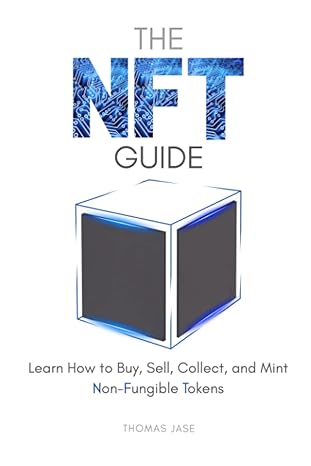Question
Roshana Haddad is a financial analyst for Peak Partners, a full-service recruiting agency with headquarters in New York City and offices in five other U.S.
Roshana Haddad is a financial analyst for Peak Partners, a full-service recruiting agency with headquarters in New York City and offices in five other U.S. cities. Roshana asks for your help in producing a revenue report. She wants to analyze revenue for the past year and project future sales for all the offices. To create the report, you need to import data from various sources and use the Excel Power tools. Go to the Revenue History worksheet, where Roshana wants to view how sales have changed since the business was founded in the year 2000. She has a text file that already contains this data. Create a new query that imports data from the Support_EX19_EOM10-1_Annual.csv text file. Edit the query to remove the first four rows of data and to use the titles in the fifth row as column headers. Close and load the query data to a table in cell B3 of the existing worksheet. Apply the Dark Green, Table Style Medium 3 table style to the new table to coordinate with the Peak Partners logo.
Step by Step Solution
There are 3 Steps involved in it
Step: 1

Get Instant Access to Expert-Tailored Solutions
See step-by-step solutions with expert insights and AI powered tools for academic success
Step: 2

Step: 3

Ace Your Homework with AI
Get the answers you need in no time with our AI-driven, step-by-step assistance
Get Started