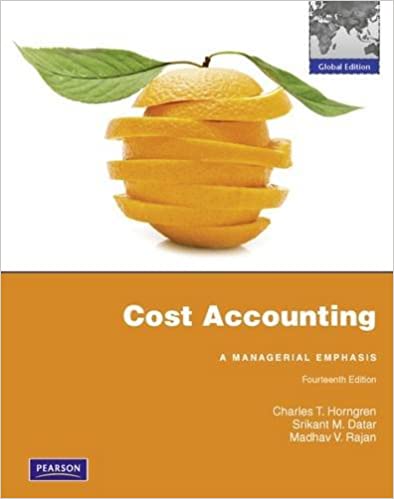Answered step by step
Verified Expert Solution
Question
1 Approved Answer
Row 5: Enter Beginning Bank Balance: and Beginning Book Balance: (with colons) in the appropriate locations (hint: the bank side is the left side);


Row 5: Enter Beginning Bank Balance: and Beginning Book Balance: (with colons) in the appropriate locations (hint: the bank side is the left side); also enter the bank statement balance as of 12/31/2026 ($16,200). (PG-2) Rows 6 and 10: Enter the Add: and Deduct: (with colons) labels in the proper cells. (PG-3) Columns A and E width: 24 (PG-4) Column D width: 1 Populate the Reconciliation You will need EA5-A2-QBReport (Chapter 05 folder) to begin this section. Arrange the two windows side by side on the screen to easily drag and drop into the bank reconciliation. Outstanding checks: Enter Outstanding Checks in the appropriate location in the bank reconciliation. (PG-5a) Column B: Drag and drop each outstanding check, in the order they appear in the QuickBooks report, to the appropriate cells. (PG-5b) Column G: Drag and drop the book balance to its proper cell then use Paste Values to replace the formula with its result. (PG-5c) Deposits: Use the Data tab to import the deposits in transit from EA5-A2-Deposits (Chapter 05 folder); enter the appropriate description in column A. (PG-6) During the month, the bank erroneously deposited a $505 check written to Pepper Products in (Ctrl) bank account of Tasters Club Corp.; enter this where appropriate, using Check Error as the description. (PG-7) Enter these descriptions and amounts in the order shown in the appropriate locations (after any already existing items): (PG-8)
Step by Step Solution
There are 3 Steps involved in it
Step: 1

Get Instant Access to Expert-Tailored Solutions
See step-by-step solutions with expert insights and AI powered tools for academic success
Step: 2

Step: 3

Ace Your Homework with AI
Get the answers you need in no time with our AI-driven, step-by-step assistance
Get Started