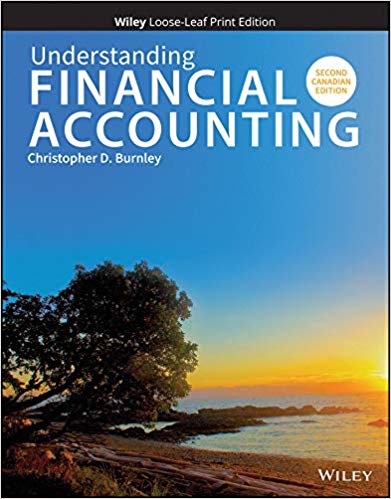Question
SAGE 50 16. To reverse a sales invoice for selecting the wrong customer, you should - a. open the adjusting sales invoice window and choose
SAGE 50
16. To reverse a sales invoice for selecting the wrong customer, you should -
a. open the adjusting sales invoice window and choose the reverse entry tool
b. open the receipts journal and pay the invoice to cancel it
c. open the adjusting sales invoice window and edit the customer name (choose the correct
customer)
d. make a general journal adjustment that reduces Accounts Receivable and the revenue accounts for
the invoice amount
17. Which role do properly linked accounts not perform for a purchase invoice -
a. allow all subsidiary ledgers to be updated with one amount
b. allow HST to be recorded
c. allow freight expense to be recorded
d. allow purchase discounts to be recorded
18. The Credit Card setup information screen requires that -
a. you click the option to allow credit card sales and purchases
b. the name of each credit card appears on a separate line
c. you enter interest rate charged to the credit card company
d. you enter the revenue account to record interest charges
19. You cannot change terminology for -
a. the sales journal
b. the customers icon
c. the general journal
d. you can change the terminology for any of the above
20. When correcting a sales quote error, you should _________ before posting.
a. open a new sales quote and enter the correct work
b. remove the sales quote from the edit menu
c. select the incorrect field(s) in the journal and input the correct data
d. re-select from the customers list
21. All but one of the following are true about daily business manager lists -
a. they provide a diary or reminder system for things to do
b. they are dated automatically for one week past the session date
c. they are activated at startup from the maintenance menu
d. double click any detail and the journal entry appears for posting
Step by Step Solution
There are 3 Steps involved in it
Step: 1

Get Instant Access to Expert-Tailored Solutions
See step-by-step solutions with expert insights and AI powered tools for academic success
Step: 2

Step: 3

Ace Your Homework with AI
Get the answers you need in no time with our AI-driven, step-by-step assistance
Get Started