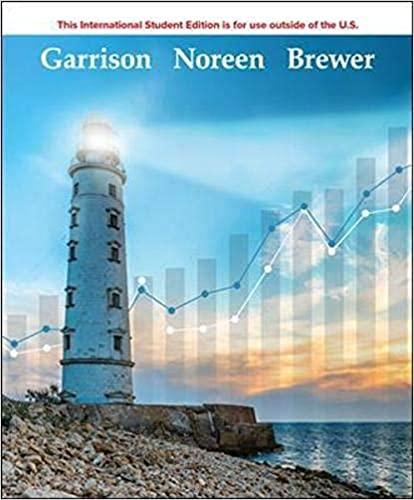Question
Sales agents working at Talcma are paid a base salary plus a commission based on the percentage of revenue they generate beyond $350,000. Commission rates
Sales agents working at Talcma are paid a base salary plus a commission based on the percentage of revenue they generate beyond $350,000. Commission rates can vary from 4% to 6%. Selene wants the report to include the total compensation paid to the sales staff from the base salary and their commissions. Complete the following:
Review the Tables and Measures worksheet and the relationship between the tables in the Data Model.
In the Revenue Report worksheet, in cell B4, create the PivotTable seen in the screenshot below. Points will be taken off if the pivot tables are not placed in the cells as requested (it breaks my grading macro if the data isnt in the expected cells).
Use the Date field from the Sales table.
Use the Revenue field from the Sales table to display sales revenue in four different ways in your table (Rank, Total Revenue, Running Total & Percentage of Running Total).
Display the rank values from largest to smallest, meaning the month with the highest Total Revenue will be given the rank of 1.
The Running Total should track the increase in revenue over the year.
Display the Percentage as a percentage of the running total. The percentage for December should be 100%
Set the report layout so that grid lines show on the pivot table.
Step by Step Solution
There are 3 Steps involved in it
Step: 1

Get Instant Access to Expert-Tailored Solutions
See step-by-step solutions with expert insights and AI powered tools for academic success
Step: 2

Step: 3

Ace Your Homework with AI
Get the answers you need in no time with our AI-driven, step-by-step assistance
Get Started