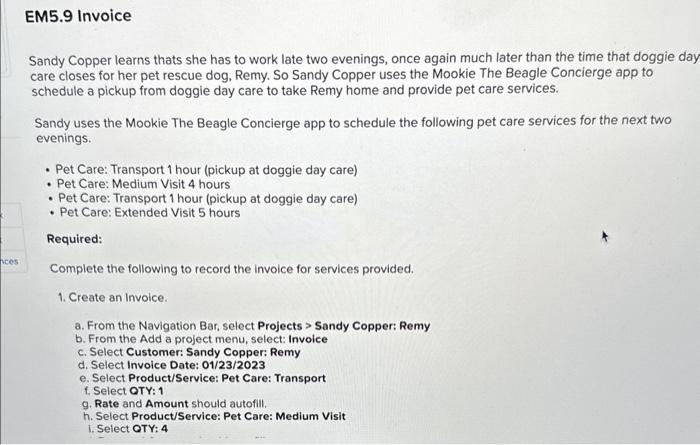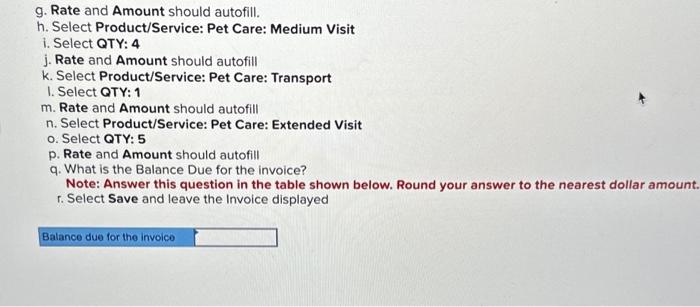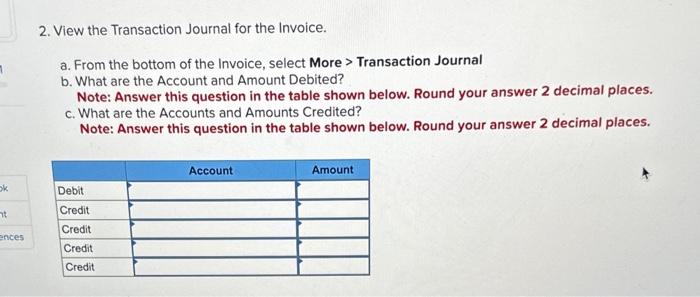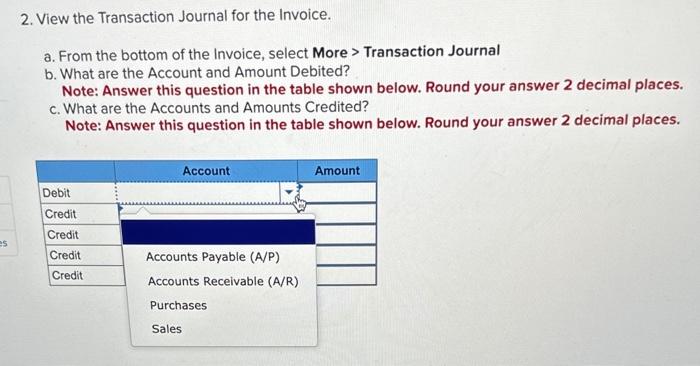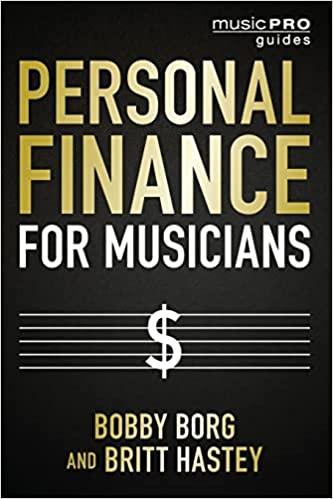Sandy Copper learns thats she has to work late two evenings, once again much later than the time that doggie day care closes for her pet rescue dog, Remy. So Sandy Copper uses the Mookie The Beagle Concierge app to schedule a pickup from doggie day care to take Remy home and provide pet care services. Sandy uses the Mookie The Beagle Concierge app to schedule the following pet care services for the next two evenings. - Pet Care: Transport 1 hour (pickup at doggie day care) - Pet Care: Medium Visit 4 hours - Pet Care: Transport 1 hour (pickup at doggie day care) - Pet Care: Extended Visit 5 hours Required: Complete the following to record the invoice for services provided. 1. Create an Invoice. a. From the Navigation Bar, select Projects > Sandy Copper: Remy b. From the Add a project menu, select: Invoice c. Select Customer: Sandy Copper: Remy d. Select Invoice Date: 01/23/2023 e. Select Product/Service: Pet Care: Transport f. Select QTY: 1 g. Rate and Amount should autofill. h. Select Product/Service: Pet Care: Medium Visit 1. Select QTY: 4 g. Rate and Amount should autofill. h. Select Product/Service: Pet Care: Medium Visit i. Select QTY: 4 j. Rate and Amount should autofill k. Select Product/Service: Pet Care: Transport I. Select QTY: 1 m. Rate and Amount should autofill n. Select Product/Service: Pet Care: Extended Visit o. Select QTY: 5 p. Rate and Amount should autofill q. What is the Balance Due for the invoice? Note: Answer this question in the table shown below. Round your answer to the nearest dollar amount r. Select Save and leave the Invoice displayed 2. View the Transaction Journal for the Invoice. a. From the bottom of the Invoice, select More > Transaction Journal b. What are the Account and Amount Debited? Note: Answer this question in the table shown below. Round your answer 2 decimal places. c. What are the Accounts and Amounts Credited? Note: Answer this question in the table shown below. Round your answer 2 decimal places. 2. View the Transaction Journal for the Invoice. a. From the bottom of the Invoice, select More > Transaction Journal b. What are the Account and Amount Debited? Note: Answer this question in the table shown below. Round your answer 2 decimal places. c. What are the Accounts and Amounts Credited? Note: Answer this question in the table shown below. Round your answer 2 decimal places. Sandy Copper learns thats she has to work late two evenings, once again much later than the time that doggie day care closes for her pet rescue dog, Remy. So Sandy Copper uses the Mookie The Beagle Concierge app to schedule a pickup from doggie day care to take Remy home and provide pet care services. Sandy uses the Mookie The Beagle Concierge app to schedule the following pet care services for the next two evenings. - Pet Care: Transport 1 hour (pickup at doggie day care) - Pet Care: Medium Visit 4 hours - Pet Care: Transport 1 hour (pickup at doggie day care) - Pet Care: Extended Visit 5 hours Required: Complete the following to record the invoice for services provided. 1. Create an Invoice. a. From the Navigation Bar, select Projects > Sandy Copper: Remy b. From the Add a project menu, select: Invoice c. Select Customer: Sandy Copper: Remy d. Select Invoice Date: 01/23/2023 e. Select Product/Service: Pet Care: Transport f. Select QTY: 1 g. Rate and Amount should autofill. h. Select Product/Service: Pet Care: Medium Visit 1. Select QTY: 4 g. Rate and Amount should autofill. h. Select Product/Service: Pet Care: Medium Visit i. Select QTY: 4 j. Rate and Amount should autofill k. Select Product/Service: Pet Care: Transport I. Select QTY: 1 m. Rate and Amount should autofill n. Select Product/Service: Pet Care: Extended Visit o. Select QTY: 5 p. Rate and Amount should autofill q. What is the Balance Due for the invoice? Note: Answer this question in the table shown below. Round your answer to the nearest dollar amount r. Select Save and leave the Invoice displayed 2. View the Transaction Journal for the Invoice. a. From the bottom of the Invoice, select More > Transaction Journal b. What are the Account and Amount Debited? Note: Answer this question in the table shown below. Round your answer 2 decimal places. c. What are the Accounts and Amounts Credited? Note: Answer this question in the table shown below. Round your answer 2 decimal places. 2. View the Transaction Journal for the Invoice. a. From the bottom of the Invoice, select More > Transaction Journal b. What are the Account and Amount Debited? Note: Answer this question in the table shown below. Round your answer 2 decimal places. c. What are the Accounts and Amounts Credited? Note: Answer this question in the table shown below. Round your answer 2 decimal places