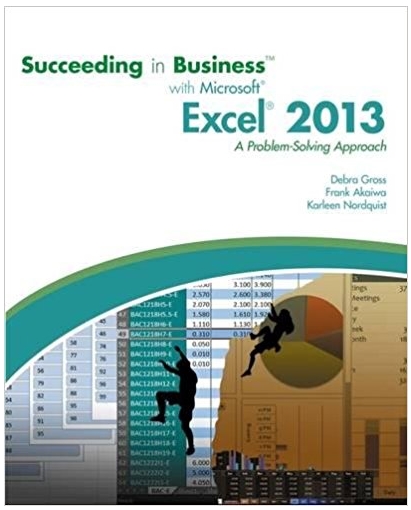Question
SAVE YOUR RECEIPTS : Only write down transactions for goods, services, bills, etc. Do not write down ATM cash withdrawals (that is not an expense).
SAVE YOUR RECEIPTS: Only write down transactions for goods, services, bills, etc. Do not write down ATM cash withdrawals (that is not an expense). As you spend the cash you withdrew, record each transaction in your worksheet. ( You will NOT be submitting receipts to me, just the numbers on the expense tracking excel sheet.) Save and Read the full project Instructions for all 3 Projects, this semester. FIN8-online-Projects-Personal-Budget-INSTRUCTIONS.docxDownload FIN8-online-Projects-Personal-Budget-INSTRUCTIONS.docx
In PROJECT 1 - Tracking Expenses, you will:
- Identify expenses incurred over the course of a 4-week period
- If you spend money, save a receipt and write it down (this is cash out-flow)
- If you make money, keep a list (this is cash in-flow)
- Download & complete the Excel File: Project1-online-Track-Expenses-ONLY.xlsxDownload Project1-online-Track-Expenses-ONLY.xlsx
Using the Expense Tracking Worksheet (Project 1), write down all expenses you incur during a 4-week period. At the end of the 4-week period, total your expenses.
SAVE YOUR RECEIPTS: Only write down transactions for goods, services, bills, etc. Do not write down ATM cash withdrawals (that is not an expense). As you spend the cash you withdrew, record each transaction in your worksheet. If you have difficulty remembering how much you have spent, use an envelope to keep track of receipts. If you make a purchase that does not provide a receipt, use a scrap of paper to write it down and put it inside the envelope. Label your expenses.
-----------------------------------------------------------------------------------------------------------------------------
-SUBMIT as an EXCEL (.xls OR .xlsx) OR as a PDF (.pdf) OR .docx. If you have an Apple/MAC computer: CANVAS does not open Mac Apple Software: Numbers, Pages, and KeyNote. It is frustrating I apologize. Please open your .numbers file and then save it as an EXCEL or PDF file. You have to export to excel as a .xls OR .xlsx OR a pdf as a .PDF.
Step by Step Solution
There are 3 Steps involved in it
Step: 1

Get Instant Access to Expert-Tailored Solutions
See step-by-step solutions with expert insights and AI powered tools for academic success
Step: 2

Step: 3

Ace Your Homework with AI
Get the answers you need in no time with our AI-driven, step-by-step assistance
Get Started