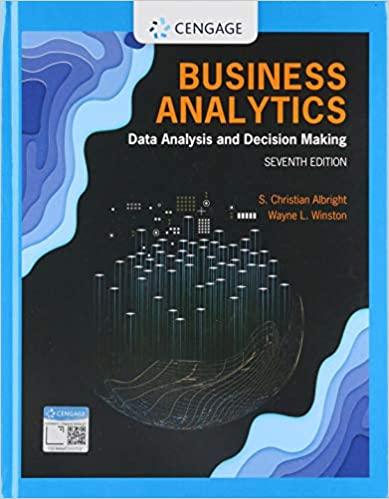Question
Scenario: Configure EIGRP 100: Task 1: Prepare the Network. Task 2: Perform Basic Router Configurations. (All passwords must be your last four digits of Student
Scenario: Configure EIGRP 100:
Task 1: Prepare the Network.
Task 2: Perform Basic Router Configurations. (All passwords must be your last four digits of Student ID).
Configure the R1, R2 & R3 routers according to the following guidelines:
• Configure the router host name to match the topology diagram.
• Configure an Enable mode password.
• Configure a password for console connections.
• Configure a password for VTY connections.
• Configure IP addresses and masks on all devices.
• Configure EIGRP 100 on all routers for all networks.
• Verify full IP connectivity using the ping command.
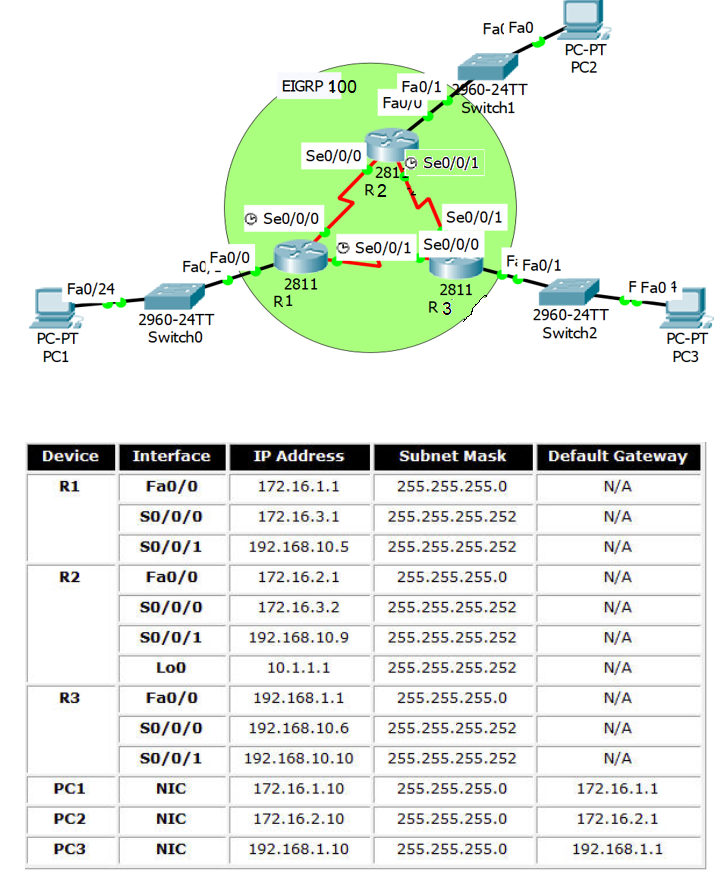
Fa0/24 PC-PT PC1 Device R1 R2 R3 PC1 PC2 PC3 Fa0/0 FaC, 2960-24TT Switch0 Interface Fa0/0 S0/0/0 SO/0/1 Fa0/0 S0/0/0 SO/0/1 Loo Fa0/0 S0/0/0 SO/0/1 NIC NIC NIC EIGRP 100 Se0/0/0 Se0/0/0 2811 R1 IP Address 172.16.1.1 172.16.3.1 192.168.10.5 172.16.2.1 172.16.3.2 192.168.10.9 10.1.1.1 192.168.1.1 192.168.10.6 192.168.10.10 172.16.1.10 172.16.2.10 192.168.1.10 Fau/u Fa0/12460-24TT Switch1 2811 R2 Se0/0/1 Se0/0/1 Se0/0/1 Se0/0/0 Fal Fa0 2811 R 3 F: Fa0/1 Subnet Mask 255.255.255.0 255.255.255.252 255.255.255.252 255.255.255.0 255.255.255.252 255.255.255.252 255.255.255.252 255.255.255.0 255.255.255.252 255.255.255.252 255.255.255.0 255.255.255.0 255.255.255.0 PC-PT PC2 2960-24TT Switch2 F Fa0 4 Default Gateway N/A N/A N/A PC-PT PC3 N/A N/A N/A N/A N/A N/A N/A 172.16.1.1 172.16.2.1 192.168.1.1
Step by Step Solution
There are 3 Steps involved in it
Step: 1

Get Instant Access to Expert-Tailored Solutions
See step-by-step solutions with expert insights and AI powered tools for academic success
Step: 2

Step: 3

Ace Your Homework with AI
Get the answers you need in no time with our AI-driven, step-by-step assistance
Get Started