Answered step by step
Verified Expert Solution
Question
1 Approved Answer
Scenario modelling setup: Step 1 Open your Google Sheet from the last lab, then make a new sheet ( on the bottom left, press the
Scenario modelling setup: Step
Open your Google Sheet from the last lab, then make a new sheet on the bottom left, press the icon, then doubleclick on the
sheet tab to rename it as "Part Then, from your original sheet, copy the data, ie cells A:L and paste them into the second
row of Part ie click in A then paste. Then paste them again to row and make the result look like Slide
Insert a column before revenue and calculate conversion rate: visits are analogous to impressions, and transactions are, obviously,
conversions. To do this, rightclick on the column header to get a context menu, and choose Insert column left. Then insert a
column after revenue and calculate revenue per transaction. Note: when you create a new column, it may be in the wrong format,
eg as when you want $ or just a number. So if things look weird, ensure the format is appropriate.
We're going to calculate what would happen if we could change conversion rate, and also if we could get more visits. To do this, we
need to make transactions a function of visits and CR and revenue a function of transactions and revenue per transaction.
In cell Q type and in Q type Then, in Scenario, make visits a function of visits in Baseline Q: in C type
$ and drag down copy that formula to the relevant cells. Remember that the $ character "anchors" so it does
change when you copy the formula. Next., make Scenario CR equal to Baseline CR: in G type GQ$ and copy down.
Then make Scenario transactions a function of Scenario visits and Scenario CR: in F type C G and drag down. Note
we don't want to anchor the row this time; ensure you understand why.
But revenue is unchanged, so we need to fix that. Make Scenario revenue a function of Scenario transactions & Baseline
revtran Based on what you just did, you should not need instructions on how to do this. Do that, and you will see the extra
revenue from those extra visits, and hence transactions.
Now set Q to and Q to ; you should see the extra revenue from improving CR Check your results against Slide
and add the extra content shown. Scenario modelling setup: Step
You may have noticed there is big mistake in Slide : the totals per channel and per device are wrong. This is because in Part we
calculated sums over entire columns using the column:column notation. Now, we want to sum only over specific rows, ie rows
: for Baseline and : for Scenario. So fix that by editing the formulas, eg in M changing sumifA:A L H:H to
sumif$:$$:$ and copying down.
Once you've done that, you will see that the totals in Baseline are the same as in your Part sheet, and that the Scenario channel
and device totals are greater, reflecting the improved conversion rate. Now we can calculate the lift, ie improvement over
baseline, for channel and device totals.
Finally, in Q type N Then in Scenario CR in the Mobile rows, make CR half the CR of the row above if contains Y For
example, in Y G$ Then change to and observe the lift.
Now you're ready to address a marketing problem: You're working for the Marketing Manager of the Google Merchandise Store. Her
boss has put the hard word on her that her job is on the line unless she can improve the profitability of the store. She is considering asking
her boss for extra budget to enable extra profits. But she's not sure whether she will get that, and so want to know how she could improve
with no extra budget, but telling her LPO staff to up their game. She's asked her colleagues about their experience of getting extra money
and also their experience of range of improvement possible by concentrating on LPO. Based on this, she thinks she'll get $ or
nothing. If nothing, then it's possible to increase CR by Alternatively they could try to close the gap between Desktop and Mobile CR
Additionally, if she gets the $ to spend on search, display and affiliate, she knows that the cost of an extra hit on the eCommerce
store varies, so needs to calculate profit from extra visitors, not just revenue. So in the Costs table, calculate the Total cost of
How to find the ROAS in the "Scenario" table from the image provided as I have been trying but I dont know how to and the first percentage was given by the professor but we need to find the formula to find others as well red blanks and please solve my table as alot of my answers are coming wrong.
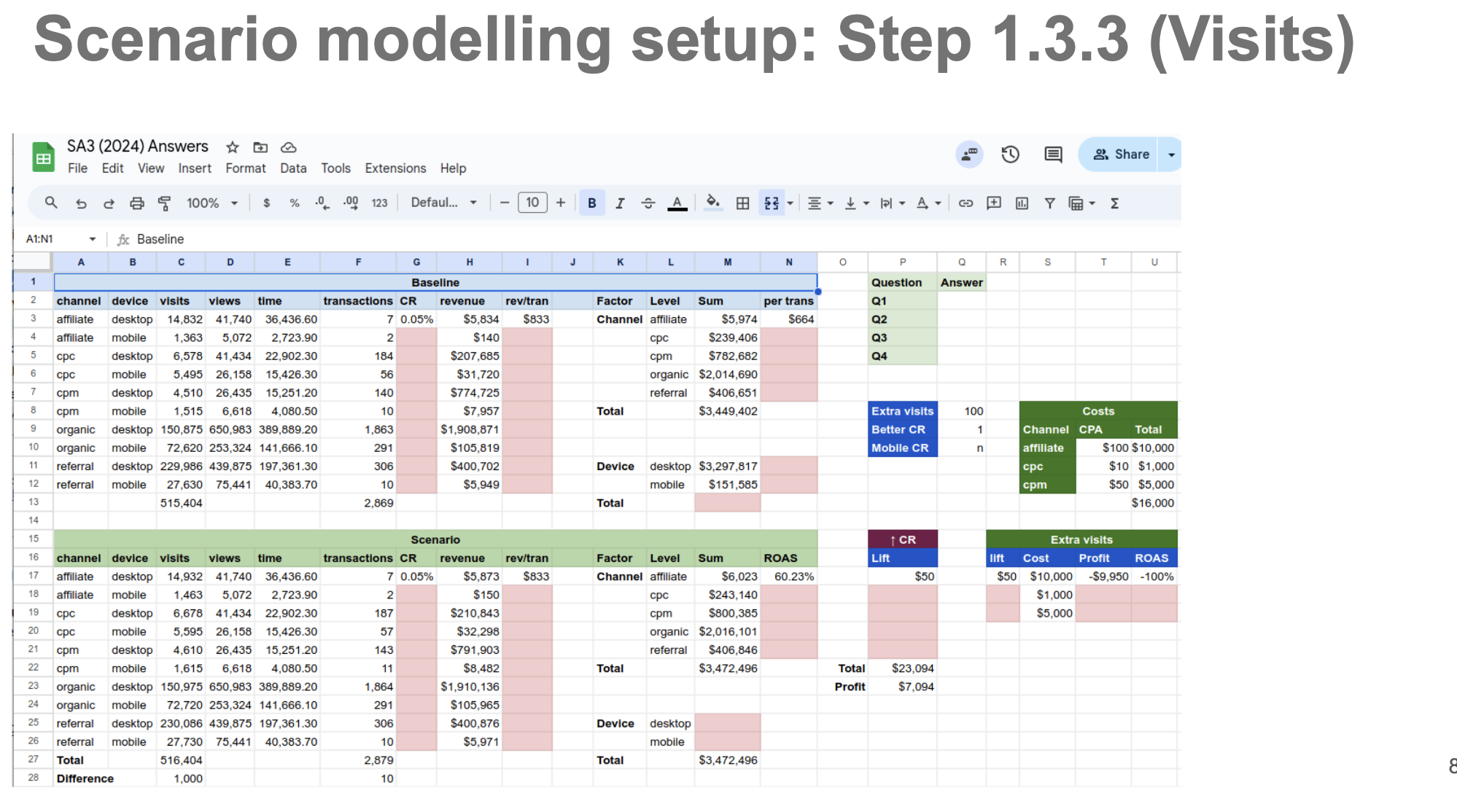
Step by Step Solution
There are 3 Steps involved in it
Step: 1

Get Instant Access to Expert-Tailored Solutions
See step-by-step solutions with expert insights and AI powered tools for academic success
Step: 2

Step: 3

Ace Your Homework with AI
Get the answers you need in no time with our AI-driven, step-by-step assistance
Get Started


