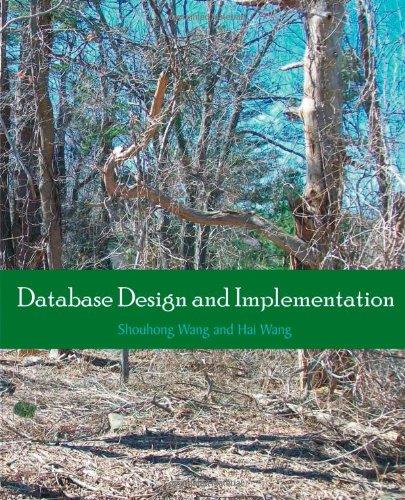Answered step by step
Verified Expert Solution
Question
1 Approved Answer
schemas provided need help with sql codes for these - Questions 1- Calculate the average transaction dollar amount of items that are sold on January






schemas provided need help with sql codes for these
- Questions 1- Calculate the average transaction dollar amount of items that are sold on January 1", 2014 2- Calculate the number of returned items during February 14", 2014 3. Calculate the total dollar amount of online sales during 1/1/2014 and 2/14/2014 period 4- Identify the customer number with most frequent purchase transactions during 1/1/2014 and 2/14/2014 period 5- Identify the store number with highest number of returns during 1/1/2014 and 2/14/2014 period 6. Identify the store number with highest dollar amount of returns during 1/1/2014 and 2/14/2014 period 7- Which tender type is generating the highest net revenue for the firm during 1/1/2014 and 2/14/2014 period? 8. Which tender type is generating the highest net revenue for the firm during 1/1/2014 and 2/14/2014 period? Compare across online and in-store sales. 9. Which SKU# is the most frequent item sold during 1/1/2014 and 2/14/2014 period? 10- Which SKUw generates the highest net revenue during 1/1/2014 and 2/14/2014 period? SOLOuery4.sql - es..CL ESa394 SELECT TRAN_TYPE= FROM dbo. TRANSACT WHERE TRAN_DATE='2 Dject Explorer 0x onnect- i * T Yth Indexes # Statistics dbo.TRANSACT Columns TRANSACTION_ID (PK, int, TRAN_DATE (date, not null *** STORE (FK, Smallint, not nu REGISTER (smallint, not nul TRAN_NUM (int, not null) TRAN_TIME (char(4), not nu CUST_ID (FK, int, not null) TRAN_LINE_NUM (smallint, DEPT (smallint, not null) MIC (char(3), not null) SKU (int, not null) TRAN_TYPE (char(1), not nu ORIG_PRICE (decimal(7,2), SALE_PRICE (decimal(7.2), TRAN_AMT (decimal(7,2), TENDER_TYPE (varchar(5), - ITEM_ID (FK, int, not null) ONLINE (char(1), null) Keys 100 % Results Messages TRAN_TYPE 110683 110684 110685 110686 110687 110688 110689 110690 110691 110692 0091 R Query executed successfully O Ready UITS - D2L Brightspace x Dillard's Data SQL Server and x Assignme F C waltonlab.uark.edu/portal/webclient/index.html#/desktop Apps Arbor Webmail TimeClock Plus Ma. O Treasury Managem.. * SQL Query4.sql - essql1.walton.uarkedu.UA_Dillards 2016 (GACLESa394003 (69))* - M File Edit View Project Tools Window Help - 3. New Query M a UA_Dillards_2016 Execute B18 28 Object Explorer X SQLQuery4.sql - es...CL\ESa 394003 (69))* Connect - * * - Oth SELECT TRAN_TYPE='R' FROM dbo. TRANSACT Statistics WHERE TRAN_DATE= '2014-02-14 E dbo.STORE Columns - STORE (PK, smallint, not nu DIVISION (char(2), not null) CITY (varchar(28), not null) STATE (char(2), not null) ZIP CODE (char(5), not null ZIP_SECSEG (char(4), not ni # keys Constraints 100 % # Triggers mm Results Messages Indexes Statistics TRAN_TYPE 110683 E dbo.TRANSACT 110684 Columns 110685 - TRANSACTION JD (PK, int, 110686 TRAN_DATE (date, not null 110687 O STORE (FK, smallint, not nu 110688 REGISTER (smallint, not nul 110689 TRAN_NUM (int, not null) 110690 TRAN_TIME (char(4), not nu 110691 CUST_ID (FK, int, not null) 110692 Query executed successfully. & UITS - D2L Brightspace X Dillard's Data SQL Server and X > C Awaltonlab.uark.edu/portal/webclient/index.html#. Arbor Webmail TimeClock Plus Ma... O Treasury Man SQLQuery4.sql - essql1.walton.uark.edu.UA_Dillards_2016 (GACL\ES File Edit View Project Tools Window Help @-0 3 -3.. . New Query UA_Dillards_2016 | Execute 899 SQL Query4.sql - es...CL\ES ESELECT TRAN_TYP FROM dbo. TRANSA WHERE TRAN_DATE Object Explorer - IX Connect T Y Yo the Indexes # Statistics B dbo.SKU_STORE Columns STORE (PK, FK, smallint, no SKU (PK, int, not null) RETAIL (decimal(7.2), not n COST (decimal(7.2), not nu Keys Constraints # Triggers Indexes Statistics em dbo.STORE Columns STORE (PK, smallint, not nu DIVISION (char(2), not null) CITY (varchar(28), not null) STATE (char(2) not null) 100% Results Messages TRAN_TYPE 110683 110684 110685 110686 110687 UITS - D2L Brightspace X Dillard's Data SQL Server and x Assignments - Acc C waltonlab.uark.edu/portal/webclient/index.html#t/desktop Apps Arbor Webmail TimeClock Plus Ma... Oz Treasury Managem... SACHS SQL Query4.sql-essql1.walton.uark.edu.UA Dillards 2016 (GACLESa 394003 (69)) - Microsoft File Edit View Project Tools Window Help o. 3. -. New Query M X J 2- T UA_Dillards 2016 - Execute 90 B2 28 Object Explorer SQL Query4.sql - es...CLIESa394003 (69))* + x s Connect Y Y Y the SELECT TRAN_TYPE='R' FROM dbo. TRANSACT Statistics WHERE TRAN_DATE='2014-02-14 B dbo.SKU Columns - ITEM_ID (PK, int, not null) SKU (int, not null) DEPT (FK, smallint, null) SKU_CLASS (char(3), null) SKU_STYLE (char(12), null) UPC (decimal(15,0), not nul COLOR (varchar(12), null) SKU_SIZE (char(10), null) 100 % - BRAND NAME (varchar(50 Results Messages CLASSIFICATION (varchar(: PACKSIZE (char(5), null) TRAN_TYPE 110683 110684 Constraints 110685 Triggers 110686 Indexes 110687 Statistics 110688 B dbo.SKU_STORE 110689 2 Columns 110690 - STORE (PK, FK, smallint, no 110691 - SKU (PK, int, not null) 110692 Keys Apps Arbor Webmail TimeClock Plus Ma... O Treasury Ma SQLQuery4.sql - essql1.walton.uarkedu.UA_Dillards_2016 (GACLIES! ile Edit View Project Tools Window Help 0.03 - .. . New Query 2 QAS U A Dillards 2016 - Execute 33 B SQL Query4.sql - es...CL\ES ESELECT TRAN_TYF FROM dbo. TRANSA WHERE TRAN_DATE Object Explorer - IX Connect # B dbo.DEPARTMENT e dbo.Dillards_Returns_l Columns Tran_type (char(1), not null TransAmt (decimal(8,2), nu Online Tran (char(1), null) Tender_Type (char(4), null) DeptCent_Desc (varchar(15 Distance_To_Nearest_Store Division (char(2), null) State_Loc (char(2), null) Keys Constraints Triggers El Indexes Statistics G dbo.DM_1 e Columns I tran_type (char(1), not null) TranAmt (decimal(7.2), null online (char(1), null) 100 % - Results i Messages TRAN_TYPE 110683 110684 110685 110686 110687 110688 110689 110690 Step by Step Solution
There are 3 Steps involved in it
Step: 1

Get Instant Access to Expert-Tailored Solutions
See step-by-step solutions with expert insights and AI powered tools for academic success
Step: 2

Step: 3

Ace Your Homework with AI
Get the answers you need in no time with our AI-driven, step-by-step assistance
Get Started