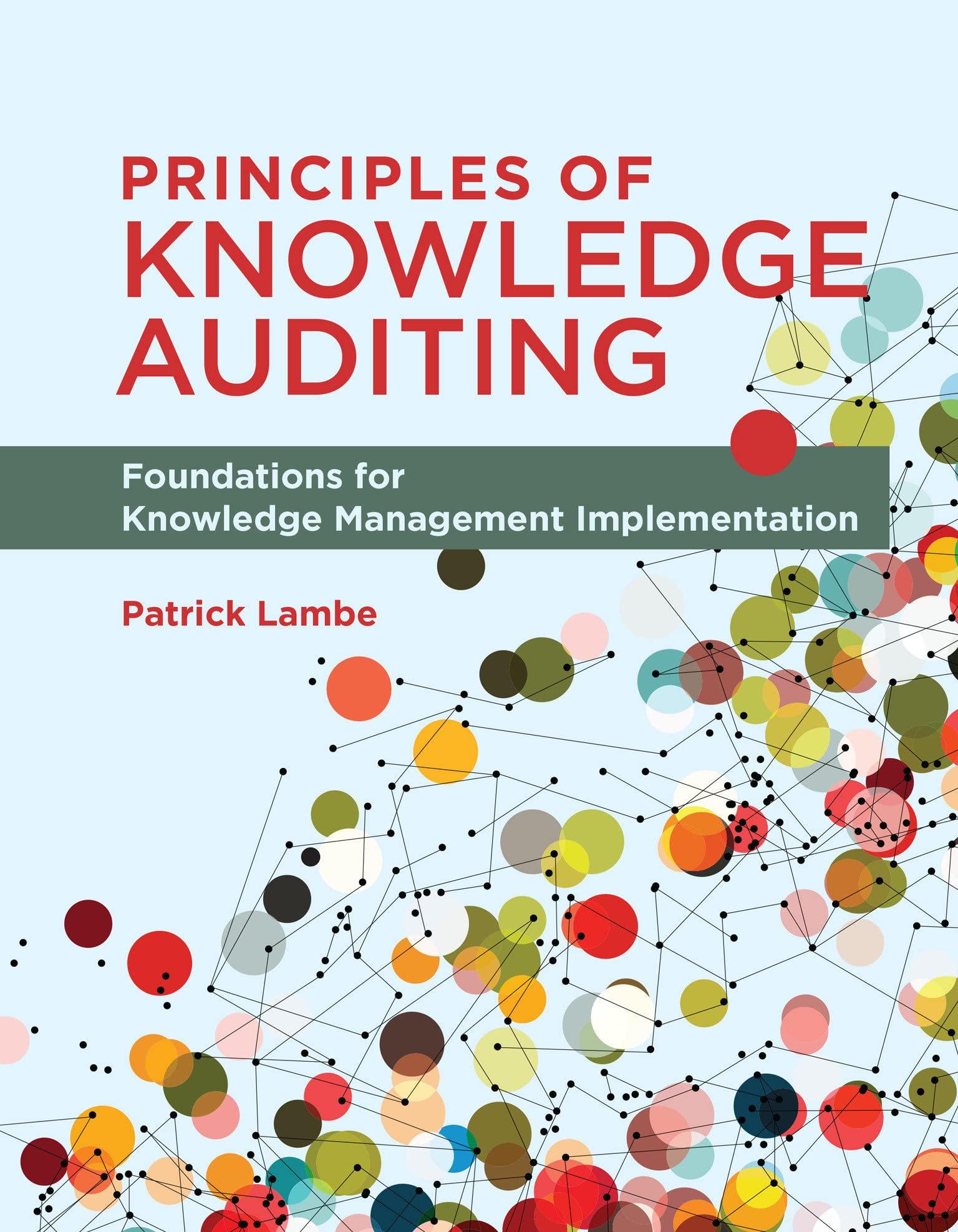Question
Scroll down to complete all parts of this task. The flowchart in the exhibit depicts part of a client's revenue cycle. Some of the flowchart
Scroll down to complete all parts of this task. The flowchart in the exhibit depicts part of a client's revenue cycle. Some of the flowchart symbols on the flowchart are labeled to indicate control activities and records. Select from the option list provided the appropriate control activity or record that each symbol numbered 1 through 13 represents. A choice may be used once or not at all.
Choices are: a. Authorize accounts receivable write-off
b. Prepare Trial Balance c To sales department d. Release goods for Shipment e. To Accounts Receivable Department f. Enter Price Data g. Determine that customer exists h. Match customer purchase order with sales order i. Perform customer credit check j. Prepare Sales Journal k. Prepare sales invoice l. Shipping document m. General ledger master file n. general journal o. master price file p. sales journal q. sales invoice r. cash receipts journal s. credit losses file t. shipping file u. Aged trial balance v.Open order file
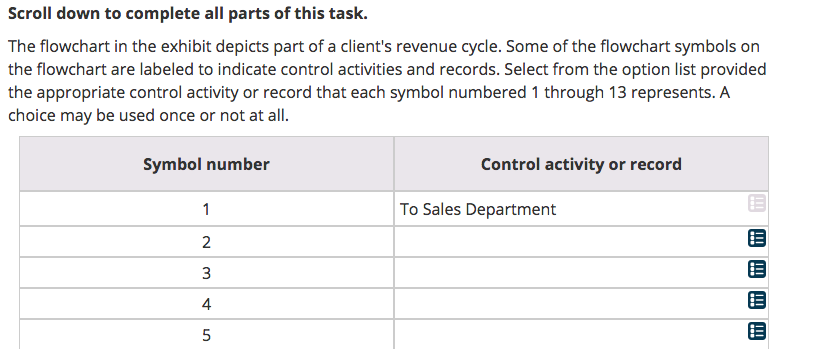
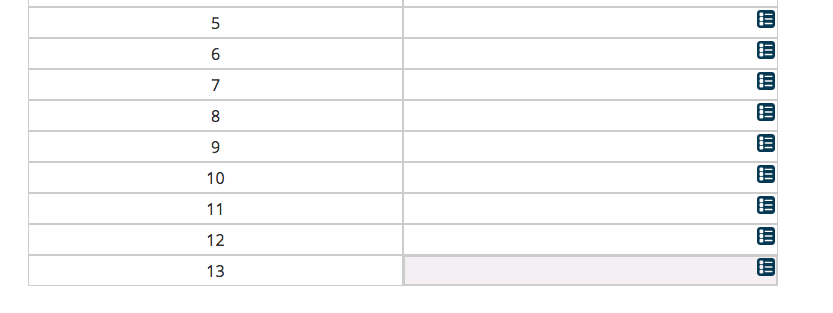
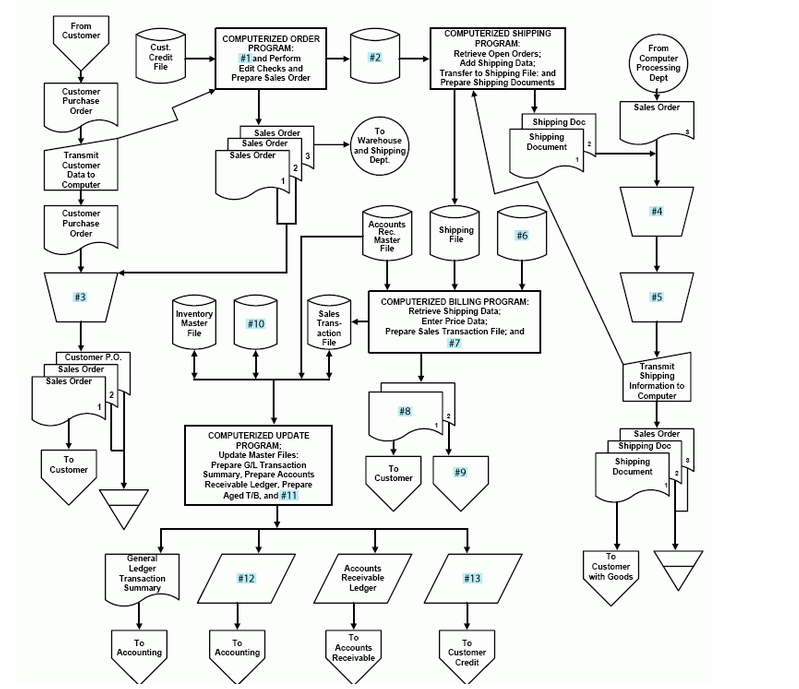
Step by Step Solution
There are 3 Steps involved in it
Step: 1

Get Instant Access to Expert-Tailored Solutions
See step-by-step solutions with expert insights and AI powered tools for academic success
Step: 2

Step: 3

Ace Your Homework with AI
Get the answers you need in no time with our AI-driven, step-by-step assistance
Get Started