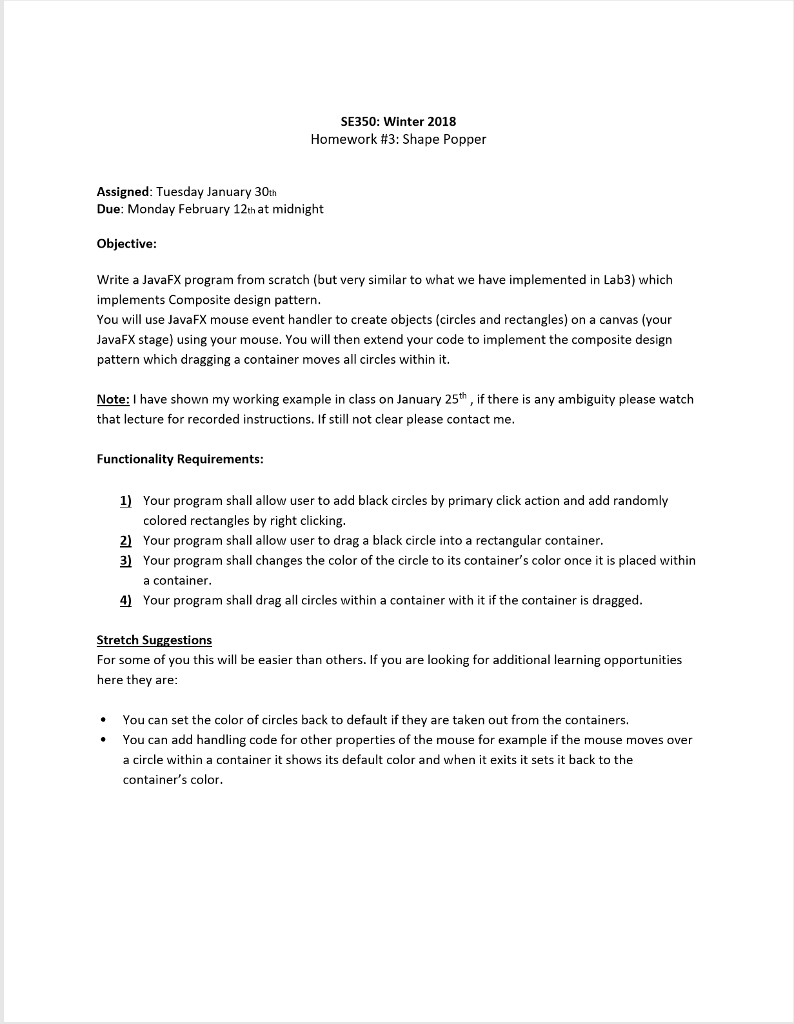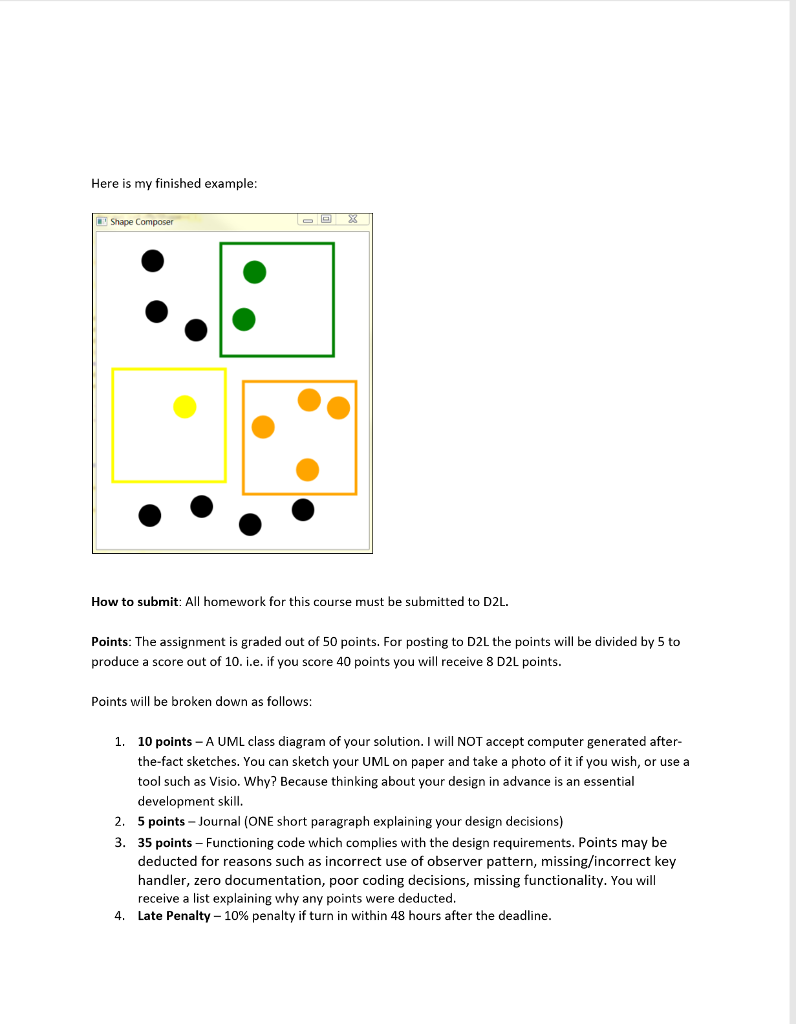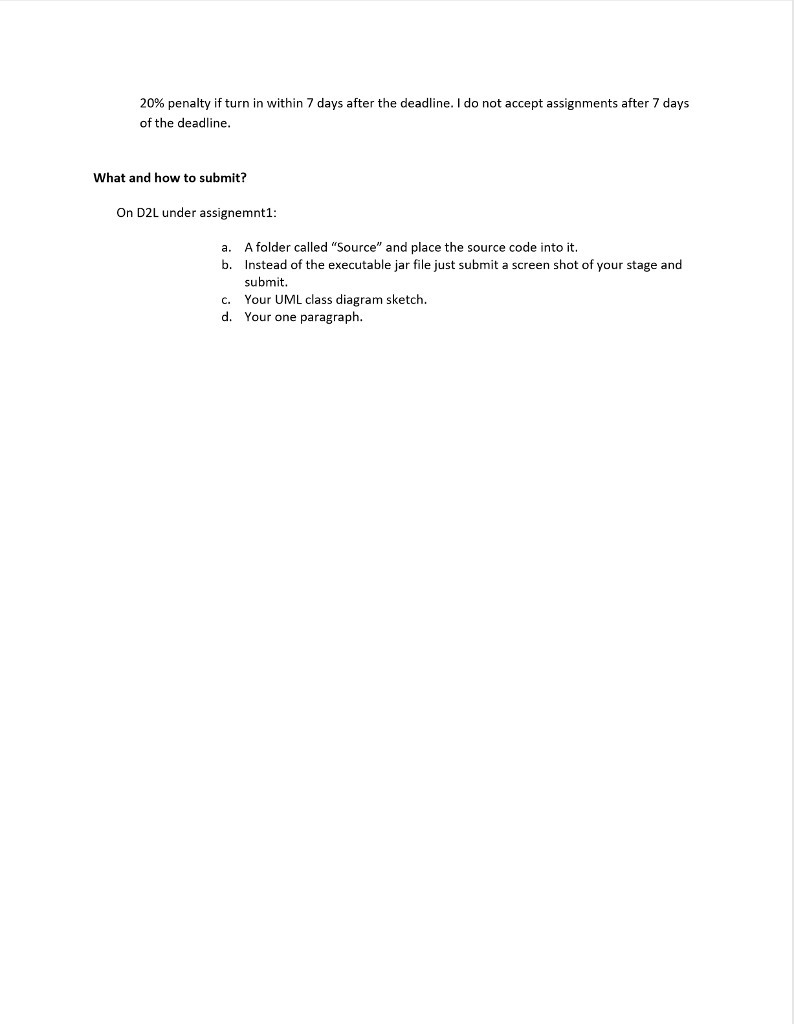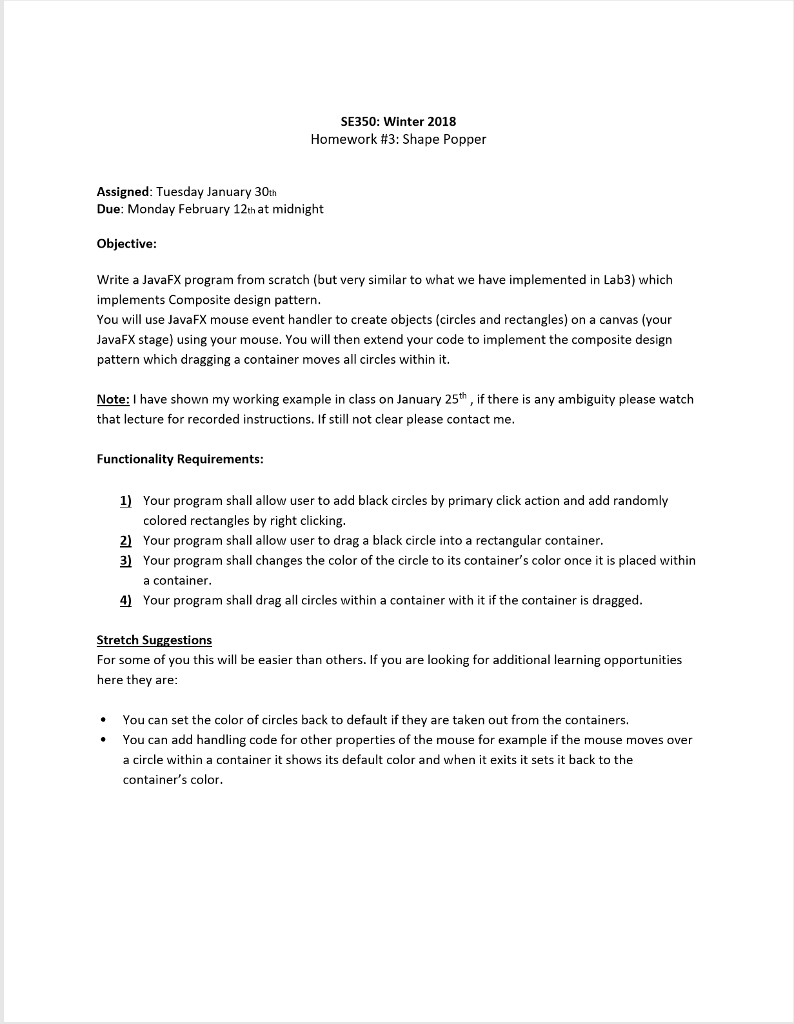
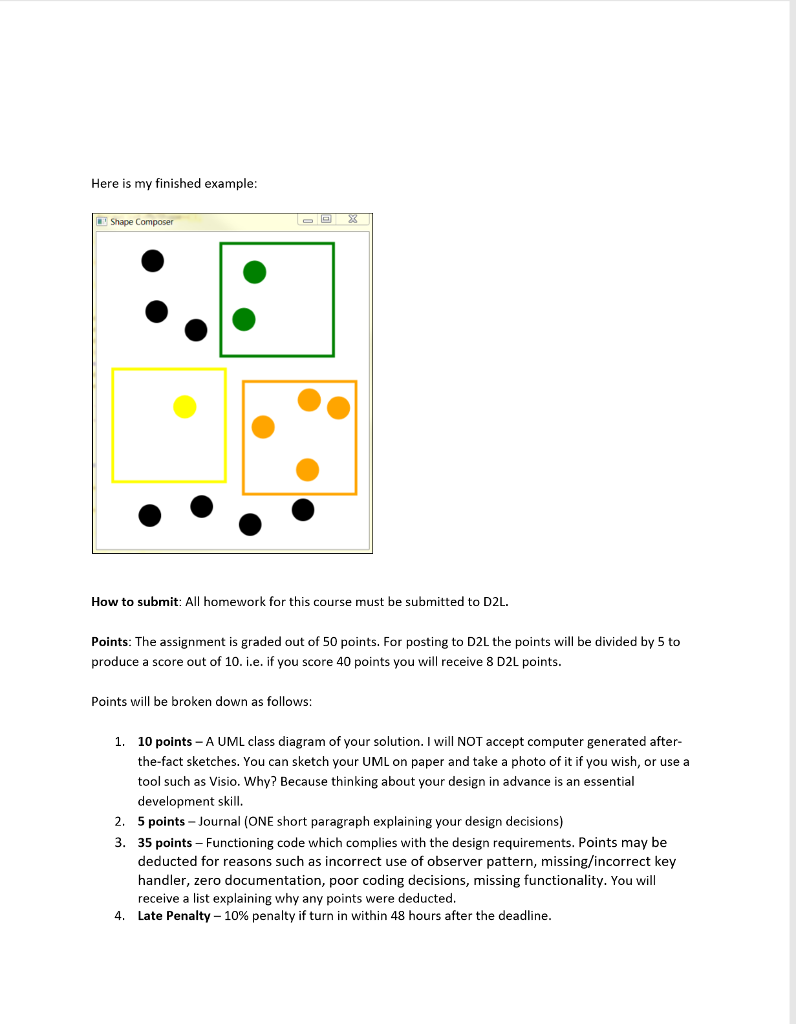
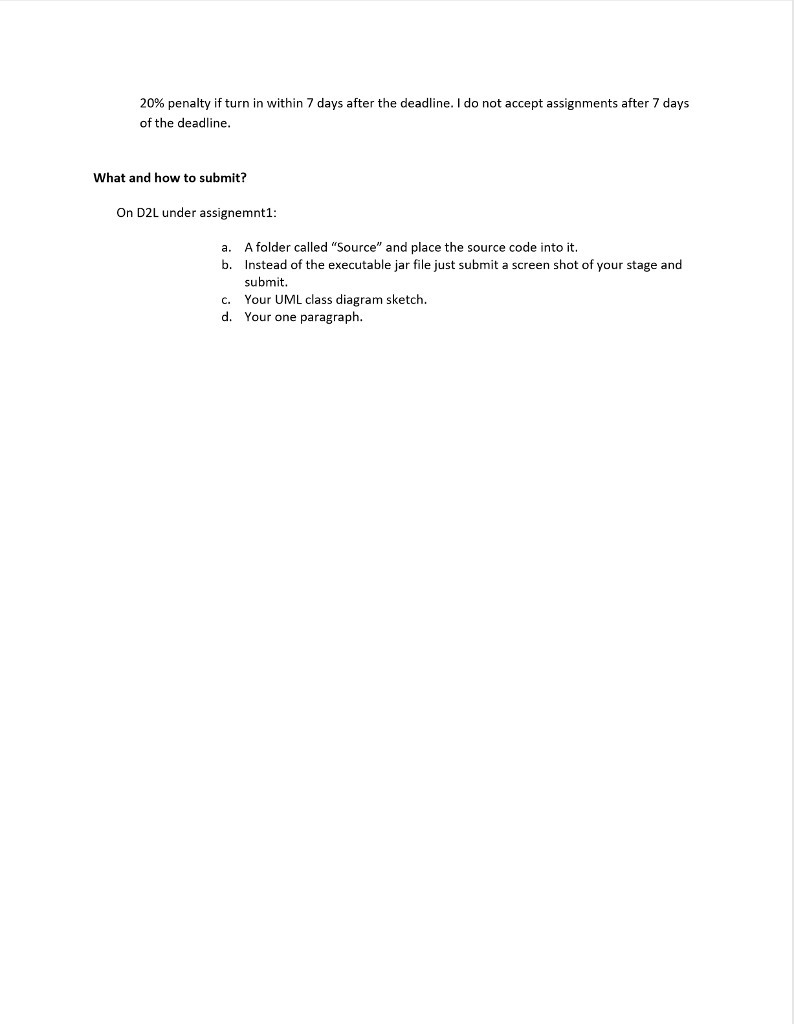
SE350: Winter 2018 Homework #3: Shape Popper Assigned: Tuesday January 30th Due: Monday February 12th at midnight Objective Write a JavaFX program from scratch (but very similar to what we have implemented in Lab3) which implements Composite design pattern You will use JavaFX mouse event handler to create objects (circles and rectangles) on a canvas (your JavaFX stage) using your mouse. You will then extend your code to implement the composite design pattern which dragging a container moves all circles within it. Note: I have shown my working example in class on January 25th, if there is any ambiguity please watch that lecture for recorded instructions. If still not clear please contact me Functionality Requirements 1) Your program shall allow user to add black circles by primary click action and add randomly colored rectangles by right clicking 2) Your program shall allow user to drag a black circle into a rectangular container 3 Your program shall changes the color of the circle to its container's color once it is placed within a container 4) Your program shall drag all circles within a container with it if the container is dragged retch Suggestions For some of you this will be easier than others. If you are looking for additional learning opportunities here they are You can set the color of circles back to default if they are taken out from the containers. You can add handling code for other properties of the mouse for example if the mouse moves over a circle within a container it shows its default color and when it exits it sets it back to the container's color SE350: Winter 2018 Homework #3: Shape Popper Assigned: Tuesday January 30th Due: Monday February 12th at midnight Objective Write a JavaFX program from scratch (but very similar to what we have implemented in Lab3) which implements Composite design pattern You will use JavaFX mouse event handler to create objects (circles and rectangles) on a canvas (your JavaFX stage) using your mouse. You will then extend your code to implement the composite design pattern which dragging a container moves all circles within it. Note: I have shown my working example in class on January 25th, if there is any ambiguity please watch that lecture for recorded instructions. If still not clear please contact me Functionality Requirements 1) Your program shall allow user to add black circles by primary click action and add randomly colored rectangles by right clicking 2) Your program shall allow user to drag a black circle into a rectangular container 3 Your program shall changes the color of the circle to its container's color once it is placed within a container 4) Your program shall drag all circles within a container with it if the container is dragged retch Suggestions For some of you this will be easier than others. If you are looking for additional learning opportunities here they are You can set the color of circles back to default if they are taken out from the containers. You can add handling code for other properties of the mouse for example if the mouse moves over a circle within a container it shows its default color and when it exits it sets it back to the container's color