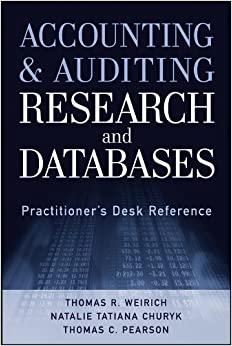Answered step by step
Verified Expert Solution
Question
1 Approved Answer
Security Settings Account Policies Name Account Policies Password and account lockout policies Auditing, user rights and secunty options polici Local Policies Windows Defender Firewall with
Security Settings
Account Policies
Name
Account Policies
Password and account lockout policies
Auditing, user rights and secunty options polici
Local Policies
Windows Defender Firewall with Adv
Local Policies
Description
Windows Defender Firewall with Advanc... Windows Defender Firewall with Advanced Sec
Network List Manager Policies
Public Key Policies
Network List Manager Policies
Public Key Policies
Software Restriction Policies
Application Control Policies
IP Security Policies on Local Compute Advanced Audit Policy Configuration
Software Restriction Policies
Application Control Policies
IP Security Policies on Local Computer Advariced Audit Policy Configuration
Application Control Policies
Internet Protocol Security IPsec Administratio Advanced Audit Policy Configuration
Match the corresponding Windows command to the diagram shown above.
a CERTMGR.MSC
b DISKMGMT.MSC
TASKMGR.EXE
d MSCONFIG MSC
SERVICES.MSC
SECPOLMSC
LUSRMGR MSC
REGEDIT
DEVMGMT MSC
MSINFO
GPEDITIMSC
None of the above
Step by Step Solution
There are 3 Steps involved in it
Step: 1

Get Instant Access to Expert-Tailored Solutions
See step-by-step solutions with expert insights and AI powered tools for academic success
Step: 2

Step: 3

Ace Your Homework with AI
Get the answers you need in no time with our AI-driven, step-by-step assistance
Get Started