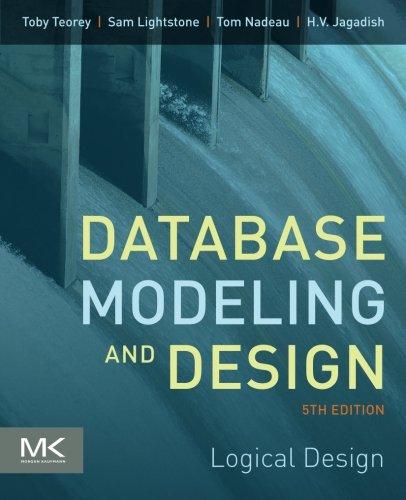Question
Select a software system (existing or new) and a problem(s) that you are interested in solving via that software system. Create a design document with
Select a software system (existing or new) and a problem(s) that you are interested in solving via that software system. Create a design document with the name LastName_FirstName_Task8. If you wish, you may use the design document template for 507.docx as a starting point. If you use this template, make sure to follow the instructions in Appendix B before you submit your document. As always, you should modify that template to fit your context. That may include changing section names, adding sections, removing sections, etc. The document you submit should represent the type of material you would submit to your manager and/or peers in an organization. In particular, it should not include any "instructions" that are part of describing how to use the template. Your document should and containing at least the following content
: Name of project.
General document details, including your name, project name, and page numbers. General description of the project.
A paragraph describing the problem being solved. A paragraph describing the solution being proposed.
The problem description should not contain information about the solution; it should be "implementation-free". Describe 2-3 key project goals / objectives.
Identify 2-3 key customer segments that provide very different perspectives for your design process. Justify why those are the key customers. Justify why those customer segments are usefully different for your design process.
Choose 2 of those customer segments (ideally the two most different from each other). For each of these two customer segments, create:
A customer persona.
A SPICIER customer scenario.
Use the appropriate Review ChecklistsLinks to an external site. to check that your document, diagrams, and other artifacts are as good as you have time to make them.
Make sure your document is of professional quality. For instance, it should: 1.
Have page number on each page.
2.Uniquely number each section, so that it is easy to refer to a section (e.g, "Section 5" instead of "the section on required quality attributions").
3.Use consistent terminology across the entire document. In particular, avoid multiple terms for the same concept. For instance, if both "box" and "package" refer to the same concept, choose one of those terms and use it for all text and visuals.
Ensure to appropriately integrate the visuals (figures, diagrams, tables, charts, etc.) in your document:
1.Explicitly refer to each visual from the main body of the text.
2.Explicitly describe to the reader what in particular to pay attention to in each visual.
3.Explicitly describe the key "takeaways" illustrated by that visual.
4.Assume that the reader understands the syntax and semantics of the visual covered in this course.
Focus instead on how the visual contributes to your system's design.
Step by Step Solution
There are 3 Steps involved in it
Step: 1

Get Instant Access to Expert-Tailored Solutions
See step-by-step solutions with expert insights and AI powered tools for academic success
Step: 2

Step: 3

Ace Your Homework with AI
Get the answers you need in no time with our AI-driven, step-by-step assistance
Get Started