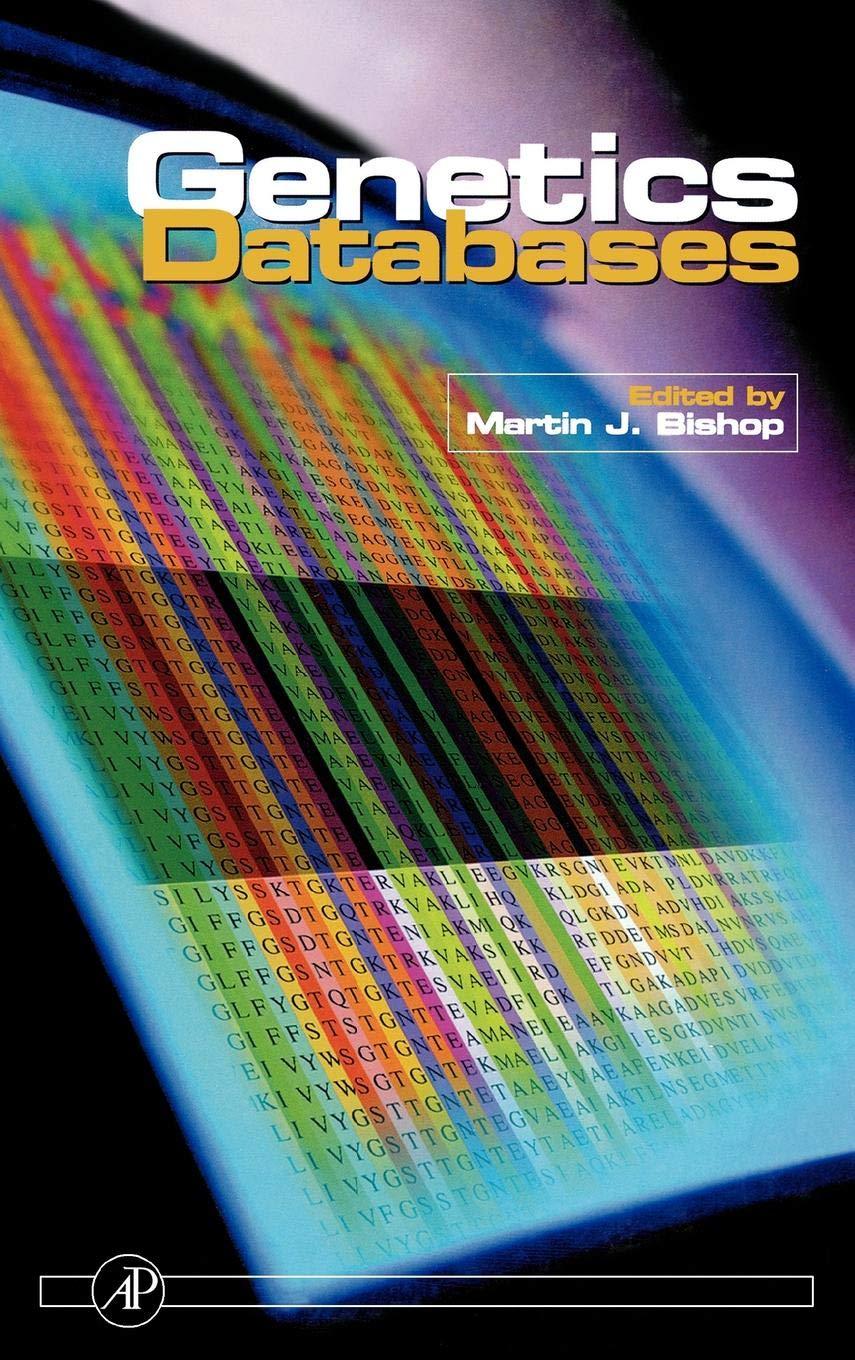Answered step by step
Verified Expert Solution
Question
1 Approved Answer
Select ALL that apply. If you are using a public computer or sharing a computer with someone else, Always make sure the file you upload
Select ALL that apply. If you are using a public computer or sharing a computer with someone else,
Always make sure the file you upload into MYITLAB is the file you downloaded from your account.
Delete all the files in the download folder of the computer. This helps ensure that you only upload files to MYITLAB that belong to you.
It is your responsibility to make sure vou only upload files that belong to you. If you report that you accidently upload someone else's file, your information will still be referred to the Office of Academic Integrity.
MYITLAB Cheat Detection will catch EVERY incidence. DO NOT SUBMIT WORK THAT IS NOT YOUR OWN.
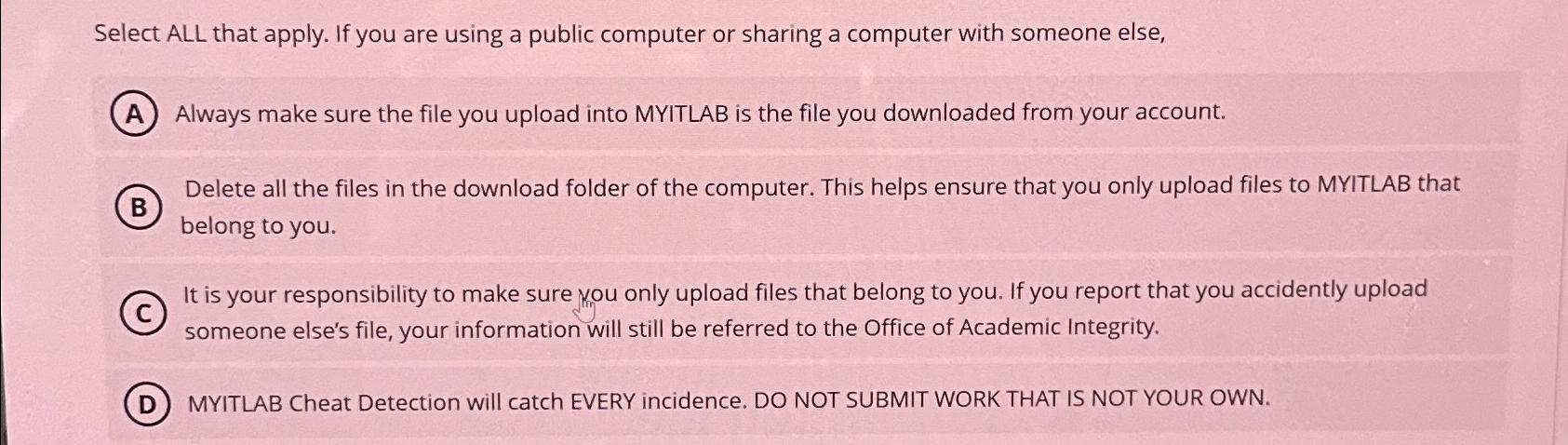
Step by Step Solution
There are 3 Steps involved in it
Step: 1

Get Instant Access to Expert-Tailored Solutions
See step-by-step solutions with expert insights and AI powered tools for academic success
Step: 2

Step: 3

Ace Your Homework with AI
Get the answers you need in no time with our AI-driven, step-by-step assistance
Get Started