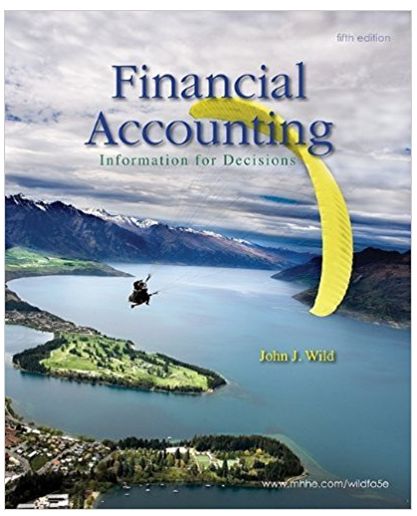Answered step by step
Verified Expert Solution
Question
1 Approved Answer
Select the desired account title from the Excel Name Box. Make your entries in the appropriate cells. No entry is required in the ITEM







Select the desired account title from the Excel Name Box. Make your entries in the appropriate cells. No entry is required in the ITEM column. Remember, this spreadsheet will not be part of your Cengage Now grade. GENERAL LEDGER Account: Cash Account No. 11 BALANCE 1 2 DATE ITEM POST REF DEBIT CREDIT DEBIT CREDIT m 4 5 6 7 8 9 10 11 12 13 14 Account: Accounts Receivable Account No. 12
Step by Step Solution
There are 3 Steps involved in it
Step: 1

Get Instant Access to Expert-Tailored Solutions
See step-by-step solutions with expert insights and AI powered tools for academic success
Step: 2

Step: 3

Ace Your Homework with AI
Get the answers you need in no time with our AI-driven, step-by-step assistance
Get Started