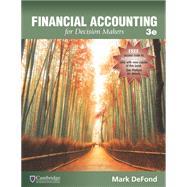Answered step by step
Verified Expert Solution
Question
1 Approved Answer
Select the steps to restore a company file from a backup. From the Homepage select File Utilities> Rebuild Data. Then browse to the location of
Select the steps to restore a company file from a backup. From the Homepage select File Utilities> Rebuild Data. Then browse to the location of the backup and click Open From the Menu select File Utilities>Rebuild Data. Select Restore a backup copy. Click Next and follow the Steps. From the Menu select File Open or Restore Company Restore a backup copy. Click Next and follow the steps. From the Homepage select File Rebuild Data. Then browse to the Of the backup and click Open
How do you access the Product Information window to view the version and maintenance release of the QuickBooks installation you are using? Click the Help menu and select About Quickbooks >Product Information
Click Shift +? on your keyboard simultaneously
Click the File and select Version Information
Press the F2 key
Which statement is true when using Quickbooks in Single User Mode? Multiple users can access the company file: however, only one transaction can be saved at a time
Only one user can work within each functional area.
Only one user can access the company file
Multiple users can access the company file. However, their activities are restricted
When setting up a new service item, which action will allow you to use that item on purchase forms, such as purchase orders, checks and bills?
Mark the item as Billable
Check this service is used in assembles or is performed by a subcontractor or partner and then choose an expense account to associate with the item
In the Preferred Vendor field, enter the vendor that youll eventually use on the purchase order, check or bill
You dont need to do anything. All service items can be used on purchase orders, checks and bills without any special actions
Which option is a type of item?
Expense
Asset
Non-Inventory
Customer
Which statement is true regarding items? You cannot use items on purchase items
Items must contain the Preferred Vendor you purchase the item from
You have to assign an income account and an expense account to every item
QuickBooks requires you to use items when recording a sale
You need to add money to an employees paycheck for bonus compensation. How do you do this?
On the paycheck, click the Expenses tab and enter the amount of the bonus in the Amount field
Setup a Bonus type payroll item which should be linked to a Liability Account. Then enter the bonus in the Earnings sections of the employees paycheck when running payroll
Setup a Bonus type payroll item which should be linked to a Expense Account. Then enter the bonus in the Earnings sections of the employees paycheck when running payroll
On the paycheck, check the Bonus checkbox and enter the amount of the bonus in the field provided.
Which option keeps track of when payroll needs to be run and which days are included in each pay period?
Payroll Cycle
Payroll Schedule
Timesheets
Payroll Wizard
Your new employee earns an hourly wage of $20. How do you enter this in to QuickBooks? In the New Employee window, enter Hourly Rate as an Earnings item and then enter $20 in the Hourly/Annual Pate field. On the paycheck click Expenses tab and enter the S20 in the Rate field then enter the number of hours they worked. From the Payroll Item List set up a Compensation type item with a name that includes the Employees initials (Or name) Then enter the amount they earn in the Hourly/ Annual Rate field. When entering their hours worked on the Time Sheet enter $20 in the Hourly Rate field then number of hours they worked. QuickBooks uses amount from appropriate timesheet when creating the paycheck. Its time to pay the companys Payroll Liabilities. What action would cause a problem in Quickbooks (i.e what should you not do)?
Run the Payroll Liabilities report
Use Write Checks (or check register) to record the payment
Select more than one liability to pay at a time from the Pay Taxes and Other Liabilities list in the Payroll Center
Pay liabilities earlier than 10 days before they are due
Step by Step Solution
There are 3 Steps involved in it
Step: 1

Get Instant Access to Expert-Tailored Solutions
See step-by-step solutions with expert insights and AI powered tools for academic success
Step: 2

Step: 3

Ace Your Homework with AI
Get the answers you need in no time with our AI-driven, step-by-step assistance
Get Started