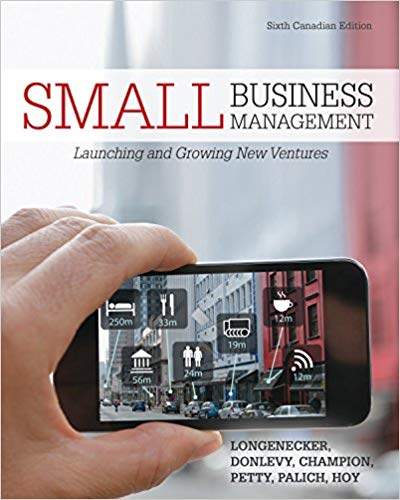Question
Session 2 Individual Assignment - IA2 Forecast the Net Present Value of a project given the cash inflows and cash outflows of the project. Then

Session 2 Individual Assignment - IA2
Forecast the Net Present Value of a project given the cash inflows and cash outflows of the project. Then use this information to simulate the uncertainty of forecasting a project's NPV.
A likely scenario might be:
- Project A is a multi-year project; it begins on January 1, 2011 and is scheduled to end on December 31, 2014 (fixed cost is $215,000)
- The cash outflow for Project A is estimated at $100,000 at the beginning in the first year of the project, $50,000 at the end of the year, $50,000 in 2012, and a final cash payment of $15,000 in 2014.
- The cash inflow for Project A is estimated at $0 for the first year, $25,000 in 2012, $120,000 in 2013, and finally, $200,000 in 2014.
- The company desires a 12% return rate on their investment to consider the project. The company also believes that inflation will remain constant at 2% per year.
Given this information we can determine the NPV of Project A using a simple Excel spreadsheet. We can then use Crystal Ball to simulate the uncertainty associated with forecasting the NPV of Project A. Table 1 is an example of the spreadsheet, or Discounted Cash Flow model, developed to calculate Project A's NPV.The Excel spreadsheet (attached) contains the actual data and formulas used for this exercise.
Project A
Year
Inflow
Outflow
Net
Flow
Discount
Factor
Net
Present
Value
Inflation
Rate
*2011
$0
$100,000
0.02
2011
$0
$50,000
0.02
2012
$25,000
$50,000
0.02
2013
$120,000
$0
0.02
2014
$200,000
$15,000
0.02
Total
Table 1 - Project A Cash Flow Analysis
(a). Complete Table 1 to calculate Project A's NPV. The net cash flow of Project A is calculated by taking the total of all years' net flow, and when discounted at the rate of 12% (required rate of return for project selection) plus the annual inflation rate of 2%, the net present value of the project's cash flow can be estimated. So, at first glance, the project would seem to be a good candidate for selection. But there are uncertainties to this scenario. What if Project A does not generate the cash inflows estimated here, or at the time the inflows are expected? Perhaps the annual inflation rate is 3% rather than 2%. We can use Crystal Ball to simulate the risk, or uncertainty, involved in using NPV for project selection.
Crystal Ball allows us to view Project A's NPV in ranges rather than a single value as seen in the single point value (Total NPV) in the spreadsheet. To determine this range of values we have to consider the variability of certain inputs to our cash flow model. It is likely that cash inflows will not be a fixed amount throughout the project, but we know that if we are dealing with a fixed price contract, the cash outflows are fixed in the years indicated in the spreadsheet. Another potential variability in the model is the inflation rate; it may also change during the project. These variables will be defined as 'assumptions' in Crystal Ball, because we are making the assumptions about the values for cash inflows and the inflation rate.The total NPV for Project A is what we want to 'forecast'.
Steps to develop your Discounted Cash Flow Model in Excel and run Crystal Ball simulation:
- Enter data for cash inflow, cash outflow, and inflation rate.
- Calculate net cash flow, discount value, and NPV (yellow highlighted cells) using the formulas given (Figure 1).
- Calculate totals (inflow, outflow, net flow, and NPV) using the given formula for SUM (yellow highlighted cells in Row 8).
Figure 1 - Excel worksheet with formulas
- Determine your assumption cells. In this case we are using cash inflow and inflation rate.
- Define the assumptions using Crystal Ball. The assumption cells are input cells that contain values we are unsure of; the independent variable of the problem we are trying to solve. The cell must contain simple numeric values, no formulas or text.
- To define the assumption cells for the cash inflow we use the Triangular distribution. This distribution is used when we know very little about the input values, but we can roughly estimate the minimum, maximum, and most likely values - thus creating a triangle. Crystal Ball will also calculate the minimum and maximum values automatically based on your most likely estimate which is the value you are using in the spreadsheet. Click here for a short video clip on Defining Cash Inflow Assumption cells (Note: There is no audio with these video clips).
- Define assumption cells for the inflation rate assuming a normal distribution. We use the normal distribution model. The normal distribution assumes that the inflation rate will most likely remain at 2% on average, but could fluctuate either up or down at the same rate and that it will most likely be closer to 2% than farther out in either direction (0% or 4%. We'll use an inflation rate of 2% +/- .5%. With the normal distribution we can approximate that there will be a 68% chance that the inflation rate will lie within .5% either side of the mean rate of 2%. Click here for a short video clip on Defining Inflation Rate Assumption Cells
- Define forecast cell. Here we want to forecast the NPV for Project A. Click here to view a short video clip on defining a forecast cell Forecast cells usually contain formulas that refer to one of more of the assumptions cells defined earlier.
Figure 2 - Excel worksheet with CB assumptions/forecast cells defined
- Now that you have your assumption and forecast cells defined you are ready to run your simulation. Select START on the Run tab (Excel Ribbon). Crystal Ball will run through 1000 trials (or the number you set in your preferences) and return a summary of these trials in the form of a frequency chart (forecast chart) that displays the number (frequency) of values occurring in a given interval. The forecast chart (Figure 3) illustrates the frequency, the probability, and the certainty of a range of values for Project A NPV.
Figure 3 Forecast chart for Project A NPV
Step through this exercise on your own using the data provided and then change the input cells (assumptions) to see how it impacts the project's NPV. Run the simulation again and compare the forecast charts for the two scenarios.
Once you have worked through this activity copy and paste the results of your CB simulation alongside your spreadsheet and submit your Excel worksheet to your assignment folder using the given data.
File is attached.
 Session 2 Individual Assignment - IA2 Forecast the Net Present Value of a project given the cash inflows and cash outflows of the project. Then use this information to simulate the uncertainty of forecasting a project's NPV. A likely scenario might be: Project A is a multi-year project; it begins on January 1, 2011 and is scheduled to end on December 31, 2014 (fixed cost is $215,000) The cash outflow for Project A is estimated at $100,000 at the beginning in the first year of the project, $50,000 at the end of the year, $50,000 in 2012, and a final cash payment of $15,000 in 2014. The cash inflow for Project A is estimated at $0 for the first year, $25,000 in 2012, $120,000 in 2013, and finally, $200,000 in 2014. The company desires a 12% return rate on their investment to consider the project. The company also believes that inflation will remain constant at 2% per year. Given this information we can determine the NPV of Project A using a simple Excel spreadsheet. We can then use Crystal Ball to simulate the uncertainty associated with forecasting the NPV of Project A. Table 1 is an example of the spreadsheet, or Discounted Cash Flow model, developed to calculate Project A's NPV. The Excel spreadsheet (attached) contains the actual data and formulas used for this exercise. Project A Year Inflow Outflow *2011 2011 2012 2013 2014 Total $0 $0 $25,000 $120,000 $200,000 $100,000 $50,000 $50,000 $0 $15,000 Net Flow Discount Factor Net Present Value Inflation Rate 0.02 0.02 0.02 0.02 0.02 Table 1 - Project A Cash Flow Analysis (a). Complete Table 1 to calculate Project A's NPV. The net cash flow of Project A is calculated by taking the total of all years' net flow, and when discounted at the rate of 12% (required rate of return for project selection) plus the annual inflation rate of 2%, the net present value of the project's cash flow can be estimated. So, at first glance, the project would seem to be a good candidate for selection. But there are uncertainties to this scenario. What if Project A does not generate the cash inflows estimated here, or at the time the inflows are expected? Perhaps the annual inflation rate is 3% rather than 2%. We can use Crystal Ball to simulate the risk, or uncertainty, involved in using NPV for project selection. Crystal Ball allows us to view Project A's NPV in ranges rather than a single value as seen in the single point value (Total NPV) in the spreadsheet. To determine this range of values we have to consider the variability of certain inputs to our cash flow model. It is likely that cash inflows will not be a fixed amount throughout the project, but we know that if we are dealing with a fixed price contract, the cash outflows are fixed in the years indicated in the spreadsheet. Another potential variability in the model is the inflation rate; it may also change during the project. These variables will be defined as 'assumptions' in Crystal Ball, because we are making the assumptions about the values for cash inflows and the inflation rate. The total NPV for Project A is what we want to 'forecast'. Steps to develop your Discounted Cash Flow Model in Excel and run Crystal Ball simulation: 1. Enter data for cash inflow, cash outflow, and inflation rate. 2. Calculate net cash flow, discount value, and NPV (yellow highlighted cells) using the formulas given (Figure 1). 3. Calculate totals (inflow, outflow, net flow, and NPV) using the given formula for SUM (yellow highlighted cells in Row 8). Figure 1 - Excel worksheet with formulas 4. Determine your assumption cells. In this case we are using cash inflow and inflation rate. 5. Define the assumptions using Crystal Ball. The assumption cells are input cells that contain values we are unsure of; the independent variable of the problem we are trying to solve. The cell must contain simple numeric values, no formulas or text. a. To define the assumption cells for the cash inflow we use the Triangular distribution. This distribution is used when we know very little about the input values, but we can roughly estimate the minimum, maximum, and most likely values - thus creating a triangle. Crystal Ball will also calculate the minimum and maximum values automatically based on your most likely estimate which is the value you are using in the spreadsheet. Click here for a short video clip on Defining Cash Inflow Assumption cells (Note: There is no audio with these video clips). b. Define assumption cells for the inflation rate assuming a normal distribution. We use the normal distribution model. The normal distribution assumes that the inflation rate will most likely remain at 2% on average, but could fluctuate either up or down at the same rate and that it will most likely be closer to 2% than farther out in either direction (0% or 4%. We'll use an inflation rate of 2% +/- . 5%. With the normal distribution we can approximate that there will be a 68% chance that the inflation rate will lie within .5% either side of the mean rate of 2%. Click here for a short video clip on Defining Inflation Rate Assumption Cells 6. Define forecast cell. Here we want to forecast the NPV for Project A. Click here to view a short video clip on defining a forecast cell Forecast cells usually contain formulas that refer to one of more of the assumptions cells defined earlier. Figure 2 - Excel worksheet with CB assumptions/forecast cells defined 7. Now that you have your assumption and forecast cells defined you are ready to run your simulation. Select START on the Run tab (Excel Ribbon). Crystal Ball will run through 1000 trials (or the number you set in your preferences) and return a summary of these trials in the form of a frequency chart (forecast chart) that displays the number (frequency) of values occurring in a given interval. The forecast chart (Figure 3) illustrates the frequency, the probability, and the certainty of a range of values for Project A NPV. Figure 3 Forecast chart for Project A NPV Step through this exercise on your own using the data provided and then change the input cells (assumptions) to see how it impacts the project's NPV. Run the simulation again and compare the forecast charts for the two scenarios. Once you have worked through this activity copy and paste the results of your CB simulation alongside your spreadsheet and submit your Excel worksheet to your assignment folder using the given data
Session 2 Individual Assignment - IA2 Forecast the Net Present Value of a project given the cash inflows and cash outflows of the project. Then use this information to simulate the uncertainty of forecasting a project's NPV. A likely scenario might be: Project A is a multi-year project; it begins on January 1, 2011 and is scheduled to end on December 31, 2014 (fixed cost is $215,000) The cash outflow for Project A is estimated at $100,000 at the beginning in the first year of the project, $50,000 at the end of the year, $50,000 in 2012, and a final cash payment of $15,000 in 2014. The cash inflow for Project A is estimated at $0 for the first year, $25,000 in 2012, $120,000 in 2013, and finally, $200,000 in 2014. The company desires a 12% return rate on their investment to consider the project. The company also believes that inflation will remain constant at 2% per year. Given this information we can determine the NPV of Project A using a simple Excel spreadsheet. We can then use Crystal Ball to simulate the uncertainty associated with forecasting the NPV of Project A. Table 1 is an example of the spreadsheet, or Discounted Cash Flow model, developed to calculate Project A's NPV. The Excel spreadsheet (attached) contains the actual data and formulas used for this exercise. Project A Year Inflow Outflow *2011 2011 2012 2013 2014 Total $0 $0 $25,000 $120,000 $200,000 $100,000 $50,000 $50,000 $0 $15,000 Net Flow Discount Factor Net Present Value Inflation Rate 0.02 0.02 0.02 0.02 0.02 Table 1 - Project A Cash Flow Analysis (a). Complete Table 1 to calculate Project A's NPV. The net cash flow of Project A is calculated by taking the total of all years' net flow, and when discounted at the rate of 12% (required rate of return for project selection) plus the annual inflation rate of 2%, the net present value of the project's cash flow can be estimated. So, at first glance, the project would seem to be a good candidate for selection. But there are uncertainties to this scenario. What if Project A does not generate the cash inflows estimated here, or at the time the inflows are expected? Perhaps the annual inflation rate is 3% rather than 2%. We can use Crystal Ball to simulate the risk, or uncertainty, involved in using NPV for project selection. Crystal Ball allows us to view Project A's NPV in ranges rather than a single value as seen in the single point value (Total NPV) in the spreadsheet. To determine this range of values we have to consider the variability of certain inputs to our cash flow model. It is likely that cash inflows will not be a fixed amount throughout the project, but we know that if we are dealing with a fixed price contract, the cash outflows are fixed in the years indicated in the spreadsheet. Another potential variability in the model is the inflation rate; it may also change during the project. These variables will be defined as 'assumptions' in Crystal Ball, because we are making the assumptions about the values for cash inflows and the inflation rate. The total NPV for Project A is what we want to 'forecast'. Steps to develop your Discounted Cash Flow Model in Excel and run Crystal Ball simulation: 1. Enter data for cash inflow, cash outflow, and inflation rate. 2. Calculate net cash flow, discount value, and NPV (yellow highlighted cells) using the formulas given (Figure 1). 3. Calculate totals (inflow, outflow, net flow, and NPV) using the given formula for SUM (yellow highlighted cells in Row 8). Figure 1 - Excel worksheet with formulas 4. Determine your assumption cells. In this case we are using cash inflow and inflation rate. 5. Define the assumptions using Crystal Ball. The assumption cells are input cells that contain values we are unsure of; the independent variable of the problem we are trying to solve. The cell must contain simple numeric values, no formulas or text. a. To define the assumption cells for the cash inflow we use the Triangular distribution. This distribution is used when we know very little about the input values, but we can roughly estimate the minimum, maximum, and most likely values - thus creating a triangle. Crystal Ball will also calculate the minimum and maximum values automatically based on your most likely estimate which is the value you are using in the spreadsheet. Click here for a short video clip on Defining Cash Inflow Assumption cells (Note: There is no audio with these video clips). b. Define assumption cells for the inflation rate assuming a normal distribution. We use the normal distribution model. The normal distribution assumes that the inflation rate will most likely remain at 2% on average, but could fluctuate either up or down at the same rate and that it will most likely be closer to 2% than farther out in either direction (0% or 4%. We'll use an inflation rate of 2% +/- . 5%. With the normal distribution we can approximate that there will be a 68% chance that the inflation rate will lie within .5% either side of the mean rate of 2%. Click here for a short video clip on Defining Inflation Rate Assumption Cells 6. Define forecast cell. Here we want to forecast the NPV for Project A. Click here to view a short video clip on defining a forecast cell Forecast cells usually contain formulas that refer to one of more of the assumptions cells defined earlier. Figure 2 - Excel worksheet with CB assumptions/forecast cells defined 7. Now that you have your assumption and forecast cells defined you are ready to run your simulation. Select START on the Run tab (Excel Ribbon). Crystal Ball will run through 1000 trials (or the number you set in your preferences) and return a summary of these trials in the form of a frequency chart (forecast chart) that displays the number (frequency) of values occurring in a given interval. The forecast chart (Figure 3) illustrates the frequency, the probability, and the certainty of a range of values for Project A NPV. Figure 3 Forecast chart for Project A NPV Step through this exercise on your own using the data provided and then change the input cells (assumptions) to see how it impacts the project's NPV. Run the simulation again and compare the forecast charts for the two scenarios. Once you have worked through this activity copy and paste the results of your CB simulation alongside your spreadsheet and submit your Excel worksheet to your assignment folder using the given data Step by Step Solution
There are 3 Steps involved in it
Step: 1

Get Instant Access to Expert-Tailored Solutions
See step-by-step solutions with expert insights and AI powered tools for academic success
Step: 2

Step: 3

Ace Your Homework with AI
Get the answers you need in no time with our AI-driven, step-by-step assistance
Get Started