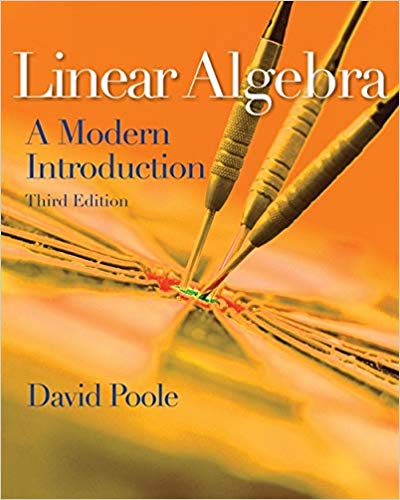Question
Session date check figures: Session ending: Jan. 31st Feb. 7th Feb. 14th Feb. 21st Note: The chequing account is account number 1060. Chequing Account Trial
Session date check figures: Session ending: Jan. 31st Feb. 7th Feb. 14th Feb. 21st
Note: The chequing account is account number 1060. Chequing Account Trial Balance $310,447.96 $320,086.61 $326,536.91 $327,070.91 $51,271.76 $51,777.91 $63,660.56 $63,330.21
The last required transaction is box 47 on page 619.
Do not enter any transactions beyond this box number. Skip transactions #25, #37, and #46. MANDATORY:
The usual first journal entry (Dr./Cr. a/c 1060 Bank: Chequing Account for $100). YOU WILL RECEIVE A MARK OF 0 IF THIS ENTRY IS NOT JOURNAL ENTRY #1!! Also, make sure that you have changed the company name to Your Name Tesses Tresses S? Complete transactions through box 47 page 619. Do not do transactions 25, 37, and 46. Submit 1. G/L report for a/c 1060 Bank: Chequing Account, sorted by date, with corrections and showing transaction comment for all transactions from January 31, 2023, to February 21, 2023.
2. Trial Balance at February 21, 2023.
3. Account Reconciliation Report, Summary for Account 1060 for the period January 1, 2023, to January 31, 2023. Report by Statement End Date.
4. Account Reconciliation Report, Summary for Account 1080 for the period January 1, 2023, to January 31, 2023. Report by Statement End Date. 5. Deposit Slip Report, Summary, for Account 1060 for the Period Jan.1, 2023, to Feb. 21, 2023. Report by date. 6. Cheque Log for Account 1060 Bank: Chequing accounts for the period February 1, 2023, to August 6, 2023.
Note: Please follow these hints below given and Please read the assignment properly and take care of the first general entry which is a mandatory part. Moreover, please complete transactions through boxes 47 and 619. Please submit proper reports as I read one answer of this question is already given there in chegg but that answer is incomplete that's why am again posting this question. Make sure you complete the trial balance on February 21, 2023, which is 90% of marks. Please cover these all points. and I will really appreciate your work then.
Box Hint
10 Enter the part numbers and the quantity shipped in the columns Item Number and Quantity. You can use the lookup button, or enter the first letter of the part number, then click to select. Process is described in Flabuless Fitness project, bottom of pages 360-361. Check figures: HST = $30.45, total invoice $233.45
11 Payables module, Supplier Invoice, Select order/quote number 52, tab and click on icon (with red checkmark) to fill backordered quantities. Add invoice number and change date. Check all, then post.
13 Check figures: HST = $23.70, total invoice $181.70.
14 Receivables, Clients invoices, look up and select order 102 but do not fill backorder quantities as some products services will remain outstanding. Instead enter the quantities indicated. Check figures: HST - $94.50, total invoice $724.50.
15 Payables, Supplier Invoice enter first as invoice CCT-299392. The amount is $1,600 charged to a new account, 5380, dated February 6th on cheque number 419. Store as quarterly recurring, then post. Recall and enter as invoice CCT-299392-B, then post. The recalled entry should be dated May 6th automatically, cheque number 420. After posting, recall again and enter as invoice CCT-299392-C dated August 6th with cheque number 421, then post. Watch that dates and cheque numbers agree with text.
16 Choose Cash Customers from the customer list. Change payment method to credit card.
17 Make sure to change the default account to Towels and Capes.
18 Choose Cash Customers. Leave payment method Cash.
19 When entering cheques for the deposit, remember to choose January 1 for the On or After date. This is the last entry for this session. Check your session date check figures!
21 Receivables, Clients invoices, look up and select order 101. Enter quantity of item provided. Check figures: HST = $21.60, total invoice $165.60.
22 Store as weekly recurring. Check figures: HST = $3.90, total invoice $29.90.
24 It is correct for deposit to go to account 1030. Two invoices paid. Leave third outstanding.
25 SKIP THIS TRANSACTION. You will not be examined on creating purchase orders.
26 Select purchase order 53. You can click on the checkmark to Fill backordered quantities.
28 Check figures: HST = 83.10, total invoice $637.10. 29 Choose cash customers. Change payment method to Credit Card.
30 Choose cash customers.
31 Select purchase order 54. You can click on the checkmark to Fill backordered quantities.
32 Make sure you change the deposit slip date to February 14th .
33 Use transfer funds icon in Banking module. There is no feature to check before posting, so be careful. Or you can do the transfer by a General Journal Entry.
34 Recall stored transaction. (Just enter as new if you did not previously store).
35 Memo #12 relate to making a payment of the HST owing. This is an important transaction to understand for the final computer test. Here are the steps I recommend: Look up the balance in the HST charged account for January 31st. This will be a credit balance. I suggest you use the Trial Balance report, but be sure to change the date to January 31st. Write down this balance and the account number. Look up the balance in the HST paid account. This will be a debit balance. Again, write down the balance and the account number. Go to the Payables Module. Enter the Payments icon. Change Pay Supplier Invoices to Make Other Payment using the drop down menu in the selection box at the top left side of the journal. This is essential! Select Receiver General for Canada and change the date to February 17th. Verify the cheque number is 484. In the entry section, under Acct, enter the HST charged account number, then press tab. In the description field type Debit HST charged. Tab again to the amount field and enter as a positive number the balance for the HST charged account you obtained from the January 31st Trial Balance. In the second line of entry, under Acct, enter the HST paid account number and tab. In the description field type Credit HST paid. Tab again to the amount field and enter as a negative number (using the minus sign) the balance for the HST paid account you obtained from the January 31st Trial Balance. Make sure no taxes are added. The net amount should be $2,967.30. In the reference box, enter Memo 12. In the comment box, enter Memo 12 Pay January 31st HST. Check entry and post.
37 SKIP THIS TRANSACTION. You will not be examined on creating sales quotes.
42 Payment method Credit Card.
43 Payment method Cash.
46 SKIP THIS TRANSACTION. You will not be examined on creating purchase orders.
47 Enter this transaction and post. Then go to the submission requirements. THIS IS YOUR LAST TRANSACTION FOR THIS PROJECT
At last am again requesting please complete the answer with all the given instructions. Do not send me incomplete answer please.
Step by Step Solution
There are 3 Steps involved in it
Step: 1

Get Instant Access with AI-Powered Solutions
See step-by-step solutions with expert insights and AI powered tools for academic success
Step: 2

Step: 3

Ace Your Homework with AI
Get the answers you need in no time with our AI-driven, step-by-step assistance
Get Started