Answered step by step
Verified Expert Solution
Question
1 Approved Answer
Set up the following network using GNS3 and add an IPSec VPN ESP mode configuration between Kat and Reid and an IPSec VPN AH mode
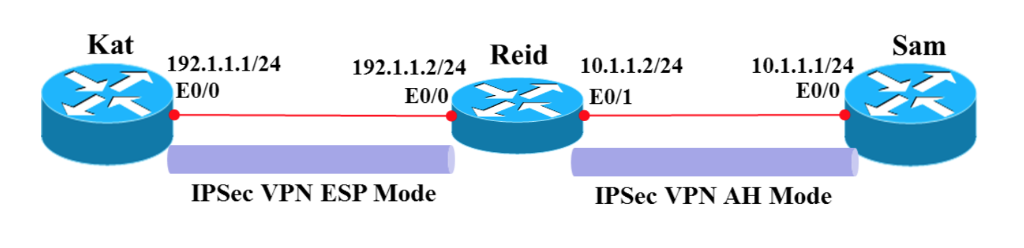
Set up the following network using GNS3 and add an IPSec VPN ESP mode configuration between Kat and Reid and an IPSec VPN AH mode configuration between Reid and Sam. Apply IPSec ESP VPN to all telnet applications but not ping applications between Kat and Reid.
Kat Sam 192.1.1.1/24 E0/0 192.1.1.2/24 Reid 10.1.1.2/2410.1.1.1/24 E0/0 E0/1 E0/0 IPSec VPN ESP Mode IPSec VPN AH Mode Kat Sam 192.1.1.1/24 E0/0 192.1.1.2/24 Reid 10.1.1.2/2410.1.1.1/24 E0/0 E0/1 E0/0 IPSec VPN ESP Mode IPSec VPN AH ModeStep by Step Solution
There are 3 Steps involved in it
Step: 1

Get Instant Access to Expert-Tailored Solutions
See step-by-step solutions with expert insights and AI powered tools for academic success
Step: 2

Step: 3

Ace Your Homework with AI
Get the answers you need in no time with our AI-driven, step-by-step assistance
Get Started


