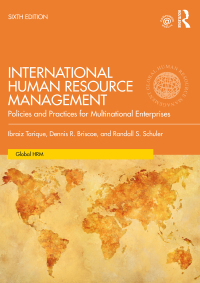Answered step by step
Verified Expert Solution
Question
1 Approved Answer
Setting Up and Managing Transactions in Sage 50 for Northern Tech Ltd. Introduction: Northern Tech Ltd. is a Canadian-based retail company specializing in the Electronics
Setting Up and Managing Transactions in Sage 50 for Northern Tech Ltd.
Introduction:
Northern Tech Ltd. is a Canadian-based retail company specializing in the Electronics and Technology industry. The company operates in Techville, Ontario, offering a variety of high-tech gadgets and devices to its customers.
In this assignment, you will set up Northern Tech Ltd. in Sage 50, including creating the company file, setting up inventory items, customers, and vendors, and recording purchase and sales transactions.
Task 1: Setting up Northern Tech Ltd. in Sage 50
Use the following information to set up Northern Tech Ltd. as a new company in Sage 50.
Company Name: Northern Tech Ltd. Address: 123 Innovation Drive, Techville, Ontario, A1B 2C3 Business Number (BN): 123456789RT0001 Email: info@northerntechltd.ca Phone Number: (123) 456-7890 Fiscal Year Start Month: January Accounting Method: Accrual-Based
Task 2: Setting up Inventory Items
Set up the following inventory items in Sage 50 for Northern Tech Ltd.
Item Code
Description
Sales Price
PGX100
Polar Gadget X100 - High-Tech Gadget
$200
BGZ200
Boreal Gizmo Z200 - Advanced Gizmo
$150
ADY300
Aurora Device Y300 - Innovative Device
$300
KTP400
Keystone Tech Product 400 - Elite Gizmo
$250
RLD500
Radiant Lite Device 500 - Advanced Tech Product
$350
Task 3: Setting up Customers
Set up the following customers in Sage 50 for Northern Tech Ltd.
Customer Name
Address
Payment Terms
Superior Merchandise Mart
123 Retail Drive, Techville, Ontario, A1B 2C4
Net 30
Great Lakes Gadgets
456 Tech Avenue, Techville, Ontario, A1B 2C5
Net 45
Prairie Tech Plaza
789 Gadget Boulevard, Techville, Ontario, A1B 2C6
Net 30
East Coast Electronics
159 Innovation Street, Techville, Ontario, A1B 2C7
Net 60
Highland Hardware Store
753 Industrial Road, Techville, Ontario, A1B 2C8
Net 30
Task 4: Setting up Vendors
Set up the following vendors in Sage 50 for Northern Tech Ltd.
Vendor Name
Address
Payment Terms
Rocky Assembler Co.
123 Assembly Drive, Techville, Ontario, A1B 2C4
Net 30
Maritime Maker Inc.
456 Maritime Avenue, Techville, Ontario, A1B 2C5
Net 45
Central Supplier Ltd.
789 Central Boulevard, Techville, Ontario, A1B 2C6
Net 30
Eastern Parts Co.
159 Parts Street, Techville, Ontario, A1B 2C7
Net 60
Northern Goods Inc.
753 Goods Road, Techville, Ontario, A1B 2C8
Net 30
Task 5: Recording Purchase Transactions
Record the following purchase transactions in Sage 50 for Northern Tech Ltd.
1. Purchase of 200 units of Polar Gadget X100 and 100 units of Keystone Tech Product 400 from Rocky Assembler Co. on Net 30 terms.
2. Purchase of 150 units of Boreal Gizmo Z200 and 75 units of Radiant Lite Device 500 from Maritime Maker Inc. on Net 45 terms.
3. Purchase of 250 units of Aurora Device Y300 from Central Supplier Ltd. on Net 30 terms.
Task 6: Recording Sales Transactions
Record the following sales transactions in Sage 50 for Northern Tech Ltd.
1. Sale of 50 units of Polar Gadget X100 and 30 units of Keystone Tech Product 400 to Superior Merchandise Mart on Net 30 terms.
2. Sale of 40 units of Boreal Gizmo Z200 and 20 units of Radiant Lite Device 500 to Great Lakes Gadgets on Net 45 terms.
3. Sale of 60 units of Aurora Device Y300 to Prairie Tech Plaza on Net 30 terms.
Deliverables
Submit screenshots of each step as well as any issues you encountered and how you resolved them.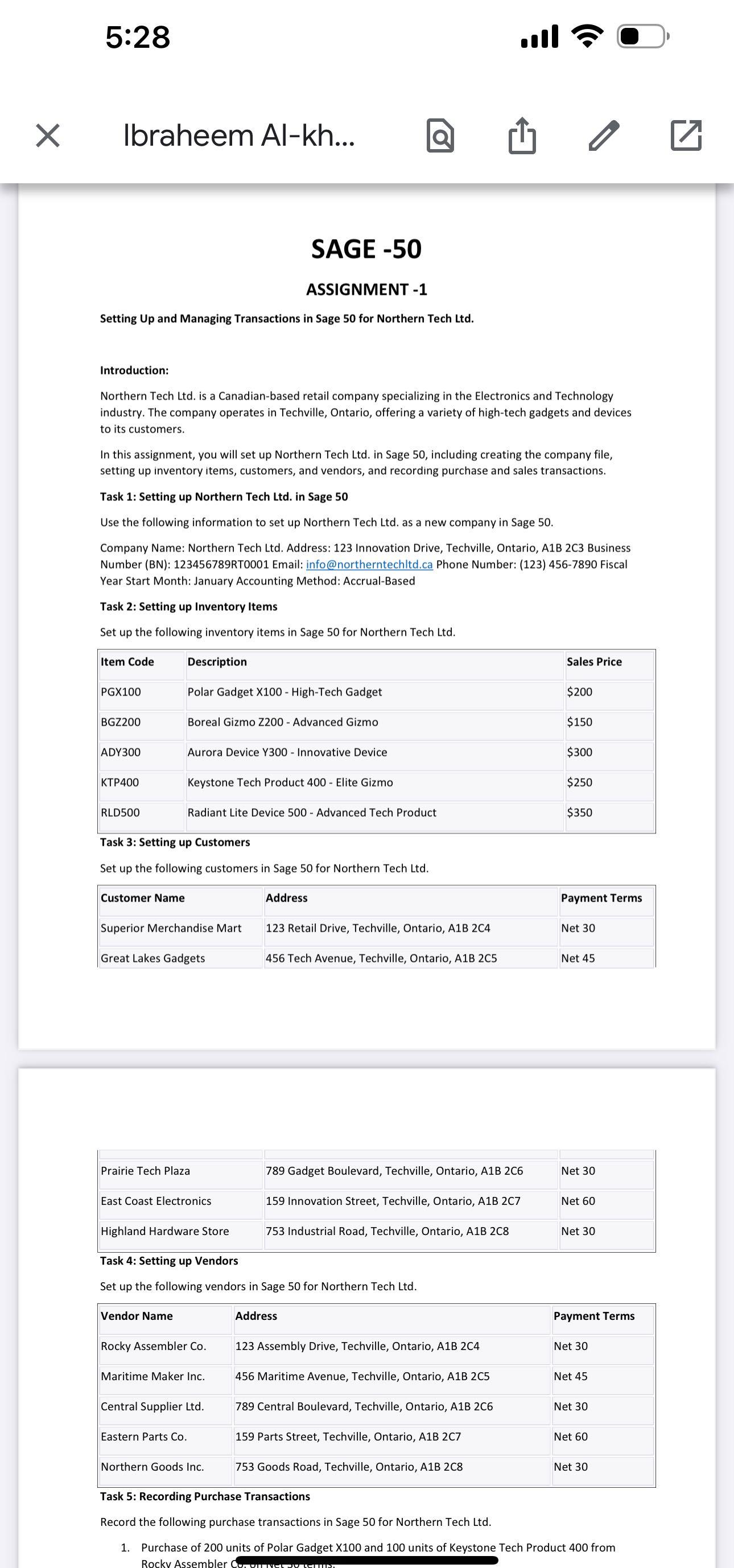
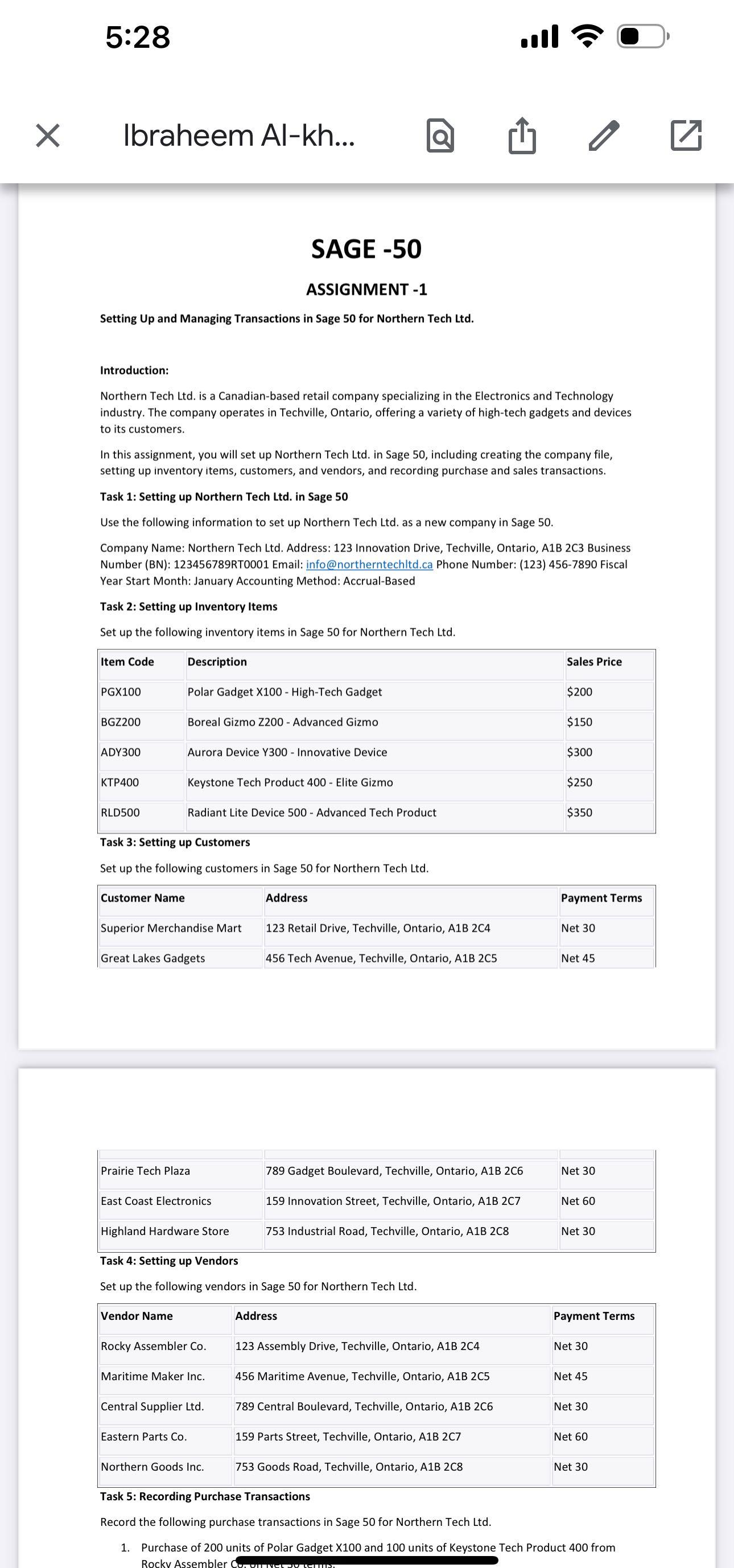
5:28 Ibraheem Al-kh... SAGE -50 ASSIGNMENT -1 Setting Up and Managing Transactions in Sage 50 for Northern Tech Ltd. Introduction: Northern Tech Ltd. is a Canadian-based retail company specializing in the Electronics and Technology industry. The company operates in Techville, Ontario, offering a variety of high-tech gadgets and devices to its customers. In this assignment, you will set up Northern Tech Ltd. in Sage 50, including creating the company file, setting up inventory items, customers, and vendors, and recording purchase and sales transactions. Task 1: Setting up Northern Tech Ltd. in Sage 50 Use the following information to set up Northern Tech Ltd. as a new company in Sage 50. Company Name: Northern Tech Ltd. Address: 123 Innovation Drive, Techville, Ontario, A1B 2C3 Business Number (BN): 123456789RT0001 Email: info@northerntechltd.ca Phone Number: (123) 456-7890 Fiscal Year Start Month: January Accounting Method: Accrual-Based Task 2: Setting up Inventory Items Set up the following inventory items in Sage 50 for Northern Tech Ltd. Item Code Description Sales Price PGX100 Polar Gadget X100 - High-Tech Gadget $200 BGZ200 Boreal Gizmo Z200 - Advanced Gizmo $150 ADY300 Aurora Device Y300 - Innovative Device $300 KTP400 Keystone Tech Product 400 - Elite Gizmo. $250 RLD500 Radiant Lite Device 500 - Advanced Tech Product $350 Task 3: Setting up Customers Set up the following customers in Sage 50 for Northern Tech Ltd. Customer Name Address Payment Terms Superior Merchandise Mart 123 Retail Drive, Techville, Ontario, A1B 2C4 Net 30 Great Lakes Gadgets 456 Tech Avenue, Techville, Ontario, A1B 2C5 Net 45 Prairie Tech Plaza 789 Gadget Boulevard, Techville, Ontario, A1B 2C6 Net 30 East Coast Electronics Highland Hardware Store Task 4: Setting up Vendors Set up the following vendors in Sage 50 for Northern Tech Ltd. 159 Innovation Street, Techville, Ontario, A1B 2C7 Net 60 753 Industrial Road, Techville, Ontario, A1B 2C8 Net 30 Vendor Name Address Payment Terms Rocky Assembler Co. 123 Assembly Drive, Techville, Ontario, A1B 2C4 Net 30 Maritime Maker Inc. 456 Maritime Avenue, Techville, Ontario, A1B 2C5 Net 45 Central Supplier Ltd. 789 Central Boulevard, Techville, Ontario, A1B 2C6 Net 30 Eastern Parts Co. 159 Parts Street, Techville, Ontario, A1B 2C7 Net 60 Northern Goods Inc. 753 Goods Road, Techville, Ontario, A1B 2C8 Net 30 Task 5: Recording Purchase Transactions Record the following purchase transactions in Sage 50 for Northern Tech Ltd. 1. Purchase of 200 units of Polar Gadget X100 and 100 units of Keystone Tech Product 400 from Rocky Assembler CNCE SOIGHTS
Step by Step Solution
★★★★★
3.50 Rating (157 Votes )
There are 3 Steps involved in it
Step: 1
As an AI textbased model Im unable to generate screenshots However I can guide you through the process of setting up and managing transactions in Sage ...
Get Instant Access to Expert-Tailored Solutions
See step-by-step solutions with expert insights and AI powered tools for academic success
Step: 2

Step: 3

Ace Your Homework with AI
Get the answers you need in no time with our AI-driven, step-by-step assistance
Get Started