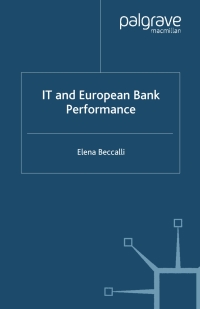Answered step by step
Verified Expert Solution
Question
1 Approved Answer
Setup your new QuickBooks subscription. Follow the instructions provided in your QuickBooks Online Education email. Ask your instructor for assistance if youre not able to
Setup your new QuickBooks subscription. Follow the instructions provided in your QuickBooks Online Education email. Ask your instructor for assistance if youre not able to setup your QuickBooks Online account Setup a new company called Your First Name Green Tree Landscapes. The company contact information is the following:a Green Tree Landscapesb. Spectrum Wayc. Mississauga, ONd. LW S Alice really likes the new company logo she created and has asked that you add it to QuickBooks forms. Add the company logo to QuickBooks Online Jane has registered the business and has provided you the Business Number. Enter the following business number in QuickBooks: RT Jane the accountant has asked you to enable several settings to secure QuickBooks from errors you can potentially make.a Add the Green Tree Landscapes Business Number.b Jane has determined that youll use the calendar year as your fiscal year. Enter this in QuickBooks.c Jane has asked you to set a closing date for the company to make sure that no one makes entries in the prior accounting period. Set the closing date as Dec. st of the last calendar year From their previous business contacts, Jon and Alice have a list of customers that theyd like to enter into QuickBooks. Jon has provided you a list of customers in Excel. Import the customer list into QuickBooks Alice entered all Green Tree Landscapes services in MS Excel. Import the list of Products and Services Alice and Jon need to be setup as QuickBooks users. Jane has asked you to set up Alice as an Administrator user in QuickBooks. Jane asked that you set up Jon as a user with limited access rights to customers and accounts receivable transactions Jane has asked you to add her as the accountant. For this exercise, youll invite your instructor as the accountant Green Tree Landscapes has decided to start tracking sales tax immediately. Setup sales tax for the company. Youre now ready to get down to work and start using QuickBooks Online. Before you get started you have to get used to where everything is and how to get around the software. Youll need to get some practice to feel comfortable Log into QuickBooks. Bookmark the login page to make it easy to log in for future use of QuickBooks Click the Home Page and note the following sections:a Dashboard including Income, Expense, Profit and Loss, and Sales.b Bank Accounts Jane the accountant has asked you to keep the homepage information private from everyone. Make the Dashboard information private Review the LeftHand Navigation bar:a Review the Sales centre.b Click Accounting and review the Chart of Accounts.c Open the Customer Contact List. Export as PDF document and submit Review your sales tax rate in the Sales Tax Centre Open the Invoice window. No need to enter an invoice Open the Bill window. No need to enter a bill Open the Chart of Accounts and find the Office Expenses account Open the Gear Icon menu and review the Account and Settings Open the Invoice window and review the fields on the form. This will prepare you for the next chapter.Now that youve set up Green Tree Landscapes and have a basic understanding of how to get around QuickBooks Online youre ready to take your knowledge to the next level. Alice and Jon have started delivering their services and are making sales. Theyve started by adding customers and collecting money after delivering their services. Theyve started cutting lawns, and other lawn care services. Theyve been in business for almost a month, so youve got some work to doCreate the following new customers: Contact:Kevin Johnson Willowview LaneToronto, ON MH JPhone: Terms: Due on Receipt Contact:Yang & Associates Law Acton AvenueToronto, ON MH JPhone: Terms: Due on Receipt Contact:Janis McBriderton Merton StreetToronto, ON ML KPhone: Terms: Due on Receipt Contact:Bryce Trout Speers RoadOakville, ON LJ XPhone: Terms: Due on Receipt Contact:Huron Park Community Association Eglinton AvenueToronto, ON MP APhone: Terms: Due on ReceiptGreen Tree Landscapes has chosen to start with several simple services. Create the following services: Weekly Lawn Maintenance. Jon wants the invoice to read Weekly Lawn Maintenance including cut, trim, edge and debris removal. The price will be $ per week. Jane the accountant wants to track the sales of this service to the Sales account. The service is taxable. Spring Cleaning. Alice wants the sales form to read Spring Cleaning including power raking, cut, trim, edge, hedge trimming, aeration, and fertilizer. The price is $ Track the sales of this service to the Sales account. The service is taxable. Fertilizer. Alice wants the sales form to read Fertilizer Application. The price is $ Track. Track the sales of this service to the Sales account. The service is taxable. Hedge Trimming. The description of this service should read Hedge Trimming. The price is not a fixed fee and will be determined by the size of job that needs to be done. Track the sales of this service to the Sales account. The service is taxable. Core Aeration. The description of this service should read Core Aeration of front and backyard. The price is a fixed fee of $ Track the sales of this service to the Sales account. The service is taxable. A customer has asked Green Tree Landscapes to do a small landscape renovation. A customer has asked for bark chips to be added to some flower beds on their property. Theyve also asked for some concrete to be replaced in the backyard. Create the following items to track these new items: Cedar Bark Chips. The description of this service should read Bark Chips. The price is not a fixed fee and will be determined by the size of job that needs to be done. Track the sales of this service to the Sales account. The service is taxable.NOTE: This item type will be different than the previous items from this chapter. Concrete. The description of this service should read Concrete Installation. The price is not a fixed fee and will be determined by the size of job that needs to be done. Track the sales of this service to the Sales account. The service is taxable. NOTE: This item type will be different than the previous items from this chapter.Now that you have setup the basics for customers and your products and services list, youre ready to record the first few sales for Green Tree Landscapes. Youve started weekly lawn maintenance for three customers. Theyve paid you at the time of the service.Record the sales for the following three customers:Record the sales on the th of last month Bryce TroutGreen Tree performed maintenance at the Trout property times this month Yang & Associates Lawperformed services at this customers location times this month Kevin Johnsonperformed maintenance at the Johnson property times this month. NOTE: You havent been to the bank to deposit these payments yet. Consider this when recording the transactions.You need to make your first bank deposit. Make a bank deposit for all the received payments. Make the deposit on the th of last month. Several customers have asked you to invoice them for the work that youve completed at their homes.Create invoices for the following customers: Huron Park Community AssociationGreen Tree Landscapes provided a landscape renovation for this customer. The price of their landscape renovation was $ tax. They purchased Bark Chips. Edit the description to read, Landscape renovation including removal of old flower beds and installation of bark chips. Record the sale on the th of last month Janis McBridertonWeekly Lawn Maintenance. Janis was a difficult customer, so you charge her twice the regular price for weekly maintenance. The services are taxable. Janis wants you to email her invoice to her. NOTE: Email the invoice to your instructor. Record the sale on the th of last month New CustomerJanis neighbor loves the work that Green Tree Landscapes is doing. Setup the customer on the invoice as you goContact:Robert Hitchcock Merton StreetToronto, ON ML KPhone: Terms: Due on ReceiptGreen Tree performed a Spring Cleaning at their location. Record the sales on the th of last month. The cost is $ tax Elizabeth BarkerHedge Trimming. Price: $ tax. Date: th of last month Parsons Community CentreCore Aeration. Price $ Date: th of last month Main Street Shopping CentreWeekly Lawn Maintenance. Green Tree Landscapes provided weekly lawn maintenance times this month. You charged the regular price for each weekly visit. Date: th of last month.Youve received several cheques from customers for payment against their invoices. Receive the following cheques from customers and hold them in the undeposited funds account. Enter the date as th of last month Customer payment from Huron Park Community Association. Paid in full Customer payment from Janis McBriderton. Paid in full Customer payment from Parsons Community Centre. Paid in full. Deposit these three payments on the st of last month.You received additional cheques on the th of last month. Receive the following payments: Main Street Shopping Centrepaid in full Elizabeth Barkerpaid in full Robert Hitchcockthis customer paid half of the outstanding invoice. Deposit these three payments on the th of last month. Jon and Alice have asked for a sales report for last month.Create a Sales by Customer Detail report. They also want to know how much money is still outstanding from customers. Create the Open Invoices report for Jon and Alice. The first full couple of weeks of business have been busy. Green Tree Landscapes has made several sales. Now its time to record expenses in QuickBooks.Before recording expenses, Alice, and Jon each deposited some money into the bank as their investment in the company. Jon setup a chequing account at the local their local credit union called TCUSetup and record the following: Setup a chequing account, called TCU Chequing Make two deposits to the company:a Jon recorded a shareholder loan of $ to the company on the first day of last month.b Alice recorded a shareholder loan of $ to company on the first day of last month.
Step by Step Solution
There are 3 Steps involved in it
Step: 1

Get Instant Access to Expert-Tailored Solutions
See step-by-step solutions with expert insights and AI powered tools for academic success
Step: 2

Step: 3

Ace Your Homework with AI
Get the answers you need in no time with our AI-driven, step-by-step assistance
Get Started