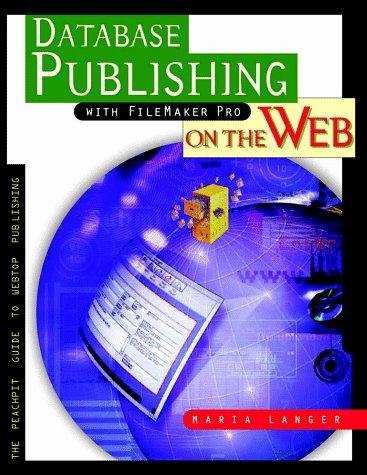Answered step by step
Verified Expert Solution
Question
1 Approved Answer
Shape Up! 5 Enhance the home page formatting In this exercise, youll use the CSS box model to add spacing, borders, and backgrounds to the
Shape Up! 5 Enhance the home page formatting
In this exercise, youll use the CSS box model to add spacing, borders, and backgrounds to the Shape Up! home page that you formatted in exercise 4. When youre through, the page should look similar to this:
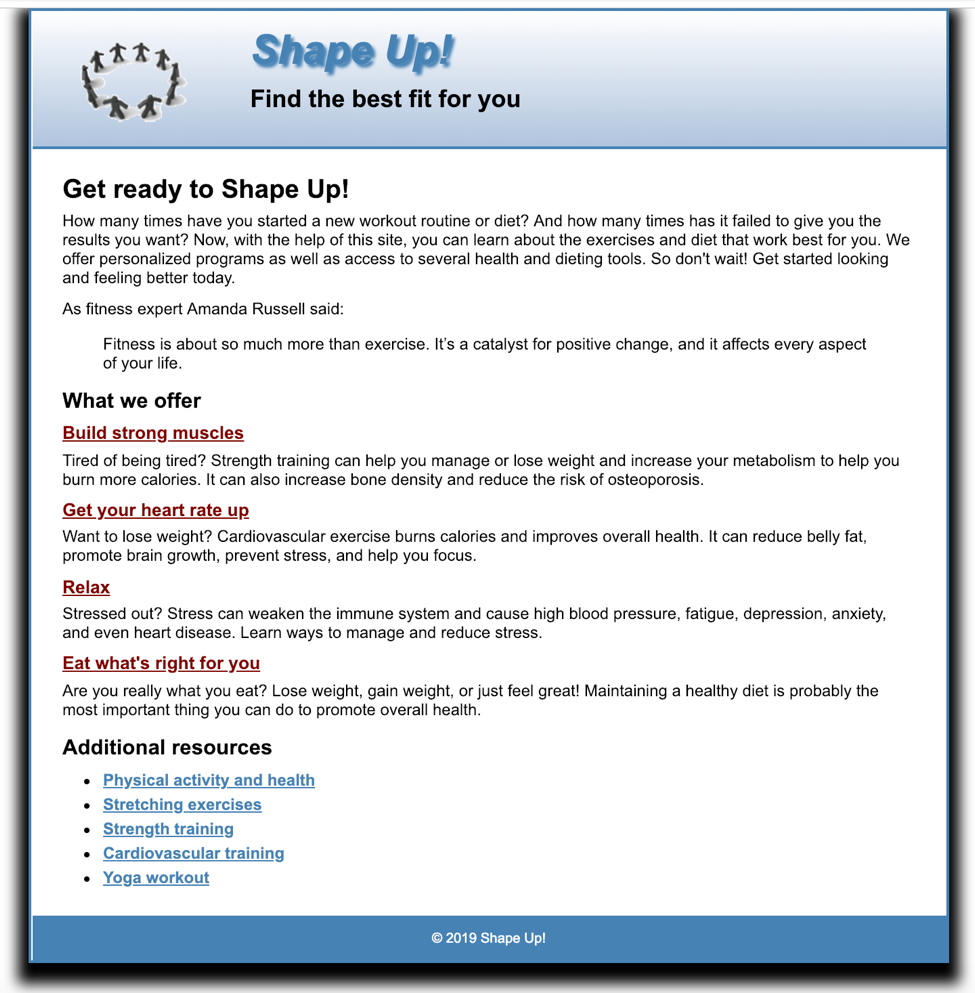
- Format the body of the page so its 900px wide, has a steelblue border with a black shadow, and is centered in the browser window.
- Add a steelblue border below the header, add a steelblue background to the footer, and change the color of the footer text to white.
- Add a gradient to the header. The gradient should range from white at the top to lightsteelblue at the bottom.
- Adjust the margins and padding for the elements on the page so it looks similar as shown above.
Step by Step Solution
There are 3 Steps involved in it
Step: 1

Get Instant Access to Expert-Tailored Solutions
See step-by-step solutions with expert insights and AI powered tools for academic success
Step: 2

Step: 3

Ace Your Homework with AI
Get the answers you need in no time with our AI-driven, step-by-step assistance
Get Started