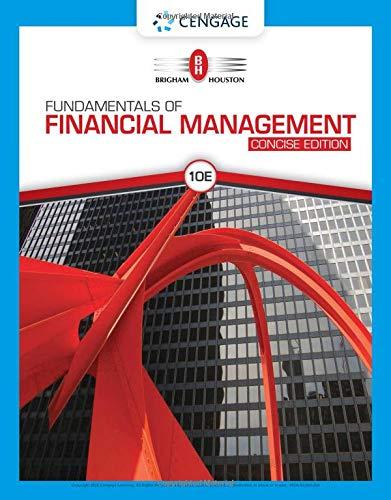Share Comments G1 1 H 2 3 Copywriting 5 A-3 3.1 C-1 6 Total Editing Projects Average of Total Projects Total Editing Projects Average of Total Projects Total Editing Projects Average of Total Projects Total Editing Projects 7 Bronce 23 23 20 8 Gold 19 19 18 18 9 Platinum 24 24 10 Silver 20 20 11 Grand Total 20 20 42 21 42 21 20 12 Specialty 13 Copywriting 15 Internal 16 17 QGAS 18 Reviews 19 20 21 22 24 25 Documentation Contract writers Editing Projects Editing Pivot Table Platinum Editing Grou 1 2 3 4 5 6 7 8 9 10 11 12 13 14 15 Group ID Level Specialty Jan A-2 Platinum Reviews 10 A-2 Silver Reviews 8 A-1 Silver Q&As 7 A-1 Platinum Q&As 7 B-2 Platinum Copywriting 10 C-2 Bronze Internal 6 C-2 Gold Reviews 7 C-3 Silver Reviews 8 C-2 Silver Q&As 8 B-1 Bronze Copywriting 7 C-1 Platinum Internal 7 B-2 Silver Q&As 6 B-2 Bronze Internal 5 B-3 Platinum Reviews 8 B-3 Silver Internal 5 C-3 Platinum Copywriting 7 C-1 Gold Q&AS 6 A-3 Silver Copywriting 4 A-1 Bronze Reviews 8 C-1 Bronze Copywriting 8 A-3 Platinum Internal 5 B-1 Platinum Q&AS 7 Documentation Contract Writers Editing Projects Projects Feb Mar Total Projects 8 11 29 9 10 27 9 9 25 8 9 24 7 7 24 8 10 24 7 9 23 7 8 23 7 8 23 8 8 23 6 9 22 8 8 22 7 10 22 6 6 20 7 9 21 7 6 20 7 7 20 6 10 20 6 6 20 8 4 +20 7 8 20 8 5 20 Editing Pivottable Platinum Editing Group ... 16 17 18 19 20 21 22 23 24 25 Ready B D E F H 8 5 6 7 6 5 6 7 5 G 20 19 19 17 18 9 6 5 7 3 8 5 6 7 18 5 5 B-1 B-1 C-1 C-2 B-2 A-2 C-3 A-3 B-3 B-1 A-2 B-3 C-3 A-3 A-1 25 26 27 28 29 30 31 32 33 34 35 36 37 38 39 40 Platinum Gold Silver Platinum Gold Bronze Bronze Bronze Gold Silver Gold Bronze Gold Gold Gold Q&As Copywriting Reviews Reviews Copywriting Q&As Reviews Q&AS Q&As Reviews Reviews Reviews Copywriting Internal Internal 7 4 8 7 5 8 6 4 5 18 18 16 16 14 13 12 12 10 5 4 5 5 4 2 2 5 2 5 4 3 5 4 41 42 5. 6. Switch to the Editing Pivot Table worksheet. It contains the Editing Projects PivotTable, which is based on the Editors table on the Editing Projects worksheet. Display the Pivot Table Field List, and then remove the Average of Total Projects field from the Values area. Move the Groupid field so that it appears as the second field in the Rows area to make the Pivottable easier to interpret. Alex wants another way to compare the editing projects by level, but not by group. Collapse the outline in the Editing Projects PivotTable to display the Level names and to hide the Group IDs. Insert a PivotChart based on the Editing Projects PivotTable using the Stacked Column chart type. Resize and reposition the PivotChart so that the upper- left corner is located within cell A12 and the lower-right corner is located within cell F25. Change the PivotChart colors to Monochromatic Palette 5 to coordinate with the PivotTable. Alex needs to concentrate on copywriting and internal editing projects. Use the Specialty slicer to filter the PivotTable and PivotChart to display only Copywriting and Internal editing projects. Switch to the Platinum Editing Groups worksheet, which includes the Platinum table listing editing project data for groups at the Platinum level, the highest editing level in the company. Alex wants to display statistics in cells B15 and 117. In cell B15, use the INDEX function to display the value in the first row and first column of the Platinum table. In cell B17, use the SUMIF function and structured references to display the total number of projects completed by groups with the Reviews specialty. 7. 8. 9. Share Comments G1 1 H 2 3 Copywriting 5 A-3 3.1 C-1 6 Total Editing Projects Average of Total Projects Total Editing Projects Average of Total Projects Total Editing Projects Average of Total Projects Total Editing Projects 7 Bronce 23 23 20 8 Gold 19 19 18 18 9 Platinum 24 24 10 Silver 20 20 11 Grand Total 20 20 42 21 42 21 20 12 Specialty 13 Copywriting 15 Internal 16 17 QGAS 18 Reviews 19 20 21 22 24 25 Documentation Contract writers Editing Projects Editing Pivot Table Platinum Editing Grou 1 2 3 4 5 6 7 8 9 10 11 12 13 14 15 Group ID Level Specialty Jan A-2 Platinum Reviews 10 A-2 Silver Reviews 8 A-1 Silver Q&As 7 A-1 Platinum Q&As 7 B-2 Platinum Copywriting 10 C-2 Bronze Internal 6 C-2 Gold Reviews 7 C-3 Silver Reviews 8 C-2 Silver Q&As 8 B-1 Bronze Copywriting 7 C-1 Platinum Internal 7 B-2 Silver Q&As 6 B-2 Bronze Internal 5 B-3 Platinum Reviews 8 B-3 Silver Internal 5 C-3 Platinum Copywriting 7 C-1 Gold Q&AS 6 A-3 Silver Copywriting 4 A-1 Bronze Reviews 8 C-1 Bronze Copywriting 8 A-3 Platinum Internal 5 B-1 Platinum Q&AS 7 Documentation Contract Writers Editing Projects Projects Feb Mar Total Projects 8 11 29 9 10 27 9 9 25 8 9 24 7 7 24 8 10 24 7 9 23 7 8 23 7 8 23 8 8 23 6 9 22 8 8 22 7 10 22 6 6 20 7 9 21 7 6 20 7 7 20 6 10 20 6 6 20 8 4 +20 7 8 20 8 5 20 Editing Pivottable Platinum Editing Group ... 16 17 18 19 20 21 22 23 24 25 Ready B D E F H 8 5 6 7 6 5 6 7 5 G 20 19 19 17 18 9 6 5 7 3 8 5 6 7 18 5 5 B-1 B-1 C-1 C-2 B-2 A-2 C-3 A-3 B-3 B-1 A-2 B-3 C-3 A-3 A-1 25 26 27 28 29 30 31 32 33 34 35 36 37 38 39 40 Platinum Gold Silver Platinum Gold Bronze Bronze Bronze Gold Silver Gold Bronze Gold Gold Gold Q&As Copywriting Reviews Reviews Copywriting Q&As Reviews Q&AS Q&As Reviews Reviews Reviews Copywriting Internal Internal 7 4 8 7 5 8 6 4 5 18 18 16 16 14 13 12 12 10 5 4 5 5 4 2 2 5 2 5 4 3 5 4 41 42 5. 6. Switch to the Editing Pivot Table worksheet. It contains the Editing Projects PivotTable, which is based on the Editors table on the Editing Projects worksheet. Display the Pivot Table Field List, and then remove the Average of Total Projects field from the Values area. Move the Groupid field so that it appears as the second field in the Rows area to make the Pivottable easier to interpret. Alex wants another way to compare the editing projects by level, but not by group. Collapse the outline in the Editing Projects PivotTable to display the Level names and to hide the Group IDs. Insert a PivotChart based on the Editing Projects PivotTable using the Stacked Column chart type. Resize and reposition the PivotChart so that the upper- left corner is located within cell A12 and the lower-right corner is located within cell F25. Change the PivotChart colors to Monochromatic Palette 5 to coordinate with the PivotTable. Alex needs to concentrate on copywriting and internal editing projects. Use the Specialty slicer to filter the PivotTable and PivotChart to display only Copywriting and Internal editing projects. Switch to the Platinum Editing Groups worksheet, which includes the Platinum table listing editing project data for groups at the Platinum level, the highest editing level in the company. Alex wants to display statistics in cells B15 and 117. In cell B15, use the INDEX function to display the value in the first row and first column of the Platinum table. In cell B17, use the SUMIF function and structured references to display the total number of projects completed by groups with the Reviews specialty. 7. 8. 9