Answered step by step
Verified Expert Solution
Question
1 Approved Answer
Share the screenshots of the linux terminal for the above questions 2.4 Auditing unauthorized world-writeable files - Create few world-writeable scripts in few places under
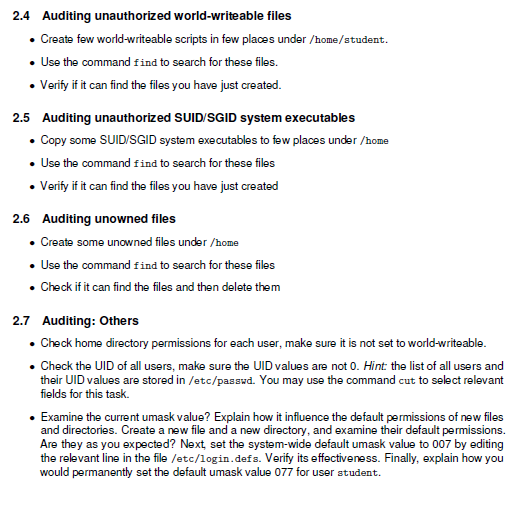
Share the screenshots of the linux terminal for the above questions
2.4 Auditing unauthorized world-writeable files - Create few world-writeable scripts in few places under /home/student. - Use the command f ind to search for these files. - Verify if it can find the files you have just created. 2.5 Auditing unauthorized SUID/SGID system executables - Copy some SUID/SGID system executables to few places under /home - Use the command f ind to search for these files - Verify if it can find the files you have just created 2.6 Auditing unowned files - Create some unowned files under /home - Use the command find to search for these files - Check if it can find the files and then delete them 2.7 Auditing: Others - Check home directory permissions for each user, make sure it is not set to world-writeable. - Check the UID of all users, make sure the UID values are not 0. Hint the list of all users and their UID values are stored in /etc/passwd. You may use the command cut to select relevant fields for this task. - Examine the current umask value? Explain how it influence the default permissions of new files and directories. Create a new file and a new directory, and examine their default permissions. Are they as you expected? Next, set the system-wide default umask value to 007 by editing the relevant line in the file /etc/login. def s. Verify its effectiveness. Finally, explain how you would permanently set the default umask value 077 for user studentStep by Step Solution
There are 3 Steps involved in it
Step: 1

Get Instant Access to Expert-Tailored Solutions
See step-by-step solutions with expert insights and AI powered tools for academic success
Step: 2

Step: 3

Ace Your Homework with AI
Get the answers you need in no time with our AI-driven, step-by-step assistance
Get Started


