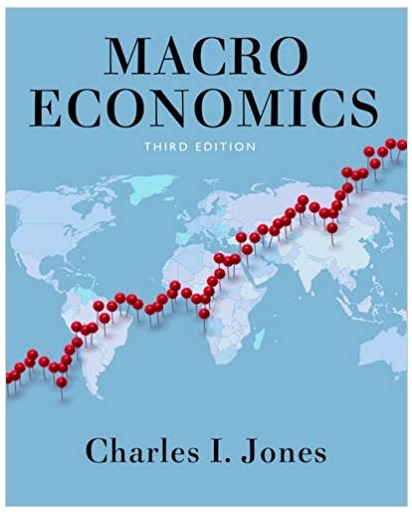Question
Sheet 5:Q3 - Pivot Table 11) Using the data on the Pivot Table Data Sheet, Pivot table showing: 1) The Movie Type, Count of Type,
Sheet 5:Q3 - Pivot Table
11)
Using the data on the Pivot Table Data Sheet, Pivot table showing:
1) The Movie Type, Count of Type, and Sum of Domestic Gross (in millions); columns D and I from the Pivot Table Data Sheet
Have three columns:Movie Type, Count of Type, and Sum of Domestic Gross (in millions)
Format the Sum of Domestic Gross (in millions) Field using $
12)
Which type of movie had the highest Domestic Gross Total for 2018?
13)
Which type of movie had the highest number of films made of that type in 2018?
(You might try making more/different pivot tables to learn about the raw data. What do you want to know about
Domestic Movies in 2018?)
Sheet 6:Q4 - Frequency
Use the raw Data on the Pivot Table Data Sheet to Frequency Chart:
Follow these steps to get the Frequency chart. The following website also has instructions to create bins.
https://www.statisticshowto.datasciencecentral.com/choose-bin-sizes-statistics/
14)
Step One: (Find the lowest and highest numbers in the data.) Use the Excel sheet titled Pivot Table Data
What is the Total DomesticGross of the lowest movie sales? Hint - use either =MIN()or just choose the movie at the bottom of the list
What is the Total DomesticGross of the highest movie sales? Hint - use either =MAX()or just choose the movie at the top of the list
15)
Step Two: (Find the range by subtracting the lowest number from the highest number.)
Subtract the lowest from the highest to find the range of the Domestic Gross take for the Movies
The range of Total Domestic Gross for these movies is
16)
Step Three: (Find the bin widths by dividing the range by the number of bins that you want to have.)
We will use 10 bins so divide the range by 10:
Each bin will be :
wide. Do not round.
Step Four: (Find the highest number for the first bin by starting with the lowest number in the data set and adding the bin width.)
Start with the minimum number:
Add the width of the bins
This number is the highest number that is used in the first bin.
Excel will use this number when it counts the number of pieces of data in the raw data set that is lower than this number.
Put this number in cell C38 for the first bin.
Step Five: (Find the rest of the highest bin numbers. Start with the highest number in the first bin. Add the bin width. This number is the highest total for bin 2.)
The next bin's's highest number starts with the first bin highest number and adds the size of the bins
Therefore, the second bin begins with
and adds the bin size
to get
Place this number in cell C39.
Successive bins start with the previous bin's highest number and adds the width of thebins. The last bin will have the maximum number in the data set as its highest value.
Therefore, continue adding to get the Bins array for the =FREQUENCY() function.
The last bin number in cell C47 will equal the highest Domestic Gross movie total
17)
Here are the highest numbers for each bin:
Bins:
18)
Follow the instructions in the youtube videos to use the =FREQUENCY() array function.
https://www.youtube.com/watch?v=c4b1F4-tv8Q
You know that you have correctly used the =FREQUENCY() function if Excel automatically puts {} around the function.
Don't forget to push Control-Shift-Enter at the same time to enter the =FREQUENCY function.
Bins:
Frequency:
Sheet 7:Q5 - Charts
Copy the Bins and Frequency Data from the Q4 - Frequency sheet
Bins:
Frequency:
19)
Histogram
a Histogram of the Bins and Frequency data by first creating a column Chart and then removing the spaces between the columns.
20)
Format the historgram so there are no spaces between the bars. Histograms do not have spaces and the graph does not become a Histogram until the spaces are removed.
Add a title to the Histogram
Add horizontal and Vertical Axes titles
21)
Explain the difference between a histogram and a bar graph:
22)
Make a pie chart of the raw frequency data with a title and Legend:
Step by Step Solution
There are 3 Steps involved in it
Step: 1

Get Instant Access to Expert-Tailored Solutions
See step-by-step solutions with expert insights and AI powered tools for academic success
Step: 2

Step: 3

Ace Your Homework with AI
Get the answers you need in no time with our AI-driven, step-by-step assistance
Get Started