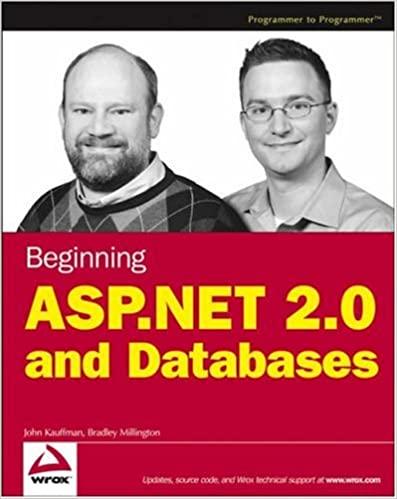Answered step by step
Verified Expert Solution
Question
1 Approved Answer
Shelly Cashman Excel 2 0 1 9 | Module 3 : SAM Project la 1 4 . Lindsey also wants to compare the estimated sales
Shelly Cashman Excel Module : SAM Project la
Lindsey also wants to compare the estimated sales of July and December. Insert a chart that provides this information as follows:
a Create a Clustered Column chart based on the nonadjacent ranges A:B and G:G
b Enter Estimated Sales: July and December as the chart title.
c Resize and reposition the chart so its upperleft corner is in cell A and its lowerright corner is in cell E
d Change the chart layout to Layout to display the data values above the bars instead of including a vertical axis.
Your workbook should look like the Final Figures on the following pages. The value in cell B has been intentionally blurred as it will never be constant. Save your changes, close the workbook, and then exit Excel. Follow the directions on the SAM website to submit your completed project.

Step by Step Solution
There are 3 Steps involved in it
Step: 1

Get Instant Access to Expert-Tailored Solutions
See step-by-step solutions with expert insights and AI powered tools for academic success
Step: 2

Step: 3

Ace Your Homework with AI
Get the answers you need in no time with our AI-driven, step-by-step assistance
Get Started