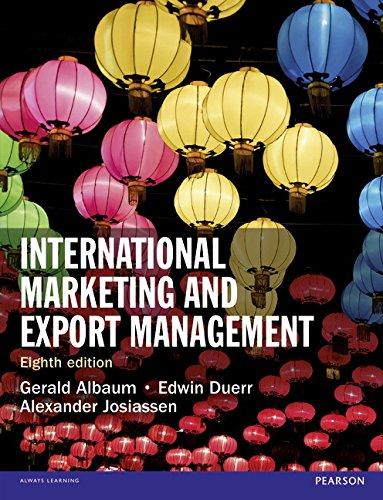Answered step by step
Verified Expert Solution
Question
1 Approved Answer
Show me 14 to 20 questions how to make screen short and explain. please show me clearly will use MySQL command prompt for some questions
Show me 14 to 20 questions how to make screen short and explain. please show me clearly
will use MySQL command prompt for some questions for this lab and then verify them with MySQL Workbench.
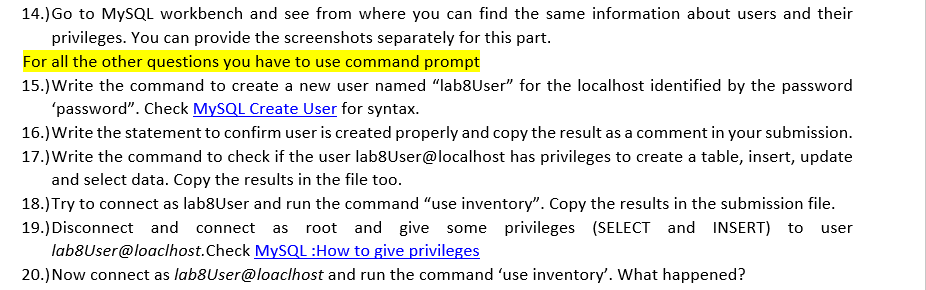
14.) Go to MySQL workbench and see from where you can find the same information about users and their privileges. You can provide the screenshots separately for this part. For all the other questions you have to use command prompt 15.) Write the command to create a new user named "lab8User" for the localhost identified by the password 'password". Check MySQL Create User for syntax. 16.) Write the statement to confirm user is created properly and copy the result as a comment in your submission. 17.) Write the command to check if the user lab8User@localhost has privileges to create a table, insert, update and select data. Copy the results in the file too. 18.) Try to connect as lab8User and run the command "use inventory". Copy the results in the submission file. 19.) Disconnect and connect as root and give some privileges (SELECT and INSERT) to user lab8User@loaclhost. Check MySQL:How to give privileges 20.) Now connect as lab8User@loaclhost and run the command 'use inventory'. What happened?
Step by Step Solution
There are 3 Steps involved in it
Step: 1

Get Instant Access to Expert-Tailored Solutions
See step-by-step solutions with expert insights and AI powered tools for academic success
Step: 2

Step: 3

Ace Your Homework with AI
Get the answers you need in no time with our AI-driven, step-by-step assistance
Get Started