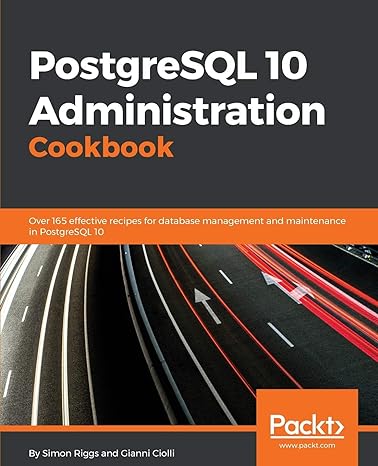Answered step by step
Verified Expert Solution
Question
1 Approved Answer
signment - Spring 2020 (1) (6).docx Search Highlight Underline Strikethrough File Management Assignment In this File Management Assignment you are going to unzip extract) computer
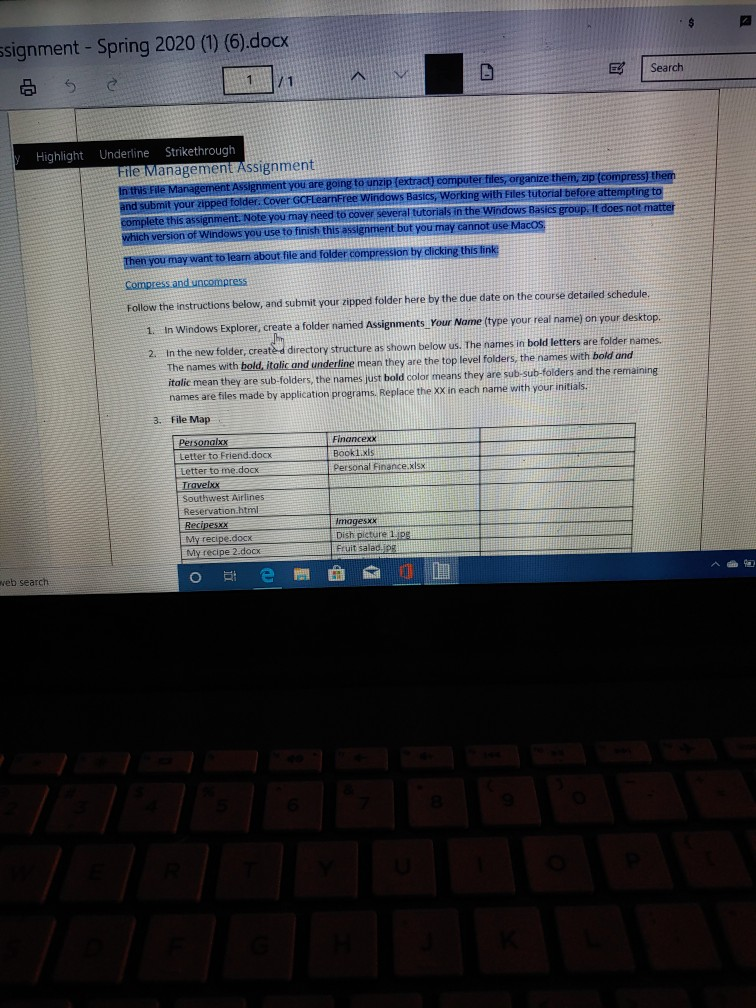
signment - Spring 2020 (1) (6).docx Search Highlight Underline Strikethrough File Management Assignment In this File Management Assignment you are going to unzip extract) computer files, organize them, zip compress them and submit your zipped folder Cover GCFLearn Free Windows Basics, Working with Files tutorial before attempting to complete this assignment. Note you may need to cover several tutorials in the Windows Basics group. It does not matter which version of Windows you use to finish this assignment but you may cannot use Macos Then you may want to learn about file and folder compression by clicking this link: Compress and uncompress Follow the instructions below, and submit your zipped folder here by the due date on the course detailed schedule. 1. in Windows Explorer, create a folder named Assignments Your Name (type your real name) on your desktop, 2. In the new folder, created directory structure as shown below us. The names in bold letters are folder names The names with bold Italic and underline mean they are the top level folders, the names with bold and italic mean they are sub-folders, the names just bold color means they are sub-sub-folders and the remaining names are files made by application programs. Replace the XX in each name with your initials. File Map Financexx Booklis Dersonal Finance.xls Personal Letter to Friend.docx Letter to me.docx Travelox Southwest Airlines Reservation.html Recipesxx My recipe.docx My recipe 2.docx Images Imagesxx Dish picture 1.jpg Fruit salad.pg web search signment - Spring 2020 (1) (6).docx Search Highlight Underline Strikethrough File Management Assignment In this File Management Assignment you are going to unzip extract) computer files, organize them, zip compress them and submit your zipped folder Cover GCFLearn Free Windows Basics, Working with Files tutorial before attempting to complete this assignment. Note you may need to cover several tutorials in the Windows Basics group. It does not matter which version of Windows you use to finish this assignment but you may cannot use Macos Then you may want to learn about file and folder compression by clicking this link: Compress and uncompress Follow the instructions below, and submit your zipped folder here by the due date on the course detailed schedule. 1. in Windows Explorer, create a folder named Assignments Your Name (type your real name) on your desktop, 2. In the new folder, created directory structure as shown below us. The names in bold letters are folder names The names with bold Italic and underline mean they are the top level folders, the names with bold and italic mean they are sub-folders, the names just bold color means they are sub-sub-folders and the remaining names are files made by application programs. Replace the XX in each name with your initials. File Map Financexx Booklis Dersonal Finance.xls Personal Letter to Friend.docx Letter to me.docx Travelox Southwest Airlines Reservation.html Recipesxx My recipe.docx My recipe 2.docx Images Imagesxx Dish picture 1.jpg Fruit salad.pg web search
Step by Step Solution
There are 3 Steps involved in it
Step: 1

Get Instant Access to Expert-Tailored Solutions
See step-by-step solutions with expert insights and AI powered tools for academic success
Step: 2

Step: 3

Ace Your Homework with AI
Get the answers you need in no time with our AI-driven, step-by-step assistance
Get Started