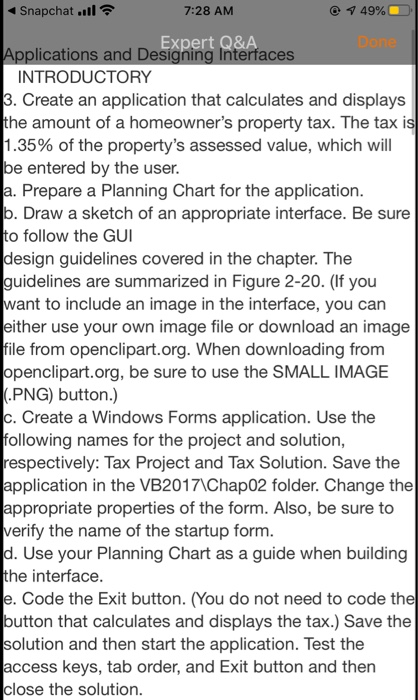Snapchat .. 7:28 AM @ 449% Expert Q&A Applications and Designing Interfaces INTRODUCTORY 3. Create an application that calculates and displays the amount of a homeowner's property tax. The tax is 1.35% of the property's assessed value, which will be entered by the user. Ja. Prepare a Planning Chart for the application. b. Draw a sketch of an appropriate interface. Be sure to follow the GUI design guidelines covered in the chapter. The guidelines are summarized in Figure 2-20. (If you want to include an image in the interface, you can either use your own image file or download an image file from openclipart.org. When downloading from openclipart.org, be sure to use the SMALL IMAGE 1.PNG) button.) Jc. Create a Windows Forms application. Use the following names for the project and solution, respectively: Tax Project and Tax Solution. Save the Japplication in the VB2017\Chap02 folder. Change the Jappropriate properties of the form. Also, be sure to verify the name of the startup form. Jd. Use your Planning Chart as a guide when building the interface. Je. Code the Exit button. (You do not need to code the button that calculates and displays the tax.) Save the solution and then start the application. Test the Jaccess keys, tab order, and Exit button and then close the solution. Snapchat .. 7:28 AM @ 449% Expert Q&A Applications and Designing Interfaces INTRODUCTORY 3. Create an application that calculates and displays the amount of a homeowner's property tax. The tax is 1.35% of the property's assessed value, which will be entered by the user. Ja. Prepare a Planning Chart for the application. b. Draw a sketch of an appropriate interface. Be sure to follow the GUI design guidelines covered in the chapter. The guidelines are summarized in Figure 2-20. (If you want to include an image in the interface, you can either use your own image file or download an image file from openclipart.org. When downloading from openclipart.org, be sure to use the SMALL IMAGE 1.PNG) button.) Jc. Create a Windows Forms application. Use the following names for the project and solution, respectively: Tax Project and Tax Solution. Save the Japplication in the VB2017\Chap02 folder. Change the Jappropriate properties of the form. Also, be sure to verify the name of the startup form. Jd. Use your Planning Chart as a guide when building the interface. Je. Code the Exit button. (You do not need to code the button that calculates and displays the tax.) Save the solution and then start the application. Test the Jaccess keys, tab order, and Exit button and then close the solution