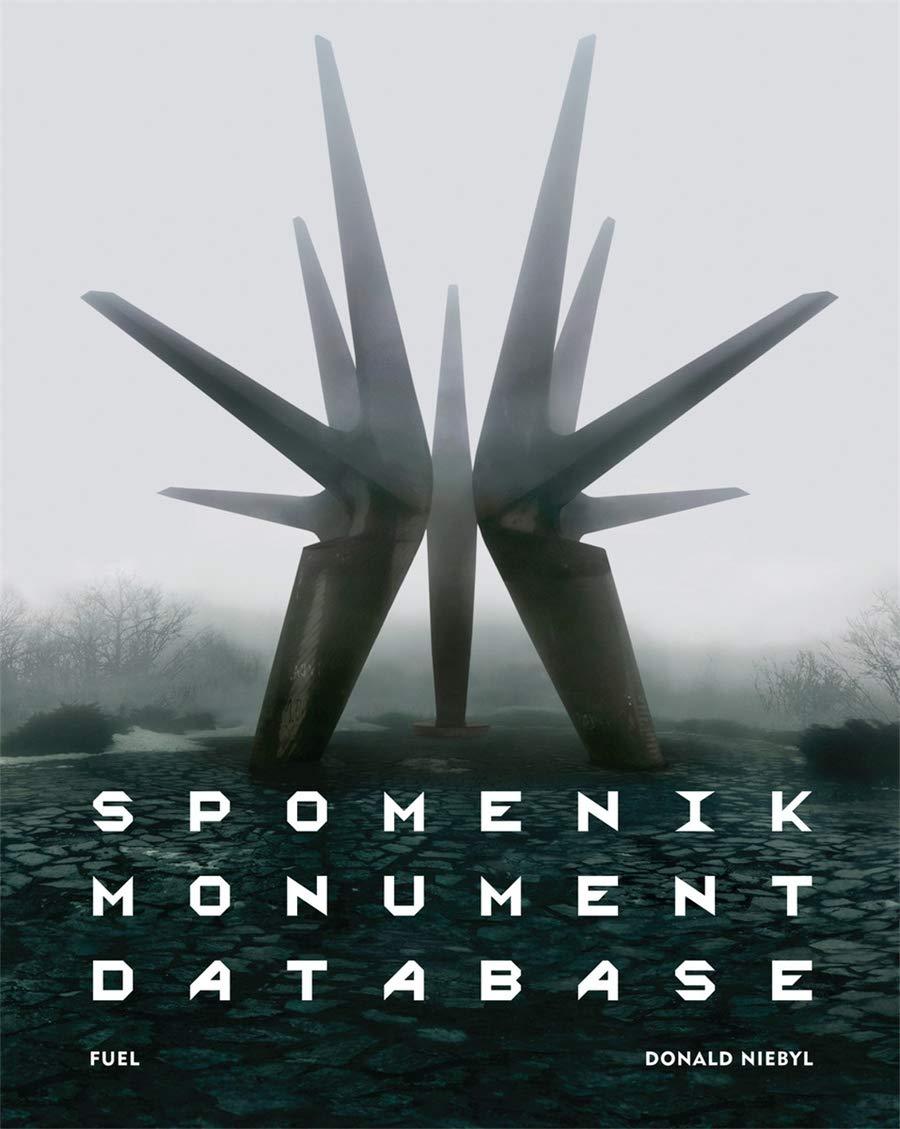Answered step by step
Verified Expert Solution
Question
1 Approved Answer
* * Software for Sequence Diagram * * Context: Consider the following program code: ` ` ` java / / MyFrame.java import javax.swing.JButton; import javax.swing.JFrame;
Software for Sequence Diagram
Context: Consider the following program code:
java
MyFrame.java
import javax.swing.JButton;
import javax.swing.JFrame;
public class MyFrame extends JFrame
public JButton button;
public MyFrame
this.setSize;
button new JButtonGo;
button.setSize;
button.setActionCommandGo;
this.addbutton;
this.setDefaultCloseOperationEXITONCLOSE;
MyListener.java
import java.awt.event.ActionEvent;
import java.awt.event.ActionListener;
public class MyListener implements ActionListener
public static void mainString args
MyListener listener new MyListener;
MyFrame frame new MyFrame;
frame.button.addActionListenerlistener;
frame.setVisibletrue;
@Override
public void actionPerformedActionEvent e
System.out.printlnegetActionCommand;
Task:
How does the interaction between the classes unfold when someone clicks the Go button? Create a sequence diagram for the interaction between the two classes, starting from the main method. Pay attention to the correct use of synchronous and asynchronous messages.
Note: You are allowed to execute the code and examine it with an IDE.
Step by Step Solution
There are 3 Steps involved in it
Step: 1

Get Instant Access to Expert-Tailored Solutions
See step-by-step solutions with expert insights and AI powered tools for academic success
Step: 2

Step: 3

Ace Your Homework with AI
Get the answers you need in no time with our AI-driven, step-by-step assistance
Get Started