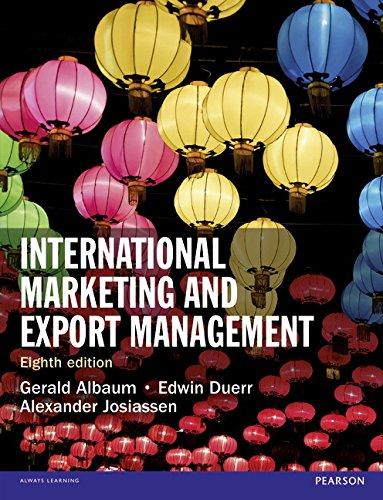Question
solve the following Questions First, you can secure the fabric to protect virtual machines (VMs) and enhance existing apps immediately with Windows Server 2016, by
solve the following Questions
First, you can secure the fabric to protect virtual machines (VMs) and enhance existing apps
immediately with Windows Server 2016, by taking advantage of enhanced security and management
features in the fabric. For example, you can use shielded VMs to help secure your critical applications
to run only on trusted fabrics. You can limit administrator access to specific tasks by using Just
Enough Administration (JEA) and specific time limits with Just-in-Time (JIT) administration.
More info For more detail about shielded VMs, JEA, and JIT administration
Second, you can containerize existing apps and move your traditional applications into a modern
DevOps environment with little or no code changes. You can gain benefits such as consistency across
development, test, and production by using the same tooling, which facilitates rapid deployments,
continuous integration, and continuous delivery, all with better security. You can use containers to
gain control and consistency by enabling apps that you can deploy on-premises, to any cloud, or in a
hybrid architecture across clouds. For an additional layer of isolation, you can deploy your app in a
Hyper-V Container, which packages the same container image in a Hyper-V Container, which uses the
hypervisor to provide an additional level of isolation.
Third, you can build cloud-native and hybrid apps. Windows Server 2016 is suited to Agile methods
for building cloud-native applications with microservices architectures. With Nano Server's
deployment model, you can build offline customized operating system (OS) images highly optimized
for your application, providing a fast-booting, tiny OS that achieves higher density while exposing a
reduced attack surface.
Microsoft wants you to create your best app, whether it's written by using the Microsoft .Net
Framework or open-source frameworks such as .Net Core and Node.JS. Using proven Microsoft Azure
Service Fabric technology along with Windows Server 2016, you can build always-on, scalable, and
distributed applications and run them in Azure, on-premises, or in a hybrid environment. You can
combine the benefits of containers with Nano Server, Service Fabric, and the proven Windows Server
platform to achieve business agility with cloud apps.
Ultimately, the choice will depend on each customer's needs and the application being developed, but
Windows Server 2016 offers multiple options with which you can move forward into a cloud-ready
infrastructure with minimal investment.
Microservices
When it came to applications built for the web, we generally moved away from traditional n-tier
architectures toward Services-Oriented Architecture (SOA). This was no easy task and put a lot of
customers off rewriting their applications. SOA breaks down an application into components, which
communicate with one another via some communication protocol.
It could be said that SOA is the forefather of microservices, given that microservices breaks down even
further to smaller components that each live and run as an individual
initially attempting to send. If
you then need to make one more holder with similar conditions, you just issue an order
to make the new application holder, and it is provisioned very quickly on the grounds that all of the
conditions are as of now set up. Assuming you have an application holder that relies upon an alternate
application system layer as well as on the first Windows Server Core base layer, you can essentially
pull the different application structure layer from a picture store and begin the new application
compartment.
Why use compartments?
Holders give a few particular benefits over the conventional model of sending an application
into a VM or onto an actual host.
The main benefit has to do with advancement. An overall aggravation for engineers when they are building
applications rotates around moving the application from an improvement climate, to test, and
then, at that point, to creation. Designers should invest a great deal of energy and exertion actually looking at the application's
conditions as it travels through the conditions. Nonetheless, when an application is sent to a
holder, you can move the compartment between conditions since it is detached and all of the
pairs dwell inside the actual holder.
One more justification for utilizing compartments is to accomplish higher scale as opposed to conveying an application to a
VM. To accomplish the various conditions of advancement, test, and creation in a VM model, you
need no less than three VMs; in a holder model you want only one. That solitary VM, running a holder
director, can run three compartments mimicking advancement, test, and creation conditions. With
compartments, you really want less VMs to run your surroundings and you can accomplish essentially higher
scale in your cloud surroundings.
Holders likewise take into account fast sending and activity of utilizations. In contrast to VMs, holders
try not to have a fundamental OS, accordingly. Think as far as arrangement. To make a new
application or scale the current application to help more burden, you simply load another holder; the
Operating system is as of now set up. This implies that the time spent trusting that a compartment will convey or increase is
fundamentally more limited than with a VM on the grounds that you are never trusting that the OS will begin.
Windows Server compartments versus Hyper-V holders
Two sorts of holders are accessible in Windows Server 2016:
Windows Server Containers
Hyper-V Containers
You can believe Windows Server compartments to be the identical to Linux holders. Windows Server
compartment types separate applications on a similar holder have. Every holder has its own perspective on the
have framework, including the portion, processes, record frameworks, the vault, and different parts. In the
instance of Windows Server compartments, they work between the client mode level and the part mode
level.
Hyper-V compartments depend on a holder innovation that is established in equipment helped
virtualization. With equipment helped virtualization, Hyper-V compartments' applications are given a
exceptionally disconnected climate in which to work, where the host OS can't be impacted in any capacity by
any running holder.initially attempting to send. If
you then need to make one more holder with similar conditions, you just issue an order
to make the new application holder, and it is provisioned very quickly on the grounds that all of the
conditions are as of now set up. Assuming you have an application holder that relies upon an alternate
application system layer as well as on the first Windows Server Core base layer, you can essentially
pull the different application structure layer from a picture store and begin the new application
compartment.
Why use compartments?
Holders give a few particular benefits over the conventional model of sending an application
into a VM or onto an actual host.
The main benefit has to do with advancement. An overall aggravation for engineers when they are building
applications rotates around moving the application from an improvement climate, to test, and
then, at that point, to creation. Designers should invest a great deal of energy and exertion actually looking at the application's
conditions as it travels through the conditions. Nonetheless, when an application is sent to a
holder, you can move the compartment between conditions since it is detached and all of the
pairs dwell inside the actual holder.
One more justification for utilizing compartments is to accomplish higher scale as opposed to conveying an application to a
VM. To accomplish the various conditions of advancement, test, and creation in a VM model, you
need no less than three VMs; in a holder model you want only one. That solitary VM, running a holder
director, can run three compartments mimicking advancement, test, and creation conditions. With
compartments, you really want less VMs to run your surroundings and you can accomplish essentially higher
scale in your cloud surroundings.
Holders likewise take into account fast sending and activity of utilizations. In contrast to VMs, holders
try not to have a fundamental OS, accordingly. Think as far as arrangement. To make a new
application or scale the current application to help more burden, you simply load another holder; the
Operating system is as of now set up. This implies that the time spent trusting that a compartment will convey or increase is
fundamentally more limited than with a VM on the grounds that you are never trusting that the OS will begin.
Windows Server compartments versus Hyper-V holders
Two sorts of holders are accessible in Windows Server 2016:
Windows Server Containers
Hyper-V Containers
You can believe Windows Server compartments to be the identical to Linux holders. Windows Server
compartment types separate applications on a similar holder have. Every holder has its own perspective on the
have framework, including the portion, processes, record frameworks, the vault, and different parts. In the
instance of Windows Server compartments, they work between the client mode level and the part mode
level.
Hyper-V compartments depend on a holder innovation that is established in equipment helped
virtualization. With equipment helped virtualization, Hyper-V compartments' applications are given a
exceptionally disconnected climate in which to work, where the host OS can't be impacted in any capacity by
any running holder.
Step by Step Solution
There are 3 Steps involved in it
Step: 1

Get Instant Access to Expert-Tailored Solutions
See step-by-step solutions with expert insights and AI powered tools for academic success
Step: 2

Step: 3

Ace Your Homework with AI
Get the answers you need in no time with our AI-driven, step-by-step assistance
Get Started